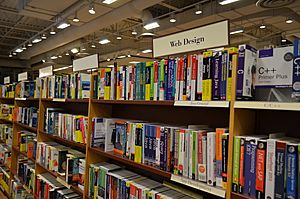Web design facts for kids
Web design is all about making and keeping websites. It includes many different parts, like designing how a website looks (graphic design), how people use it (user interface or UI design), writing the code for it, making sure it's easy and fun to use (user experience or UX design), and helping people find it on search engines (search engine optimization). Often, many people work together on a team, each doing a different part. But some designers can do it all!
The words "web design" usually mean the part of making a website that users see and interact with. This also includes writing the special code called markup that tells the web browser what to show.
Contents
How Websites Began
Back in 1989, a smart scientist named Tim Berners-Lee was working at CERN. He had an idea for a huge project where information could be linked together. This idea later became what we know as the World Wide Web. From 1991 to 1993, the World Wide Web truly started. At first, you could only see simple HTML pages with just text. You needed a basic web browser that showed only lines of text.
In 1993, Marc Andreessen and Eric Bina created a new browser called Mosaic. Before Mosaic, most browsers were for Unix computers and showed a lot of text. There wasn't a good way to add pictures or sounds. The Mosaic browser changed this! It was one of the first to show images right on the page.
In 1994, the W3C (World Wide Web Consortium) was formed. Its goal was to make sure the World Wide Web grew in the best way. They wanted to create common rules, called protocols, so that all websites and browsers could work well together. This stopped any one company from controlling how the web worked. The W3C still sets standards today for things like JavaScript and other web languages.
Also in 1994, Andreessen started a company that later became Netscape Communications. They made the Netscape 0.9 browser. Netscape added its own special HTML tags, even if they weren't official standards. For example, Netscape 1.1 let you change background colors and arrange text using tables.
From 1996 to 1999, there was something called the browser wars. This was when Microsoft and Netscape competed to have the most popular web browser. During this time, many new technologies appeared, like Cascading Style Sheets (CSS), JavaScript, and Dynamic HTML. Even though it was a competition, it led to many good things and helped web design grow very quickly.
After the browser wars ended, new browsers came out. Many of them are open source. This means their code is public, so they can be improved faster and support new web standards better.
The W3C has also released new standards for HTML (HTML5) and CSS (CSS3). They also made new JavaScript tools called APIs. While HTML5 technically refers to the new HTML version, people often use it to mean all these new standards together (HTML5, CSS3, and JavaScript).
Tools for Web Designers
Web designers use many different tools. These tools get updated over time, but the main ideas behind them stay the same. Designers use special programs to create images for the web. These can be vector editors (for sharp, scalable images) or raster editors (for photos and detailed images).
A website can be built using "what you see is what you get" (WYSIWYG) website builder software. Or, it can be made with a content management system (CMS). Some designers even write the code for each page by hand, just like the first websites were made! Other tools help designers check their code to make sure it follows rules and is easy for everyone to use.
Good Code Matters
Good web designers try to follow certain rules and standards when they write code. This usually means describing what each part of the website does. If a website's code doesn't follow these rules, it might not work well or could have errors. Pages with messy code are sometimes called "tag soup".
How Websites Are Made
Websites can be made in two main ways: statically or dynamically.
Static Websites
A static website stores a separate file for every page. When someone asks to see a page, the server just sends that exact file. The content on these pages is created once, when the website is designed. It's often written by hand. However, some static sites are made automatically, and then the finished pages are saved. This became more popular around 2015 with tools like Jekyll and Adobe Muse.
Static websites are simpler to host because the server just needs to send files, not run complex programs. This means less work for the server and fewer chances for security problems. They can also load pages faster, even on cheaper servers. This advantage is less important now because most web hosting is affordable and can handle dynamic features.
Almost all websites have some static parts, like pictures and style sheets, even if the main pages are dynamic.
Dynamic Websites
Dynamic websites are created "on the fly" when someone visits them. They use special technology on the server to build the web pages. They usually get their content from one or more databases. A database is like a big organized collection of information. Some databases store things like product catalogs or numbers. Others might store larger pieces of content, like blog posts or wiki articles.
When designing dynamic pages, designers often start by making simple static versions to plan how they will look. Making dynamic web pages needs more skills than static ones. It involves coding for the server and databases, as well as designing what the user sees. Because of this, even medium-sized dynamic projects are almost always done by a team.
When dynamic web pages first started, they were often coded directly using languages like Perl, PHP, or ASP. Some of these, like PHP and ASP, used a "template" idea. This meant the server-side page looked like the final page, and the data was put into specific spots. This made development faster than writing code from scratch.
Today, many websites use higher-level tools like content management systems (CMS). These tools are built on top of coding platforms. They assume a website will be a blog, a news site, a wiki, or a forum. These tools make it very easy to build such a site. You can focus on organizing and designing, without needing to write much code.
Editing the content on these sites can be done right on the website itself or with other software. Only certain users, like administrators or registered members, can edit all pages. Sometimes, even anonymous users can edit some content, like adding messages to a forum. Wikipedia is a good example of a site where many people can edit content.
Jobs in Web Design
There are two main jobs involved in making a website: the web designer and the web developer. They often work very closely. Web designers focus on how the website looks. This includes the layout, colors, and text styles. Web designers also know about markup languages like HTML and CSS, though how much they know can vary. In smaller companies, one person might do both design and programming. In larger companies, a web designer might only focus on the visual look.
Other jobs that might be part of creating a website include:
- Graphic designers who create images like logos, layouts, and buttons for the site.
- Internet marketing specialists who help make sure people find the website. They use marketing and promotion techniques online.
- SEO writers who research and suggest the best words to use on a website. This helps the website appear higher in search engine results.
- Internet copywriters who write the text content for the page to attract the right visitors.
- User experience ((UX) designer) who makes sure the website is easy and enjoyable to use. This includes planning how information is organized, testing with users, and designing how people interact with the site.
See also
 In Spanish: Diseño web para niños
In Spanish: Diseño web para niños
Related areas
 | Aaron Henry |
 | T. R. M. Howard |
 | Jesse Jackson |