Calendar (Apple) facts for kids
 |
|
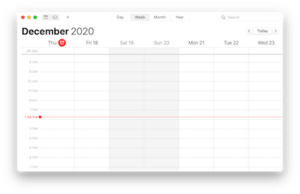
Calendar running on macOS Big Sur
|
|
| Developer(s) | Apple Inc. |
|---|---|
| Stable release |
macOS: 11.0
|
| Operating system | macOS, iOS, watchOS, iPadOS and visionOS |
| Type | Calendaring software |
Calendar is a helpful app created by Apple Inc.. It helps you keep track of your plans and events on Apple devices like macOS computers, iOS phones, iPadOS tablets, watchOS smartwatches, and visionOS headsets.
You can save your calendars online using Apple's iCloud service. This lets you see your schedule on all your Apple devices. The app can also work with other calendar services, such as Google Calendar and Microsoft Exchange Server.
The macOS version of the app was once called iCal. This was before OS X Mountain Lion came out in July 2012. iCal first launched as a free download for Mac OS X Jaguar on September 10, 2002.
Later, it became a standard part of the operating system. iCal was special because it let users manage many calendars at once. It also allowed people to share and get updates from calendars online.
Apple got the name "iCal" from a company called Brown Bear Software. They had been using the name for their own app since 1997.
The first version of iCal was made by a small team in Paris, France. They worked independently, led by Jean-Marie Hullot. Now, the app's development happens at Apple's main office in Cupertino.
Contents
What Calendar Can Do
Keeping Track of Events
The Calendar app helps you remember events and appointments. You can set up different calendars, like one for "home" and one for "work." This makes it easy to see your busy times and free times.
You can also subscribe to other people's calendars. This helps you keep up with friends, family, or even sports schedules. The app can send you reminders for upcoming events. These reminders can appear in the Notification Center, or be sent by email or text message. You can also add notes and files to your calendar events.
Sharing and Syncing Calendars
Calendar works with iCloud to share and sync your schedules. This means your calendars stay updated across all your Apple devices. These include other Macs, iPhones, iPads, and iPod touch devices. You can also share calendars using a special internet method called WebDAV. Google Calendar now supports WebDAV, making it easy to connect with Apple Calendar.
Travel and Time Zones
The app can show you travel time and weather for your event's location. It can even set an alarm based on how long it will take you to get there. You can also pick different time zones when you add events. This helps you plan things like long flights accurately. The app will show the correct times no matter where you are.
Calendar on Other Devices
Calendar support was added to CarPlay with iOS 13. This lets you use Siri to hear your upcoming events while you are driving.
The app icon on your device's home screen shows the current date. This makes it one of the few Apple apps with an icon that changes. The Clock app is another example.
At WWDC 2023, Apple showed off the Apple Vision Pro and its operating system, visionOS. The Apple Calendar app is also available on visionOS.
See also
 In Spanish: ICal para niños
In Spanish: ICal para niños
- Calendar and Contacts Server
- iCalendar
- SyncML open standard for calendar syncing

