- This page was last modified on 31 December 2025, at 23:57. Suggest an edit.
iOS 5 facts for kids
| Version of the iOS operating system | |
 |
|

iOS 5 home screen on an iPhone 4s
|
|
| Developer | Apple Inc. |
|---|---|
| Source model | Closed, with open source components |
| Initial release | October 12, 2011 |
| Latest release | 5.1.1 / May 25, 2012 |
| Repository |
|
| Update method | Software Update |
| Package manager | App Store |
| Platforms | iPhone, iPod Touch, iPad |
| Kernel type | Hybrid (XNU) |
| License | Proprietary EULA except for open-source components |
| Preceded by | iOS 4 |
| Succeeded by | iOS 6 |
| Tagline | We've taken iOS to a whole new level. |
| Support status | |
| Obsolete, unsupported Drops support for iPhone 3G and the 2nd generation iPod Touch. | |
iOS 5 was the fifth major update for the iOS mobile operating system made by Apple Inc.. It came after iOS 4 and was later replaced by iOS 6.
Apple first showed iOS 5 at their Worldwide Developers Conference on June 6, 2011. It was officially released to everyone on October 12, 2011. iOS 6 took its place on September 19, 2012.
This update brought many new features. Notifications changed from pop-up boxes to temporary banners at the top of the screen. A new Notification Center collected all recent alerts in one place. iOS 5 also introduced iCloud, Apple's service for storing and syncing your files online. iMessage was added, letting users send free messages to other Apple device owners.
For the first time, you could update your device wirelessly. This meant you didn't need a computer or iTunes to get the latest software. Other cool features included deep integration with Twitter, new ways to multitask on iPads, and a quick camera shortcut from the lock screen.
Some early users of the iPhone 4s had problems with iOS 5. These issues included poor battery life, SIM card errors, and echoes during phone calls. Apple fixed these problems in later updates.
iOS 5 was the last version of iOS that worked on the third-generation iPod Touch and the first-generation iPad.
Contents
History of iOS 5
How iOS 5 Was Introduced
iOS 5 was first shown to the public at Apple's Apple Worldwide Developers Conference on June 6, 2011. A special test version was given to app developers that same day.
The official release of iOS 5 for everyone happened on October 12, 2011.
Cool New Features
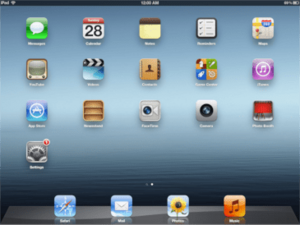
iOS 5.1 home screen on an iPad (3rd generation)
Better Notifications
Before iOS 5, notifications would pop up in the middle of your screen. This would stop whatever you were doing. With iOS 5, notifications became small banners that appeared at the top of the screen. They would disappear after a short time.
You could also pull down a "Notification Center" from the top of the screen. This showed all your recent notifications in one place. If you preferred the old style, you could still choose that in the settings.
iCloud Storage
iOS 5 introduced iCloud, which is Apple's online storage service. This new service lets you save your music, photos, videos, and app data online. You can then access these files from all your Apple devices that use iCloud. It helps keep everything in sync for free.
Wireless Updates
One big change in iOS 5 was the ability to update your device wirelessly. This meant you no longer needed to connect your iPhone, iPod Touch, or iPad to a computer. You could download and install new software updates directly on your device using Wi-Fi. Setting up new devices could also be done wirelessly.
Twitter Built-in
iOS 5 made it much easier to use Twitter. You could sign in to your Twitter account right from the Settings menu. This allowed you to share photos directly from the Photos or Camera apps. You could also tweet from apps like Safari, YouTube, and Google Maps.
iPad Multitasking
New ways to multitask came to the iPad with iOS 5. These gestures let you switch between apps without pressing the home button twice. You could also go back to the home screen without pressing the button. These special gestures were only available on the iPad 2 at first.
Keyboard Improvements
The keyboard on the iPad got some new tricks. You could move it away from the bottom of the screen. You could also split the keyboard into two halves, which made it easier to type with your thumbs.
Siri Voice Assistant
Siri, Apple's voice assistant, was first available on the iPhone 4s with iOS 5. Siri allowed you to use your voice to send messages, make calls, set alarms, and more. Later versions of iOS expanded Siri to other devices.
App Features
App Store Updates
The App Store changed how it handled app updates. Instead of making you re-download the whole app for an update, it now only downloaded the changes. This made updates faster and used less data. This change made the App Store work more like the Mac App Store.
Photos and Camera
iOS 5 made it much faster to open the Camera app from the lock screen. At first, you would double-click the home button, and a camera icon would appear. Tapping it would open the camera.
Later, with the iOS 5.1 update, it became even simpler. You just swiped up on the camera icon from the lock screen. For security, if your device was locked with a passcode, this shortcut only let you use the camera. It didn't let you access other parts of your phone. You could also press the volume-up button to take a picture.
Messages and iMessage
A new messaging service called iMessage was added to the Messages app. If you had an iOS 5 device, you could send free text, photo, and video messages to anyone else with a compatible iOS 5 device.
Unlike regular SMS messages, iMessages used the internet. They were also synchronized across all your Apple devices. iMessages appeared in blue bubbles, while regular SMS messages were green.
Mail App
The Mail app got some useful updates. You could now use bold, italic, or underline text in your emails. It was also easier to control how text was indented. You could flag important messages and easily move addresses between the To, CC, and BCC fields.
Reminders App
The new Reminders app helped you keep track of tasks. You could create lists of things to do. You could also set alerts for these tasks based on a specific date and time, or even based on your location.
Newsstand App
Newsstand was a special folder that looked like a bookshelf. It held all your digital newspaper and magazine subscriptions. New issues would download automatically, so you always had the latest content.
Music and Videos Apps
On the iPhone and iPad, the old iPod app was split into two separate apps: Music and Videos. This made it easier to find and enjoy your music and movies. The iPod Touch already had these separate apps.
Common Problems
Initial Upgrade Issues
When iOS 5 first came out in October 2011, many people had trouble installing it. There were errors during the update process, and Apple's servers became very busy because so many people were trying to update at once.
iPhone 4S Battery Life
Some iPhone 4s users noticed that their battery drained very quickly after updating to iOS 5. Apple confirmed this issue and released an update, iOS 5.0.1, which helped fix the battery problems.
Wi-Fi Connection Drops
In November 2011, some users reported that their Wi-Fi connection would drop after updating to iOS 5. Even the iOS 5.0.1 update didn't seem to fix this for everyone.
SIM Card Problems
Some iPhone 4s users experienced issues with their SIM card. They would see error messages like "Invalid SIM" or "SIM Failure." Apple released a special update (a second version of 5.0.1) to help fix these SIM card problems.
Phone Call Echoes
A few iPhone 4s users reported hearing echoes during phone calls, especially when using earphones. This problem sometimes made it hard for the other person on the call to hear them.
Supported Devices
iOS 5 stopped supporting older devices that had less than 256 MB of RAM. This meant the iPhone 3G and the iPod Touch (2nd generation) could not update to iOS 5.
The iPhone 4s had full support for all iOS 5 features. The iPhone 4 and iPod Touch (4th generation) had most features, while the iPhone 3GS had more limited support.
iPhone |
iPod Touch
|
iPad |
Apple TV |
Version History
| Version | Build | Codename | Release date | Notes | Update type |
|---|---|---|---|---|---|
| 5.0 | 9A334 | Telluride | October 12, 2011 | Initial release on iPhone 4s
|
Initial Release |
| 5.0.1 | 9A405 | November 10, 2011 |
|
Bug Fixes | |
| 9A406 | December 12, 2011 |
|
Bug Fixes | ||
| 5.1 | 9B176 9B179 |
Hoodoo | March 7, 2012 | Initial release on iPad (3rd generation)
|
Feature Update |
| 5.1.1 | 9B206 | May 7, 2012 | Bug Fixes | ||
| 9B208 | May 25, 2012 |
See also
 In Spanish: IOS 5 para niños
In Spanish: IOS 5 para niños
