PCLinuxOS facts for kids
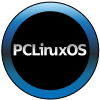 |
|
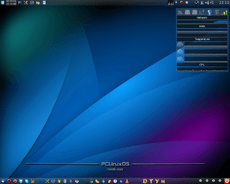
Screenshot of the PCLinuxOS KDE edition
|
|
| Company / developer | Bill Reynolds ("Texstar") |
|---|---|
| OS family | Unix-like |
| Working state | Current |
| Source model | Open source |
| Initial release | October 2003 |
| Latest stable release | 2013.04 / April 8, 2013 |
| Kernel type | Monolithic |
| Default user interface | KDE Plasma Desktop |
| License | Free software licenses (mainly GPL) |
| Official website | www.pclinuxos.com |
PCLinuxOS is a free operating system for computers. It is based on Linux, which is a very popular type of operating system. PCLinuxOS was created to be simple and easy for people to use. It is great for everyday tasks like browsing the internet, writing documents, and playing games.
Contents
History of PCLinuxOS
How PCLinuxOS Started
PCLinuxOS began with a person named Bill Reynolds, who was also known as Texstar. He created special software packages to make an older operating system, Mandrake Linux, even better. From 2000 to 2003, Texstar kept making these packages. He wanted to create his own operating system without dealing with complicated rules or disagreements.
Becoming Its Own System
In 2003, Texstar decided to create his own version of Mandrake Linux 9.2. This is called a "fork" in computer terms. It means he took the existing code and started developing it separately. He worked with another project called The Live CD Project. Together, they turned his ideas into a complete and independent operating system.
Early Versions and New Features
The first versions of PCLinuxOS were called "previews." In 2006, three new versions were released: MiniMe, Junior, and Big Daddy. These versions offered different features. For example, Big Daddy included the OpenOffice.org program, which is like Microsoft Office. MiniMe was a smaller version for experienced users.
In 2007, PCLinuxOS had a big update. It was based on a newer version of Mandriva Linux (which Mandrake Linux was renamed to). This new version, called PCLinuxOS 2007, looked different and had cool 3D effects built-in. It also had a new logo and login screen.
GNOME Edition
PCLinuxOS with a Different Look
In 2008, a special version called PCLinuxOS Gnome 2008 was released. This version used the GNOME desktop environment. It gave PCLinuxOS a different look and feel, similar to what you might see on a computer running Microsoft Windows Vista. This version was made by the PCLinuxOS community.
Key Features
Running from a CD or USB
PCLinuxOS is special because it can run directly from a CD or a USB flash drive. This means you can try it out on a computer without installing it. If you like it, you can then install it onto your computer's hard drive. When you use it from a USB drive, it can even save your personal files and settings. If your computer has enough memory, PCLinuxOS can run entirely from memory. This makes it super fast!
Managing Software with APT and Synaptic
PCLinuxOS uses a system called APT (Advanced Packaging Tool) to manage software. This system helps you easily add, remove, or update programs. It also uses a friendly program called Synaptic Package Manager. Synaptic has a graphical interface (pictures and buttons) that makes it simple to find and install new software. You can even update programs while running PCLinuxOS from a Live CD, if you have an internet connection.
Making Your Own PCLinuxOS CD
One cool feature of PCLinuxOS is a tool called mklivecd. This tool lets you create your own custom PCLinuxOS CD after you've installed it. You can add your favorite programs and settings, then make a CD that's just for you!
How PCLinuxOS is Different from Mandriva Linux
Becoming Independent
Even though PCLinuxOS started from Mandriva Linux, it has become very different. In 2003, it officially "forked" into its own independent project. This means it developed separately from Mandriva. In 2007, the developers used some newer code from Mandriva to make PCLinuxOS even better, but it still remained its own unique system.
Its Own Software Store
PCLinuxOS has its own "software repository." Think of this as its own online store for programs. You can access it using APT and Synaptic. This is different from how Mandriva Linux manages its software. PCLinuxOS also tries to make it easy to update your system. You can keep updating your installed PCLinuxOS without needing to reinstall the whole system every time a new version comes out.
Unique Look and Focus
PCLinuxOS has its own unique menu design, graphics, and icons. It focuses on making computers easy to use for homes or small businesses. While you can still use it for server tasks, its main goal is to be a great operating system for everyday computer users.
Community Projects
Projects Based on PCLinuxOS
Because PCLinuxOS has the mklivecd tool, many other special versions of Linux have been created based on it. Some examples include:
- VideoLinux
- SAM Linux
PCLinuxOS Magazine
The PCLinuxOS Magazine is a free online magazine made by the PCLinuxOS community. It started in 2006 and shares articles and tips from users.
Making PCLinuxOS Look Good
The PCLinuxOS beautification project is where users can share their own designs. This includes things like wallpapers and icons to make PCLinuxOS look even better.
All these projects are supported by a larger website called MyPCLinuxOS. This site helps people start or join projects and offers support to the community.
Related pages
See also
 In Spanish: PCLinuxOS para niños
In Spanish: PCLinuxOS para niños
 | James Van Der Zee |
 | Alma Thomas |
 | Ellis Wilson |
 | Margaret Taylor-Burroughs |

