Remastersys facts for kids
 |
|
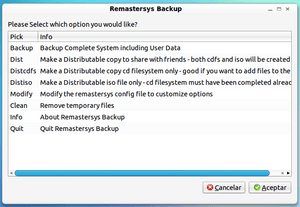 |
|
| Original author(s) | Tony Brijeski (aka Fragadelic) |
|---|---|
| Developer(s) | Tony Brijeski |
| Stable release |
2.0.23-1 (Debian); 3.0.4-2 (Ubuntu) / January 17, 2012
|
| Written in | Bash |
| Operating system | Debian / Ubuntu |
| Platform | Linux |
| Available in | English |
| License | GNU GPL Version 2 |
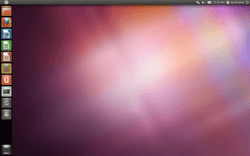
Remastersys was a special computer program for Linux computers. It was like a helpful tool that let people create their own custom versions of a Linux system, especially Ubuntu.
Imagine you have a computer with Ubuntu installed. Remastersys could help you do two main things:
- Make a custom Live CD/DVD: This means you could create a special disc (or USB drive) with your own version of Ubuntu. It would include all your favorite programs and settings.
- Back up your system: You could use it to save a complete copy of your computer's system. This copy would include all your files and settings. You could then install this copy on another computer or use it to restore your own.
What Remastersys Could Do
Remastersys made it easy to create a personalized version of Ubuntu. Once you had your computer set up just how you liked it, with all your programs and updates, Remastersys could turn it into a special installable disc.
Here's how it generally worked:
- You would get the Remastersys program and install it on your computer.
- Then, you would open the program. You could choose to make a "dist" (distribution) or a "backup."
- After you chose an option, Remastersys would automatically create an ISO file. This file is like a digital copy of a CD or DVD.
You could then take this ISO file and put it on a USB flash drive. This would create a "Live USB" version of your custom system. You could use tools like UNetbootin to do this easily.
Remastersys had both a command-line version (where you type commands) and a GUI version (where you click buttons). It worked well with Ubuntu and other similar Linux systems.
Related pages
See also
 In Spanish: Remastersys para niños
In Spanish: Remastersys para niños
 | Aaron Henry |
 | T. R. M. Howard |
 | Jesse Jackson |

