Super OS facts for kids
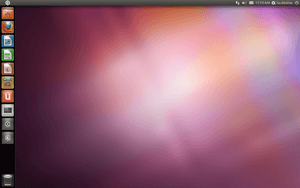
Super OS running
|
|
| Company / developer | hacktolive |
|---|---|
| OS family | Unix-like |
| Working state | current |
| Source model | Open source |
| Initial release | July 17, 2008 |
| Latest stable release | 11.10 / September 14, 2012 |
| Available language(s) | multilingual (more than 55) |
| Update method | APT |
| Package manager | dpkg (Debian Packager) |
| Supported platforms | i386 (x86), AMD64 |
| Kernel type | Monolithic (Linux) |
| Default user interface | GNOME, Unity |
| License | Free software licenses (mainly GPL) |
| Official website | hacktolive.org/wiki/Super_OS |
Super OS, once known as Super Ubuntu, is a free computer operating system. It is a special version of Ubuntu that has been changed to include many useful features right away. The main idea behind Super OS is to give you an "Out of the Box" experience. This means it comes with lots of extra tools and programs already set up. It is also designed to work well with Ubuntu.
Contents
What Super OS Can Do
Super OS comes with many helpful features built-in. These features make it easier to use and enjoy your computer.
- Easy Program Launch: It has a simple way to start programs and scripts. You do not need to type special commands.
- Multimedia Fun: You can play MP3 music files and watch video DVDs right away.
- Internet Ready: It includes an extra web browser called Opera. It also has Adobe Flash Player for online videos and games. Plus, it comes with communication apps like aMSN and Skype.
- Extra Software: Many other useful programs are already installed. These include Wine, which helps run Windows programs. It also has a simple tool for your computer's firewall.
Cool Tools and Software
Super OS includes some unique tools that make it stand out. These tools help you do more with your computer.
App Runner
App Runner is a special tool in Super OS. It lets you open any program or script without using complex text commands. This makes it much easier for everyone to use different kinds of software. Even the tech website Lifehacker said App Runner was very handy. They noted it was useful for many different programs.
Live USB Creator
Super OS comes with a tool called cd2usb. This tool works on Windows computers. It helps you create a Live USB drive for both Ubuntu and Super OS. A Live USB lets you try out the operating system without installing it. This program is already on the Super OS DVD.
RUNZ Framework
The RUNZ Framework is another helpful tool in Super OS. It lets you use portable apps. These are programs that you can run from a USB drive without installing them. The framework also supports SuperDebs. These are special installer files that include a program and all its needed parts. This means you can install them even when you are not online. The RUNZ Framework has been part of Super OS since version 9.04 SP 0.1+.
Where Super OS Gets Software
Super OS gets its software from different places. It uses the official Ubuntu software stores, called repositories. But it also has its own special repositories.
These Super OS repositories include other popular programs. You can find software like Adobe Reader, Skype, Real Player, TrueCrypt, PeaZip, and Google Chrome. They also offer tools made by the hacktolive team. These include App Runner and the RUNZ Framework.
Related Pages
 | Janet Taylor Pickett |
 | Synthia Saint James |
 | Howardena Pindell |
 | Faith Ringgold |

