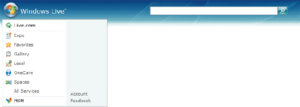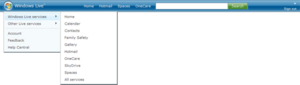Windows Live facts for kids
 |
|

Screenshot of Windows Live Home, which served as a central location to access all Windows Live services
|
|
|
Type of site
|
Software plus services (Web applications) |
|---|---|
| Owner | Microsoft |
| Commercial | No |
| Registration | Required |
| Users | 330 million |
| Launched | November 1, 2005 |
| Current status | Closed |
|
Content license
|
Proprietary |
Windows Live was a collection of online services and computer programs made by Microsoft. It was like a big package of tools to help you do things on the internet and on your computer. Think of it as a way to make your Windows computer experience even better!
Windows Live started in 2005. Many of its services were updated versions of older Microsoft services called MSN. Microsoft wanted Windows Live to connect your computer programs with online services. For example, some programs like Windows Mail and Windows Photo Gallery became part of Windows Live.
In 2012, Microsoft started to change the name "Windows Live." Many of the services were renamed or built right into Windows 8. Even though the name "Windows Live" is gone, some of the websites, like Outlook and OneDrive, still use "live.com" in their web addresses.
Contents
- History of Windows Live
- Online Services You Could Use
- Mobile Services for Your Phone
- Search Services: From Live Search to Bing
- Developer Services: Live Connect
- Services That Are No Longer Available
- Computer Programs (Software)
- Windows Live Butterfly Program
- How Windows Live Looked (User Interface)
- See also
History of Windows Live
Windows Live was first announced on November 1, 2005. When it first came out, many of the Windows Live services were new and improved versions of Microsoft's MSN products. MSN still exists today, but it's more about showing you content, while Windows Live was about personalized tools and communication.
In May 2012, Microsoft began to rename Windows Live services. This happened because Windows 8 was coming out, and many Windows Live features were going to be built directly into that new operating system.
Online Services You Could Use
Many services that were part of Windows Live are still online today, just with different names. Some of them, like Outlook.com and OneDrive, still use "Live" in their web addresses. These services help you do many things online.
| Old Name | What it Did | New Name | Website |
|---|---|---|---|
| ID | This was your main login for all Microsoft services. You used the same username and password for everything. | Microsoft account | |
| Profile | This showed information about you, your recent activities, and your friends on Windows Live. | ||
| Hotmail | A free email service you could use in your web browser. | Outlook.com | |
| Calendar | An online calendar to help you organize appointments and set reminders. You could also share your events with others. | ||
| People | An online address book to keep track of your contacts. You could add contacts from other social networks too. | ||
| SkyDrive | A place to store your files online, protected by a password. You could share files and sync them across devices. It worked well with Microsoft Office documents. | Microsoft OneDrive | |
| — | A program for taking notes, drawing, and saving screen clippings. You could share notes with others. | Microsoft OneNote | |
| — | A tool for group chats, video calls, and sharing files, often used for school or work. | Microsoft Teams | |
| — | An app to help you manage your daily tasks from your phone, tablet, or computer. | Microsoft To Do | |
| — | A tool to create, share, and track information in lists. | Microsoft Lists |
Mobile Services for Your Phone
Windows Live also offered special services for mobile phones.
Windows Phone
My Windows Phone was a free online service for Windows Phone devices. It helped you back up your phone by syncing contacts, calendar events, and photos online. If you lost your phone, you could use this service to ring it, lock it, find it on a map, or even erase your information.
iOS Devices
Microsoft also made a Windows Live Messenger app for iOS devices (like iPhones). This app let you chat with your friends using the Microsoft Messenger service. You could also see your friends' updates and connect with Hotmail.
Older Phones (Feature Phones)
Windows Live had services for simpler phones too. You could use them through special apps, web browsers on your phone, or even by sending SMS text messages.
| Mobile Service | How You Could Use It | Description | ||
|---|---|---|---|---|
| App | Web | SMS | ||
| Calendar Mobile | Yes | Yes | A web version of the Calendar for phones. You could view and manage events. You could also get SMS messages about your appointments. | |
| People Mobile | Yes | Yes | Yes | A web version of People for phones to access contacts. The app version could link with your phone's address book. You could also get contact info via SMS. |
| Hotmail Mobile | Yes | Yes | Yes | Versions of Hotmail for phones. You could get new email alerts by SMS. |
| Messenger Mobile | Yes | Yes | Yes | Versions of Windows Live Messenger for phones. You could send instant messages, even by SMS. |
| SkyDrive Mobile | Yes | Yes | A web version of SkyDrive for phones to access online documents. The app version let you upload photos from your phone camera. | |
Search Services: From Live Search to Bing
Bing is a search engine that replaced Live Search. Before that, it was called Windows Live Search. It used to be part of the Windows Live family of services.
In 2007, Microsoft decided to separate its search tools from Windows Live. They created a new brand called Live Search. However, the word "Live" was still confusing. So, on June 3, 2009, Live Search was officially renamed to Bing, which is what we know today!
Developer Services: Live Connect
Live Connect was a set of tools for computer programmers. It allowed them to connect their own apps and websites to Windows Live services. This meant they could use things like user logins or data from Windows Live in their own creations. It was built using common internet technologies.
Services That Are No Longer Available
Over time, many Windows Live services were stopped or replaced by newer ones. Here are a few examples:
- Windows Live Admin Center: This helped people with their own website names use Outlook.com features. It was replaced by Microsoft Office 365.
- Windows Live Alerts: This sent you updates to your email, phone, or Messenger.
- Windows Live Call: This allowed you to make calls from your computer. It was replaced by Skype.
- Windows Live Events: This helped you plan and manage events. It was replaced by Windows Live Groups and Calendar.
- Windows Live Favorites: This synced your favorite websites between computers. It was replaced by OneDrive.
- Windows Live Home: This was the main page where you could access all Windows Live services.
- Windows Live Mesh: This helped you sync files between your computers and online storage. It was replaced by OneDrive.
- Windows Live Spaces: This was a blogging and social networking service. Users could create blogs and share photos. It was later replaced by other services like WordPress.
Computer Programs (Software)
Microsoft also released several computer programs under the "Windows Live" brand. Most of these were free and came in a package called Windows Essentials. These programs worked well with each other and with online Windows Live services.
| Service | What it Did | What Happened to It |
|---|---|---|
| Family Safety | Helped parents control what their kids could do online. | Built into Windows 8 and newer Windows versions. |
| An email and calendar program for your computer. | Built into Windows 8 and newer Windows versions. | |
| Movie Maker | A program for editing videos. | Discontinued. Some features are now in the Photos app in Windows. |
| Messenger | An app for instant messaging (chatting). | Replaced by Skype. |
| OneCare | A security program with antivirus, backup, and a firewall. | Discontinued. Features are now in other Microsoft security tools. |
| Photo Gallery | A program to organize your pictures and easily post them online. | Discontinued. Some features are now in the Photos app and OneDrive app. |
| Writer | A tool to write and publish blog posts from your computer. | Discontinued. It became an open-source project called Open Live Writer. |
Windows Live Butterfly Program
The Windows Live Butterfly program was a special group for people who were really good at testing new Microsoft software. These "butterflies" got to try out new programs before they were released to everyone. They also got to talk directly with the people who made the Windows Live products.
Microsoft started this program to thank the best beta testers (people who test early versions of software). Members were chosen for one year and could be chosen again. The Windows Live Butterfly program ended in June 2009.
How Windows Live Looked (User Interface)
All Windows Live websites had a similar look and feel. The design changed over time with different "Waves" of product releases. Each Wave included new online services and computer programs.
Blue Vapor/Flair/Wave 1
The first Windows Live apps and services used a design called Blue Vapor or Flair.
Wave 2
When the Windows Live Wave 2 Suite came out, a new design was released. This design allowed for cool see-through effects in Windows Vista.
Wave 3
Microsoft released new designs for their Windows Live Wave 3 services. These allowed you to change the background pictures on your Windows Live pages. Some designs even changed based on the time of day or the weather!
Wave 4
The Windows Live Wave 4 release added even more designs. Some of these were dynamic, meaning they changed with the time of day and weather, similar to wallpapers from Windows 7. The Wave 4 header also had a new menu that showed how many friends were online and how many unread emails you had. It even had a built-in chat service so you could talk to friends while browsing Windows Live sites.
See also
 In Spanish: Windows Live para niños
In Spanish: Windows Live para niños
Besides Windows Live, Microsoft also has other "Live" brands, such as:
- Xbox Live (for playing games online and getting content on Xbox)
- Games for Windows – Live (for playing games online on Microsoft Windows)
- Office Live (online tools for work, which later joined Windows Live)
 | Sharif Bey |
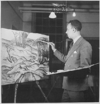 | Hale Woodruff |
 | Richmond Barthé |
 | Purvis Young |