Adobe Premiere Pro facts for kids
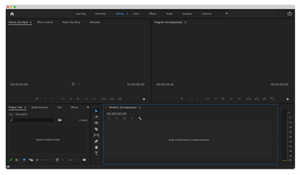
Adobe Premiere Pro 2020 running on macOS Big Sur
|
|
| Developer(s) | Adobe |
|---|---|
| Initial release | September 23, 2003 |
| Stable release | |
| Preview release |
Lua error in Module:Wd at line 1575: attempt to index field 'wikibase' (a nil value).
|
| Operating system | Windows 10 (64-bit) version 20H2 or later macOS 12 or later |
| Type | Video editing software |
| License | Trialware, SaaS |
Adobe Premiere Pro is a powerful computer program used for editing videos. It lets you arrange video clips, sounds, and pictures on a timeline to create a finished movie. This software was made by a company called Adobe Inc. and is part of their Adobe Creative Cloud collection.
Premiere Pro first came out in 2003. It took the place of an older program called Adobe Premiere, which started in 1991. Premiere Pro is made for people who edit videos professionally, like for movies or TV shows. Adobe also has a simpler version called Premiere Elements for beginners or people editing home videos.
Many big companies have used Adobe Premiere Pro. CNN started using it early on, and parts of the BBC also adopted it in 2007. Premiere Pro has been used to edit many famous films and TV series. It was even used for Madonna's Confessions Tour videos!
Contents
History
Original Adobe Premiere
| Developer(s) | Adobe Systems SuperMac Technology |
|---|---|
| Initial release | December 1991 |
| Last release |
6.5 / August 2002
|
| Preview release | 15.4.1 (August 17, 2021) |
| Operating system | Classic Mac OS Microsoft Windows |
| Successor | Adobe Premiere Pro |
| Type | Video editing software |
The first version of Adobe Premiere was created by Adobe Systems. It was released in 1991. Premiere was one of the first programs that let you edit videos on a computer without having to cut and tape film together. This is called non-linear editing.
The first version for Mac computers came out in 1991. The first version for Microsoft Windows came out in September 1993. The last version of the original Premiere was released in 2002.
The idea for Premiere actually started at a company called SuperMac Technology. They had a project called ReelTime. Adobe bought this project in August 1991 and renamed it Adobe Premiere.
Premiere could use special add-ons called plug-ins. These add-ons could add more effects, like 24 different ways to switch between video clips.
Release of Adobe Premiere Pro
Adobe Premiere Pro was launched in 2003. It was a completely new and improved version of the original Premiere. When people talk about "Premiere Pro," they mean versions released from 2003 onwards. "Premiere" usually refers to the older versions.
Features
Premiere Pro can edit very high-quality videos. It can handle videos with super clear pictures, even up to 10,240 × 8,192 pixels. It also works with many different colors and sound types. You can edit sound very precisely and even mix 5.1 surround sound.
The program lets you bring in videos, sounds, and pictures. Then, you can combine them to make new, edited videos. You can add titles, cool moving graphics, and special effects to your videos.
Premiere Pro has been used to edit parts of big movies like Superman Returns and Dust to Glory. It was also used for videos in Madonna's Confessions Tour.
How it works with other programs
Premiere Pro is part of a family of Adobe programs. It works really well with them:
- After Effects: You can bring animations and special effects made in Adobe After Effects directly into Premiere Pro. If you change something in After Effects, it updates automatically in Premiere Pro.
- Premiere Rush: If you start editing a video on your phone using Premiere Rush, you can open that project in Premiere Pro. This lets you do more detailed and complex edits.
- Photoshop: You can open Adobe Photoshop image files directly from Premiere Pro. If you make changes to the image in Photoshop and save it, the changes show up right away in your Premiere Pro project.
- Illustrator: Adobe Illustrator files, which are great for logos and graphics, can also be used directly in Premiere Pro. These files look clear no matter how much you zoom in.
Many other tools can be added to Premiere Pro. These are called extensions or plug-ins. They can give you more music, graphics, or ways to make your editing faster. Some popular plug-ins are from companies like Red Giant and BorisFX.
Adobe Premiere family
The Adobe Premiere family is a group of computer programs and services made by Adobe Inc.. They are all designed for professional video editing. These tools help you edit videos, organize your media, and prepare your finished videos for sharing.
Current programs
- Dynamic Link: This is a smart way for programs like Premiere Pro and After Effects to work together. It lets you move files between them without having to save and re-save them over and over.
- Elements Organizer: This program helps you keep all your photos and video projects in one place. It's used with Photoshop Elements and Premiere Elements.
- Media Encoder: This tool helps you change your video files into different formats. This makes them smaller or lets them play on more devices.
- Premiere Elements: This is a simpler version of Premiere Pro. It's made for people who are new to video editing or just want to edit home videos. It has many features, like adding multiple video and audio tracks, and can use some extra plug-ins. It works on Windows and Mac computers.
- Premiere Pro: This is the main program for professional video editing. It's used to create high-quality videos for many different uses.
- Premiere Rush: This is a simplified video editing app for mobile devices like phones and tablets. It lets you quickly edit videos on the go.
Older or discontinued programs
Over the years, Adobe has also had other programs in the Premiere family that are no longer actively updated or sold:
- Premiere: This was the original video editing software from Adobe, launched in 1991. It was replaced by Premiere Pro in 2003.
- SpeedGrade: This program was used for making color corrections and changing the look of videos. Its features are now built into Premiere Pro.
- Ultra: This program was used for chroma key effects, like removing a green screen background from a video. Newer versions of Premiere Pro and After Effects now have this feature built-in.
Notable projects edited on Adobe Premiere Pro
Here are some of the famous films and TV shows that were edited using Premiere Pro:
- A Liar's Autobiography (2012)
- Act of Valor (2012)
- Avatar (2009)
- Captain Abu Raed (2007)
- Deadpool (2016)
- Dust to Glory (2005)
- Everything Everywhere All at Once (2022)
- Gone Girl (2014)
- Hugo (2011)
- The Killer (2023)
- Monsters (2010)
- Nancy (2018)
- Red Obsession (2013)
- Sharknado 2 (2014)
- The Social Network (2010)
- Staten Island Summer (2015)
- Superman Returns (2006)
- Terminator: Dark Fate (2019)
- Thunderbirds Are Go (2015–2020)
Images for kids
See also
 In Spanish: Adobe Premiere Pro para niños
In Spanish: Adobe Premiere Pro para niños


