Apache HTTP Server facts for kids
 |
|
| Original author(s) | Robert McCool |
|---|---|
| Developer(s) | Apache Software Foundation |
| Initial release | 1995 |
| Stable release | |
| Written in | C |
| Operating system | Unix-like, Microsoft Windows, OpenVMS |
| Type | Web server |
| License | Apache-2.0 |
The Apache HTTP Server is a special computer program. It helps deliver websites to you when you browse the internet. Think of it as a waiter for the web. When you type a website address, Apache helps bring that website's pages to your screen.
It's a free and open-source program. This means anyone can use it, change it, and share it. A group of people called the Apache Software Foundation develops and maintains it.
Most Apache servers run on Linux computers. But it also works on Microsoft Windows and other systems. Apache played a big role in the early days of the World Wide Web. It quickly became the most popular web server. By 2009, it was serving over 100 million websites!
As of March 2025, Apache was still very popular. It served about 17.83% of the busiest websites. Other top web servers include Cloudflare, Nginx, and Microsoft IIS.
Contents
What's in a Name?
The Apache Software Foundation says the name "Apache" was chosen to honor Native American nations. These groups, known as the Apache, were respected for their smart strategies and strong endurance.
One of Apache's creators, Brian Behlendorf, thought of the name. He felt his work was similar to the efforts of Geronimo, a famous Apache leader.
The name also has a fun side. It's a pun on "a patchy web server". This is because the server was originally made from many small software pieces, called patches.
In an interview, Behlendorf explained that the pun was a happy accident. He just liked the name because it sounded strong and determined.
In January 2023, a group called Natives in Tech suggested the Apache Software Foundation change its name. They felt it was a case of cultural appropriation.
When Apache runs on Unix computers, its process name is httpd
Cool Features of Apache
Apache has many features that help it do its job. Many of these features are like extra tools, called modules. These modules add more abilities to the main program.
For example, some modules help with security, like checking who is allowed to access a website. Others help Apache work with different programming languages, like Perl or PHP.
Here are some other cool things Apache can do:
- Secure Connections: It supports TLS/SSL (like the "S" in HTTPS). This keeps your information safe when you visit websites.
- Proxy Server: It can act as a proxy server, which is like a middleman for web requests.
- URL Rewriting: It can change web addresses (URLs) to make them look cleaner or work better.
- Custom Logs: It can keep detailed records of who visits a website and what they do.
- Compression: It can make web pages smaller. This helps them load faster.
- Virtual Hosting: This is a super useful feature! One Apache server can host many different websites at the same time. Imagine one computer running `example.com`, `example.org`, and `test.edu` all at once.
- Password Protection: It can protect parts of a website with passwords.
- Flexible: Because it's open-source, people can change it to fit their needs. There are many extra tools and add-ons available.
Here's a more detailed list of what Apache can do:
- It can add new features easily using "Dynamic Modules."
- It can handle many users at once, even over 10,000 connections!
- It's good at serving regular files, like images and documents.
- It allows special settings for each folder on a website using `.htaccess` files.
- It can act as a reverse proxy to speed up websites.
- This includes balancing the load across many servers.
- It supports secure connections (TLS/SSL) using tools like OpenSSL.
- It can host many websites on one server using different names or IP addresses.
- It works with IPv6, the newest internet address system.
- It supports HTTP/2, a faster way to send web pages.
- It has strong controls for who can access what.
- It can compress and decompress data to save bandwidth.
- It can change web addresses and content.
- It keeps detailed logs that can be rotated (saved and started fresh).
- It can limit how many connections or how much data a user can get.
- It supports Server Side Includes, which let you add content from other files.
- It can guess a user's location based on their IP address.
- It can track users and their sessions.
- It supports WebDAV, which helps with managing files on web servers.
- It can run scripts written in Perl, PHP, and Lua.
- It supports CGI programs.
- It allows users to have their own web pages in a `public_html` folder.
- It can show real-time information about how the server is doing.
- It can even support FTP (File Transfer Protocol) with an extra module.
How Apache Performs
Apache is designed to work well for different types of websites. It has different ways of handling requests, called MultiProcessing Modules (MPMs). These allow it to run in different modes to match what a website needs. Choosing the right MPM is important for good performance.
For example, the Event MPM helps Apache handle many connections at once. This makes it perform very well, even with lots of visitors.
Licensing and Versions
The Apache HTTP Server uses the Apache 2.0 License. This license makes it easy for other projects to use Apache's code. It also helps it work well with other open-source software.
The OpenBSD project, which makes a secure operating system, decided to use older versions of Apache for a while. They later created their own web server program.
Apache Versions Over Time
Apache has been updated many times since it first came out. Here are some of the main versions:
| Version | Initial release | Latest release |
|---|---|---|
| 1.3 | 1998-06-06 | 2010-02-03 (1.3.42) |
| 2.0 | 2002-04-06 | 2013-07-10 (2.0.65) |
| 2.2 | 2005-12-01 | 2017-07-11 (2.2.34) |
| 2.4 | 2012-02-21 | 2025-01-23 (2.4.63) |
|
Old version
Latest version
|
||
The Apache HTTP Server Project is a team effort. Volunteers from all over the world work together. They use the internet to plan and build the server and its instructions. This project is part of the The Apache Software Foundation. Many users have also shared their ideas and code to help the project grow.
Apache 2.4 stopped supporting some older computer platforms.
Keeping Apache Secure
Older versions of Apache had a weakness called Slowloris. This was a type of denial-of-service attack. It could make the server very busy and stop it from working properly. Since Apache 2.2.15, a special module called mod_reqtimeout helps protect against this.
See also
 In Spanish: Servidor HTTP Apache para niños
In Spanish: Servidor HTTP Apache para niños
- .htaccess
- .htpasswd
- ApacheBench
- Comparison of web server software
- IBM HTTP Server
- LAMP (software bundle)
- XAMPP
- List of Apache modules
- List of free and open-source software packages
- POSSE project
- suEXEC
- Apache Tomcat - another web server from the Apache Software Foundation
 | Frances Mary Albrier |
 | Whitney Young |
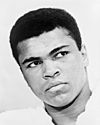 | Muhammad Ali |

