Jitsi facts for kids
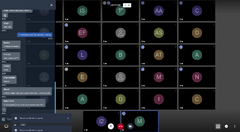 |
|
| Original author(s) | Emil Ivov |
|---|---|
| Developer(s) | Community contributors, 8x8 |
| Initial release | 2003 |
| Stable release | |
| Preview release | |
| Written in | Java, JavaScript, TypeScript, Lua |
| Operating system | Linux, macOS, Windows, Android, iOS, iPadOS, watchOS |
| Available in | Austrian, English, French, German, Bulgarian, Japanese, Spanish, Italian, Romanian, Greek and 25 more |
| Type | Voice over IP, instant messaging, videoconferencing |
| License | Apache-2.0 |
Jitsi (pronounced "JIT-see") is a group of free and open-source computer programs. These programs help people talk to each other using voice, video, and text messages over the internet. You can use Jitsi on many devices like computers (Windows, Linux, macOS) and mobile phones (iOS, iPadOS, watchOS, and Android).
The Jitsi project started with a program called Jitsi Desktop. Over time, as new internet technologies like WebRTC became popular, the team focused on Jitsi Videobridge. This allowed many people to join video calls online. Later, they created Jitsi Meet, which is a complete video conferencing app for web browsers and mobile devices. Jitsi also offers a free service called meet.jit.si, where anyone can host video calls.
Jitsi has received help from different groups, including the NLnet Foundation and the European Commission. It has also been part of the Google Summer of Code program many times.
Contents
How Jitsi Started
Work on Jitsi began in 2003. A student named Emil Ivov started it as a project at the University of Strasbourg in France. At first, it was called SIP Communicator and was a simple video phone. Later, it became its own separate project.
BlueJimp Company and New Name (2009–2015)
In 2009, Emil Ivov created a company called BlueJimp. This company hired some of the main people who worked on Jitsi. Their goal was to offer professional help and develop new features for the project.
In 2011, the project was renamed Jitsi. The old name, SIP Communicator, no longer fit because the software could do more than just SIP calls. The name "Jitsi" comes from the Bulgarian word "жици" (zhitsi), which means "wires."
In 2013, Jitsi introduced the Videobridge. This new part helped many people join video calls at once. It used a special way to send video, which made group calls work better. Later that year, Jitsi Videobridge also started working with WebRTC, which meant people could join calls directly from their web browser. To show how well it worked, BlueJimp offered a free video call service at meet.jit.si.
In 2015, the Jitsi team released version 2.6 of the software. This update fixed security issues and improved how it worked on different computers.
Jitsi Joins Atlassian (2015–2018)
On April 5, 2015, a company called Atlassian bought BlueJimp. After this, the Jitsi team at Atlassian focused more on Jitsi Videobridge and Jitsi Meet. They did less new work on the original Jitsi Desktop program. However, people in the open-source community continued to help maintain Jitsi Desktop.
In 2017, Jitsi was added as a feature to the Element messaging app.
Jitsi Joins 8x8 (2018–Present)
In October 2018, another company called 8x8 bought Jitsi from Atlassian. Jitsi continues to be developed and supported by 8x8 and its community.
Main Jitsi Projects
The Jitsi open-source code is available on GitHub. Here are some of the main projects:
- Jitsi Meet: This is a video conferencing server. It's designed to be set up quickly on Debian/Ubuntu server computers.
- Jitsi Videobridge: This is the engine that powers multi-person video conferences. It helps manage video streams efficiently.
- Jigasi: This is a server program that lets regular phone call users join Jitsi Meet conferences.
- lib-jitsi-meet: This is a set of tools for programmers. It helps them create custom user interfaces for Jitsi Meet.
- Jidesha: This is a Chrome extension that works with Jitsi Meet.
- Jitsi: Also known as Jitsi Desktop, this is the original application for audio, video, and chat. It supports various communication methods like SIP and XMPP.
Jitsi Meet
| Stable release | |
|---|---|
| Type | Videoconferencing |
| License | Apache-2.0 |
Jitsi Meet is an open-source application mainly used for video conferencing. Besides audio and video, you can share your computer screen. New people can join a meeting by clicking on a special link. You can use Jitsi Meet in a web browser or with a mobile app. The Jitsi Meet server software can be installed on Linux computers. The company 8x8, which owns Jitsi, also runs a free public server at meet.jit.si for up to 100 people.
Important Features of Jitsi Meet
- Secure Communication: Jitsi Meet uses end-to-end encryption (E2EE). This means your conversations are private and only you and the people in the call can see or hear them. The connection between your device and the server is also encrypted for extra security.
- Recording Meetings: You can record your meetings and stream them to YouTube. If you set up your own Jitsi Meet server, you need to install a special tool called Jibri to do this. You can also save a recording directly to your computer.
- Easy to Join: To join a Jitsi meeting in a web browser, you don't need to install any extra software. You just need a web browser that supports the right internet standards.
Jitsi Videobridge
Jitsi Videobridge is a special part of Jitsi that helps with video conferencing. It supports WebRTC, which allows many users to have video calls together. It works like a "Selective Forwarding Unit" (SFU). This means it only sends the video streams that are needed to each person. This makes video calls run smoothly without using too much computer power.
Jitsi Desktop
Jitsi Desktop is the original Jitsi program. It was renamed to "Jitsi Desktop" to avoid confusion with the newer Jitsi Videobridge and Jitsi Meet projects.
At first, Jitsi Desktop was used a lot for testing new internet technologies. Over the years, more people joined the project. They added support for many different ways to communicate, not just SIP.
The Jitsi team no longer actively develops Jitsi Desktop. However, the community of open-source users still helps maintain and update it.
Features of Jitsi Desktop
Jitsi Desktop works on many different computer systems, including Windows, Linux, Mac OS X, and BSD. Mobile apps are available on the App Store for iOS, iPadOS, and watchOS. For Android, you can find it on the Google Play Store and F-droid.
Here are some of its features:
- Call Management: You can transfer calls to other people, automatically answer calls, and record calls.
- Secure Calls: It can encrypt voice and video calls to keep them private.
- Group Calls: You can have conference calls with multiple people.
- File Sharing: You can send files to others during instant messaging chats.
- Internet Protocol Support: It supports both older (IPv4) and newer (IPv6) internet addresses.
- Message Notifications: It can show you when you have new messages.
- High-Quality Audio and Video: It uses different ways to make sure your voice and video are clear.
- Easy Setup: It can find other devices on the same network automatically.
See also
 In Spanish: Jitsi para niños
In Spanish: Jitsi para niños
- Comparison of instant messaging protocols
- Comparison of instant messaging clients
- Comparison of VoIP software
- Comparison of web conferencing software
- List of free and open-source software packages
- Session Initiation Protocol
- BigBlueButton
 | Tommie Smith |
 | Simone Manuel |
 | Shani Davis |
 | Simone Biles |
 | Alice Coachman |




