OpenOffice Draw facts for kids
 |
|
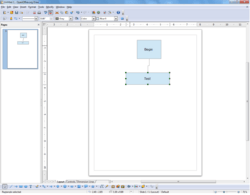
OpenOffice.org Draw 3.4
|
|
| Developer(s) | StarOffice StarDivision (1984–1999) OpenOffice.org Sun Microsystems (1999–2010) Oracle Corporation (2010–2011) Apache OpenOffice Apache Software Foundation (2011—) |
|---|---|
| Stable release |
3.4.1 / August 24, 2012
|
| Operating system | Microsoft Windows Mac OS X Linux BSD Unix |
| Platform | Cross-platform |
| Type | Drawing |
| License | LGPL version 3 (OpenOffice.org 2 Beta 2 and earlier are dual-licensed under the SISSL and LGPL) Apache License 2.0 (Apache OpenOffice 3.4 and later) |
Apache OpenOffice Draw is a computer program that helps you create drawings and diagrams. It's part of the OpenOffice collection of programs, which is like a set of tools for different tasks, such as writing documents or making spreadsheets. Draw is special because it lets you create vector graphics. This means your drawings are made of mathematical lines and shapes, so you can make them really big or really small without them looking blurry or pixelated.
One cool feature in Draw is its "connectors." These are special lines that link different shapes together. You can use them to make diagrams like flowcharts, which show steps in a process. Draw also has many tools that are usually found in desktop publishing software. This kind of software helps you design things like brochures, posters, or newsletters with text and pictures arranged nicely.
You can also add lots of extra pictures to OpenOffice Draw. There's a huge collection called the Open Clip Art Library. It has flags, logos, icons, and banners that you can use for your presentations and drawing projects. If you use a Linux distribution like Debian or Ubuntu, you can easily download and install these clip art packages from their online stores.
Apache OpenOffice Draw is also known as "free software". This means you can use it, share it, and even change it if you know how to code. It's released under something called the Apache License, which explains these freedoms.
Contents
What is OpenOffice Draw?
OpenOffice Draw is a program designed for creating different kinds of drawings. It's great for making simple pictures, but it can also handle more complex designs. Think of it like a digital art studio where you can draw shapes, lines, and add text.
Drawing with Vector Graphics
When you draw in OpenOffice Draw, you're creating vector graphics. Unlike photos, which are made of tiny colored dots (pixels), vector graphics are made of mathematical instructions. This means you can stretch a small drawing to cover a huge billboard, and it will still look perfectly clear and sharp. It won't get blurry or pixelated like a regular photo would.
Connecting Shapes and Ideas
Draw has a special tool called "connectors." These are lines that automatically stay attached to shapes, even if you move the shapes around. This is super helpful for making diagrams that show how things are linked. For example, you can use them to create a flowchart to explain the steps in a game or how a machine works.
Features for Your Projects
OpenOffice Draw comes with many features that make it useful for school projects, presentations, or just for fun.
Using Clip Art
You can easily add pre-made pictures to your drawings. The Open Clip Art Library is a huge collection of images like flags, logos, and icons. These are perfect for making your presentations more interesting or adding a professional touch to your projects. Many Linux distributions make it easy to get these clip art packages.
Desktop Publishing Tools
Draw also includes tools that are often found in desktop publishing programs. This means you can combine text, images, and shapes to design things like flyers, posters, or even simple magazines. You can arrange everything exactly how you want it on the page.
Free and Open Source
Apache OpenOffice Draw is a type of software called "free software". This doesn't just mean it's free to download and use. It also means that the code that makes the program work is open for anyone to see, learn from, and even improve. It's released under the Apache License, which gives users these freedoms. This is different from many other programs that you have to pay for and can't change.
See also
 In Spanish: Apache OpenOffice Draw para niños
In Spanish: Apache OpenOffice Draw para niños
Images for kids
 | Bayard Rustin |
 | Jeannette Carter |
 | Jeremiah A. Brown |


