Operation Neptune (video game) facts for kids
Quick facts for kids Operation Neptune |
|
|---|---|
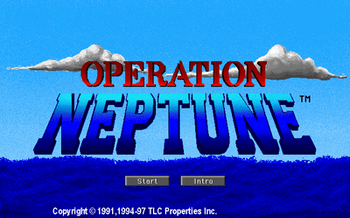
Operation Neptune's Title Screen
|
|
| Developer(s) | The Learning Company |
| Publisher(s) | The Learning Company |
| Platform(s) | MS-DOS, Windows, Macintosh, Atari ST |
| Release date(s) |
|
| Genre(s) | Educational |
| Mode(s) | Single-player |
Operation Neptune is an exciting computer game made in 1991 by The Learning Company. In this educational adventure, you get to pilot a cool submarine. Your mission? Explore deep undersea caverns! You'll collect pieces of a broken space capsule. This game was designed for kids aged nine to fourteen. It was also part of the popular Super Solvers game series.
Contents
Dive into Operation Neptune
Imagine a team of astronauts and scientists on a faraway planet. They sent their amazing research back to Earth. It was packed into a special "Galaxy space capsule." But oh no! The capsule broke down. It crashed into the ocean and shattered into many pieces.
These pieces include important data canisters. Each one holds a small part of the scientists' story. You'll discover more of the story as you find these canisters. But there's a problem! The capsule also had toxic chemicals. These chemicals are now leaking. They threaten all the amazing sea life.
That's where you come in! A special mission, called Operation Neptune, is launched. Your job is to recover all the capsule pieces. You'll play through two main adventures: the Voyager Game and the Expert Game. You choose one when you start a new game.
How to Play Operation Neptune
In both the Voyager Game and Expert Game, you'll complete sixteen levels. These levels are called Sectors. They are spread across five different underwater Zones. These zones include Dragon Reef, Fossil Trench, Limestone Ridge, Sea Forest, and Hammerhead.
Piloting Your Submarine
Most of the game is about action! You'll steer your submarine, the Neptune, through tricky, maze-like passages. Your main goals are to collect every data capsule. Then, you need to reach the supply station at the end of each Sector.
The game shows you one screen at a time. As you move, the screen "flips" to the next area. You'll meet many sea creatures along the way. Some are aggressive, others just guard their territory. They usually move in patterns you can learn. You'll also face dangers like sharp rocks and undersea volcanoes. If your submarine touches an enemy or a hazard, you'll lose Oxygen.
Your Neptune submarine can fire ink pellets! Just like an octopus or squid, these pellets stun sea creatures. This makes them harmless for a short time. But be careful! Stunned enemies recover quickly. Also, ink pellets shoot in a straight line. You need to aim carefully. You only get 21 ink pellets per Sector. You can't get more during a level. So, save them for when you really need them! In the very last Sector, ink pellets don't work well at all.
To stay safe and save ink, you need to be smart. When you enter a new screen, stop and look around. Watch how obstacles move. Plan your path. Then, try to move your submarine perfectly!
Solving Math Challenges
The game often pauses the action to give you math problems. When this happens, the screen changes. You'll see text on one side and a picture on the other. These math challenges are like word problems. You need to figure out the steps to solve them. If you get a wrong answer, you lose Oxygen. If you survive the problem, the game goes back to the action. You'll pick up right where you left off.
Each Sector has three hidden spots. When your submarine crosses one, you'll hear a chime. A light on your submarine will flash. These spots are usually safe, away from enemies. After a few seconds, a math problem appears. These problems are chosen randomly. They match the difficulty of your current game. The problems are usually about things a submarine pilot might face.
Types of Math Problems
- Ballast Control Panel: You get a list of ten numbers and a target sum. You must pick numbers from the list that add up exactly to the sum. This is like adjusting your submarine's weight to go up or down. In Voyager Game, numbers are like coin values (1, 5, 10, 25). In Expert Game, they are often powers of two (like 1, 2, 4, 8, 16).
- Sonar: An obstacle is coming! You're given its distance and how fast it's moving. You need to calculate how long it will take to reach it.
- Search Grid: You see a grid that's partly filled. You need to calculate the area of the shaded or unshaded part.
- Toxicity Graph: You look at a bar chart. You need to read two values and find the difference between them. This is like reporting how much the toxic chemicals are affecting the ocean.
- Scale: Sometimes, when you pick up capsule pieces, you get this problem. You need to round an exact weight to a simpler value.
- Distance Traveled Chart: You're given your submarine's average speed and how long it traveled. You must calculate the total distance covered.
- Window Crack: This can happen in tight passages. Your submarine's window cracks! You see a black line next to a ruler. You must report the exact length of the crack. In harder problems, you might need to report it as a mixed number.
- Water Tank: Your submarine has limited fresh water. You know how much water you have and how much you use each day. You must calculate how many days your water supply will last.
- Temperature: Your battery is having issues! You need to save energy and keep your food cold. You read a thermometer on screen. Then, you calculate the right temperature adjustment.
- Clock: You see an analog clock showing time in military format. You need to calculate a specific time or how long something takes.
- Power Supply: You see a line chart. It shows your submarine's energy use per hour and its speed. You need to figure out energy use based on speed. Then, multiply it by the hours traveled to find total energy used.
- Radio-Telephone Signals: You need to talk to the surface ship regularly. If they expect a certain number of calls per hour, you calculate the time between each call.
- Oil Supply: You see a gauge showing your remaining oil supply. It has ten equal parts. You must read the gauge and report how much oil is left.
- Capsule Piece Inventory: You need to add up the weights of five items in ounces. Then, report the total weight in pounds. You'll need to use a calculator for this one.
- Speed Graph: You look at a bar chart with six values. You need to calculate the average of these values.
- Navigation Chart: You see a map with two markers. You need to calculate the difference in their latitude or longitude. This is like telling the supply ship how far you are from the next station.
- Speed Indicator: You see a speedometer. You need to read it and input a new speed. For example, if you're going 18 MPH and need to reduce speed by 1/3, you'd input 12.
- Toxicity Level Graph: This is a line chart. It shows time and toxicity levels. You need to read the graph. Then, report how many minutes the toxicity was above "Normal."
- Depth Gauge: You see a graphic showing your submarine's depth in feet. You must convert this reading into fathoms. The game will help you learn that 6 feet equals 1 fathom if you get it wrong once.
- Water Pressure: This line chart shows depth in feet and water pressure in PSI. Given a depth, you use the chart to find the water pressure.
- Data Canister: In every Sector, you must collect one data canister. When you touch it, a math problem appears instantly. These problems always involve a sequence of five numbers. One number is missing. You must figure out the missing number. After solving it, you get a piece of a 15-part story! These canisters are often in dangerous spots. So, be ready to move your submarine to safety quickly!
- Combination Lock: At the end of each Sector is a supply station. You can only get in after collecting all items in that Sector. When you touch the door, a math puzzle appears. You'll see a combination lock. It spins to show a math equation. Then, the outer lock spins. You must stop it when the correct answer lines up with an arrow. You solve two equations to complete the Sector.
The very last Sector has no math problems. It's all about action!
Managing Your Oxygen
When you start a new game, your submarine has four Oxygen units (your health). You also have two Oxygen Tanks (your extra lives). If you run out of Oxygen, your submarine is destroyed.
If you have at least one Oxygen Tank left, you'll restart at the last checkpoint. If you have no Tanks, you lose all progress in that Sector. You'll go back to the very start of the Sector. All items you collected will be back in their original spots. You'll have to solve any math problems again.
Touching an enemy or hazard makes you lose one Oxygen unit. If you still have Oxygen left, your submarine becomes temporarily invincible. This helps you escape danger and avoid losing more Oxygen right away.
Getting a wrong answer in a math problem also costs one Oxygen unit. If you start a problem with at least three Oxygen units and get two answers wrong, the game will show you the correct solution. You can then continue as if you solved it normally.
In most Sectors, a friendly dolphin named Zoom appears. If your submarine touches Zoom, something good happens! Either your Oxygen is fully restored, or (if your Oxygen is already full) you get an extra Oxygen Tank. You can have up to six Tanks. Sometimes, Zoom tries to swim away when you enter his screen. You must catch him before he escapes! If he gets away, he won't come back unless you lose a Tank or restart the game. Zoom does not appear in the Third Sector of Fossil Trench or the Final Sector.
In the Final Sector, all enemies and hazards destroy your submarine in one hit. There are no checkpoints there, so be extra careful!
Voyager vs. Expert Game
The Neptune submarine travels through the same five zones in both campaigns. However, the level designs in the Expert Game are very different from the Voyager Game. In Expert Game, hazards are placed in more dangerous ways. Enemies move in trickier patterns and have new attacks. Some screens even have strong ocean currents that push your submarine around!
In the Voyager Game, the Final Sector has four slow, large sea creatures. They destroy your submarine in one hit. Ink pellets don't work on them at all. In the Expert Game, the last stage is full of many fast, aggressive sharks. Ink pellets only stun these sharks for a tiny moment. But you can use this to change their patrol paths and make areas safer to cross.
 | Claudette Colvin |
 | Myrlie Evers-Williams |
 | Alberta Odell Jones |

