OS X Lion facts for kids
| Version of the macOS operating system | |

Screenshot of OS X Lion
|
|
| Developer | Apple Inc. |
|---|---|
| OS family | |
| Source model | Closed, with open source components |
| General availability |
July 20, 2011 |
| Latest release | 10.7.5 (Build 11G63) / October 4, 2012 |
| Repository |
|
| Update method | Apple Software Update |
| Platforms | x86-64 |
| Kernel type | Hybrid (XNU) |
| License | Apple Public Source License (APSL) and Apple end-user license agreement (EULA) |
| Preceded by | Mac OS X Snow Leopard |
| Succeeded by | OS X Mountain Lion |
| Tagline | The world's most advanced desktop operating system advances even further. |
| Support status | |
| Obsolete, unsupported as of about October 2014. iTunes is no longer supported as of September 2015. | |
OS X Lion, also known as Mac OS X Lion, was a big update (version 10.7) for macOS. This is Apple's main computer program, or operating system, for Mac computers. It was the eighth major release of macOS.
Apple first showed a sneak peek of OS X Lion on October 20, 2010. This update brought many cool features from Apple's iOS (like on iPhones and iPads) to Mac computers. For example, it made it easier to see all your installed apps. Lion also supported the Mac App Store, which first appeared in Mac OS X Snow Leopard.
Developers got the first test version of Lion on February 24, 2011. Apple officially released Lion on July 20, 2011, through the Mac App Store. Apple sold over one million copies of Lion on its first day! By October 2011, over six million copies had been sold worldwide. OS X Lion was the first macOS version that only worked on 64-bit computers. It was also the last version overseen by Bertrand Serlet, who helped create Mac OS X.
Even though Lion cost money at first, Apple later made it free to download. This was especially helpful for people with older Macs that weren't officially supported anymore. This change happened on June 30, 2021.
Contents
How OS X Lion Was Released
Apple announced at their Worldwide Developers Conference (WWDC) on June 6, 2011, that Lion would be released in July 2011. The exact date, July 20, was confirmed just one day before by Apple's finance chief, Peter Oppenheimer.
Apple decided to release Lion mainly as a download from the Mac App Store. It cost US$29.99. This meant that if your Mac was running an older version like Tiger or Leopard, you would first need to update to Mac OS X Snow Leopard to get the Mac App Store.
For people without fast internet, Apple offered other ways to get Lion. You could download it at an Apple Store or buy a USB flash drive with the OS on it for US$69. This USB drive became available in August 2011.
Later, in July 2012, Lion was removed from the Mac App Store after OS X Mountain Lion was released. However, you could still buy Lion by phone for a lower price of $20. In October 2013, Lion was put back on Apple's website. This was for users with older Macs that couldn't run the newest OS, OS X Mavericks.
What Your Mac Needed for Lion
Lion added a feature called TRIM support for Solid-state drives (SSDs) that came with Macs. SSDs are super-fast storage devices. This feature helps SSDs work better and last longer.
System Requirements for OS X Lion
To run OS X Lion, your Mac needed to meet these requirements:
- A 64-bit CPU (processor) like an Intel Core 2 Duo, Intel Core i5, Intel Core i7, or Xeon.
- At least 2 GB of memory (RAM).
- Mac OS X 10.6.6 or later already installed (Mac OS X 10.6.8 was best).
- 7 GB of free space on your hard drive.
- For AirDrop (a way to share files easily), your Mac needed to be a specific model from 2008 or newer, depending on the type of Mac.
Cool New Features in OS X Lion
Apple said that Lion had over 250 new or changed features! Here are some of the most interesting ones:
Apps and Tools You'll Love
- Address Book: This app, where you keep contacts, looked more like the iPad version.
- AirDrop: A super easy way to share files directly between two Macs using Wi-Fi, without needing a router.
- Auto Save: Like on iPhones, apps could save your work automatically. You didn't have to remember to click "Save" all the time.
- Emoji Support: Apple added a new font for Emoji characters, which are popular little pictures used in messages.
- FaceTime: This video calling app came built into Lion.
- FileVault: This feature made your whole hard drive more secure by encrypting (scrambling) all your data.
- Finder Improvements: The Finder, where you manage your files, got better search tools. You could group files in new ways.
- Full-screen Apps: Apps could now take up your whole screen, making it easier to focus. They would open in their own "space."
- iCal: The calendar app got a new look and could also go full-screen.
- iChat: You could now chat with friends using Yahoo! Messenger through iChat.
- Launchpad: This was a new way to open apps, showing them in a grid like on an iPhone or iPad. You could even put apps into folders.
- Mac App Store: This was a store where you could easily find, download, and update apps for your Mac. It was like the App Store on your phone.
- Mail 5: The email app got a new look, similar to the iPad version, and organized messages into "Conversations."
- Mission Control: This new feature replaced "Exposé." It showed you all your open windows and apps at a glance. It also gave you quick access to your Dashboard and different "Spaces" (virtual desktops).
- Multi-touch Gestures: You could use more gestures with your trackpad or Magic Mouse to scroll, swipe between pages, and enter Mission Control.
- Preview: This app for viewing documents and images got new features, like full-screen mode and the ability to "sign" a document by holding a signed paper up to your Mac's camera.
- QuickTime: The video player got back some features that used to be only in the "Pro" version, like editing clips.
- Recovery Partition: Lion created a special hidden part of your hard drive. This part had tools to help you fix or reinstall your Mac if something went wrong, without needing a DVD or USB stick.
- Resume: When you closed and reopened an app, it would open exactly where you left off, just like on an iPhone.
- Safari: The web browser got a full-screen mode and a new, faster engine.
- TextEdit: This simple text editor got a new look and supported the new Auto Save and Versions features.
- Versions: Like Time Machine for documents, this feature let you see and go back to older versions of your files.
How Lion Changed Your Mac's Look
Lion also updated how your Mac looked and felt:
- New Look: Buttons and progress bars had a slightly new design. The red, yellow, and green window buttons became smaller.
- Flexible Window Resizing: You could now resize windows from any corner or edge, not just the bottom right.
- Scrollbars: The arrows on scrollbars were removed.
- Reversed Scrolling: By default, scrolling felt more like a touchscreen. When you moved your fingers up on the trackpad, the content on the screen moved up.
- Bouncing Scroll: When you scrolled to the very top or bottom of a page, it would "bounce" slightly, just like on an iPhone.
- New Window Animation: When you opened a new window, it would "fly" to the front.
- Dashboard as a Space: The Dashboard (where widgets live) became its own separate "space" in Mission Control.
What Changed or Was Removed?
Some features were changed or removed in OS X Lion:
- "Save As" Changed: The "Save As" option was mostly replaced by "Duplicate" and "Revert" because of the new Auto Save and Versions features.
- Front Row Removed: This app, which turned your Mac into a media center, was no longer included.
- Rosetta Removed: This was a program that let older PowerPC apps run on Intel Macs. Without Rosetta, many older programs stopped working on Lion.
- Flash and Java Not Included: Adobe Flash Player and Apple's Java Runtime Environment (JRE) were not installed by default. You could still download and install them yourself.
- iSync Removed: This software, used to sync contacts and calendars with some older phones, was no longer included.
- Remote Install Mac OS X Removed: This feature, which let you install OS X over a network, was replaced by the new Recovery Partition.
OS X Lion's Journey: Updates Over Time
Apple released several updates for OS X Lion to fix bugs and add small improvements. Here's a quick look:
- 10.7 (Original): Released July 20, 2011.
- 10.7.1: Released August 16, 2011, with general fixes.
- 10.7.2: Released October 12, 2011, added iCloud support and Safari 5.1.1.
- 10.7.3: Released February 1, 2012, with more fixes and added support for several new languages.
- 10.7.4: Released May 9, 2012, with general fixes and improved file copying.
- 10.7.5: Released September 19, 2012, added Gatekeeper, a security feature that helps protect your Mac from harmful software.
| Timeline of Mac operating systems |
|---|
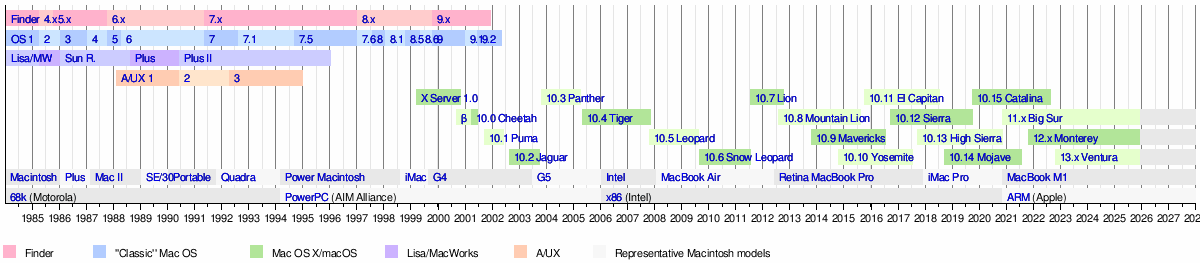 |
See also
 In Spanish: Mac OS X Lion para niños
In Spanish: Mac OS X Lion para niños


