OpenOffice Impress facts for kids
 |
|
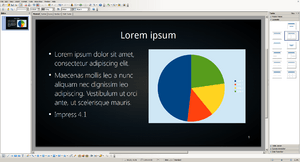
Apache OpenOffice Impress 3
|
|
| Developer(s) | StarOffice StarDivision (1984–1999) OpenOffice.org Sun Microsystems (1999–2010) Oracle Corporation (2010–2011) Apache OpenOffice Apache Software Foundation (2011—) |
|---|---|
| Stable release |
3.4 / August 24, 2012
|
| Operating system | Linux OS X Windows |
| Type | Presentation |
| License | LGPL version 3 (OpenOffice.org 2 Beta 2 and earlier are dual-licensed under the SISSL and LGPL) Apache License 2.0 (Apache OpenOffice 3.4 and later) |
Apache OpenOffice Impress is a program that helps you create awesome presentations. It's like a digital slideshow maker! It's part of a bigger set of tools called OpenOffice, which is a free office suite. This program was first made by a company called Sun Microsystems.
Impress is very similar to Microsoft PowerPoint, another popular presentation program. You can use it to make slides with text, pictures, charts, and more to share your ideas with others.
Contents
What Can Impress Do?
Impress lets you do many cool things with your presentations.
Saving and Sharing Your Work
You can save your presentations in different ways. One way is to turn them into PDF files. These files are easy to share and look the same on almost any computer.
You can also export your presentations as SWF files. These are special files that can be played using a Flash player. This means your presentation can be viewed on many computers, even without Impress installed.
Working with Different File Types
Impress is super flexible! It can open, change, and save files in many different file formats. This includes the .ppt format, which is used by Microsoft PowerPoint. So, if your friend made a presentation in PowerPoint, you can open it in Impress and work on it!
Free and Open Source
One of the best things about Impress is that it's available for free! It's released under an open source license, specifically the Apache License. This means that people can download it without paying. It also means that expert computer programmers can look at its code and even help make it better.
Adding Cool Pictures
If you use OpenOffice Impress, you can get even more creative with your presentations.
Using the Open Clip Art Library
Many Impress users like to install something called the Open Clip Art Library. This library gives you a huge collection of free images. You can use these pictures in your presentations or for other drawing projects. It's a great way to make your slides look more interesting!
Easy to Install
Some computer systems, like Linux distributions such as Debian, Gentoo, Mandriva, and Ubuntu, make it really easy to get the Open Clip Art Library. They have a ready-to-use package called openclipart that you can download and install directly from their online software stores.
Other pages
Images for kids
See also
 In Spanish: Apache OpenOffice Impress para niños
In Spanish: Apache OpenOffice Impress para niños
 | Delilah Pierce |
 | Gordon Parks |
 | Augusta Savage |
 | Charles Ethan Porter |


