Animal Crossing (video game) facts for kids
Quick facts for kids Animal Crossing |
|
|---|---|
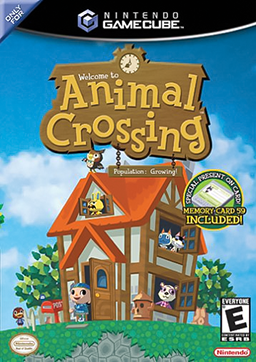
North American cover art of the GameCube version
|
|
| Developer(s) | Nintendo EAD |
| Publisher(s) | Nintendo |
| Director(s) |
|
| Producer(s) | Takashi Tezuka |
| Programmer(s) | Yuhiki Otsuki Masaru Nii |
| Artist(s) |
|
| Writer(s) |
|
| Composer(s) |
|
| Series | Animal Crossing |
| Platform(s) | |
| Release date(s) |
|
| Genre(s) | Life simulation |
| Mode(s) | Single-player, multiplayer |
Animal Crossing is a fun social simulation game made by Nintendo. It first came out in 2001 for the GameCube. This game is the very first one in the popular Animal Crossing series.
The game is an improved version of an earlier Nintendo 64 game called Dōbutsu no Mori, which means "Animal Forest" in Japanese. Animal Crossing is a game that never truly ends. You play as a human who moves into a village full of talking animals.
Your main goal is to earn money to pay off the loan on your house. You do this by collecting things like fruit or fish and selling them. You can also just live your daily life in the village. This includes talking to the animal villagers, going to special events, and helping your town grow.
When the game was brought to Western countries, many Japanese holidays and traditions were changed. They were replaced with Western holidays to make the game more familiar.
The idea for Animal Crossing started as an adventure game. But the creators decided to make it a life simulator instead. The game focuses on themes like family, friendship, and community. It also lets different players share and build a virtual town over time. The game's director, Katsuya Eguchi, wanted to make a game for everyone. This included people who didn't play many video games.
Animal Crossing became very popular around the world. It was a big hit with both players and critics. People loved its unique and relaxing gameplay. They liked that it didn't have strict goals or stressful parts. Some critics thought the graphics looked a bit old. But overall, the game was seen as a success. It helped start the whole Animal Crossing series, which has many successful games.
Contents
Playing the Game
Animal Crossing is a life simulation game. Nintendo called it a "communication game." It's an open-ended game. This means you can live your own virtual life with very few rules or tasks.
You play as a new person moving into a town. Your character's look depends on how you answer questions from a cat named Rover. You meet Rover on the train ride to your new town. You can also choose to complete tasks and reach goals in the game.
The game runs in real-time. This means it follows the actual time of day, days, weeks, and even years. It uses the GameCube's internal clock. Many real-life events and holidays happen throughout the year. These include holidays like Independence Day, Halloween, and Christmas. Other activities, like fishing contests, also happen regularly.
When you finish playing, you can talk to a creature called a Gyroid next to your house. This lets you save your progress. If you turn off the game without saving, you lose what you did in that session. But everything else you saved before stays. If you reset the GameCube without saving, a mole named Mr. Resetti will appear. He will scold you for not saving properly.
One of the main goals in the game is to make your house bigger. Your house is where you keep all the furniture and items you find. You can change your house in many ways. You can pick the roof color, furniture, music, wallpaper, and flooring. The Happy Room Academy (HRA) will even judge your house's style.
Tom Nook runs the town's store. He's a tanuki in Japan and a raccoon in other countries. At the start, he gives you your first house. It comes with a loan of 19,800 Bells, which is the money in the game. You pay off part of this loan by working for Nook. Once you pay it off, your house gets bigger, and you get another loan. Your house can expand many times.
You can sell almost anything you find to Tom Nook for Bells. As you buy and sell more, Nook's store will grow. It will offer more items for you to buy. You can also visit other places in town. These include the Able Sisters' clothing shop, where you can buy or design clothes. There's also the Police Station, where you can find lost items. The Museum lets you donate fossils, paintings, fish, and insects for display.
The village starts with six animal villagers. More villagers might move in or out based on what you do. Up to fifteen villagers can live in your town at once. You can talk to them, trade items, complete tasks, and write letters. In some versions, you can even buy medicine for them if they get sick. Villagers also talk to each other without your help.
Playing with Friends
Up to four players can create their own houses in the same village. Each player can change the village in their own way. They can talk to each other using the town board or mail. They can also share experiences in the village. Players can send items to each other through Tom Nook using special codes. You can even play multiplayer NES games together.
You can also visit other players' villages. To do this, you need an extra memory card with game data. When you visit, you can meet new villagers and shop at stores. You can also drop items and do almost anything you do in your own town. But visitors have fewer privileges. For example, you can't buy paint for your roof in another town. After you visit, one of your villagers might move to the town you visited. If that town already has fifteen villagers, one of their villagers might move away.
Connecting to Game Boy Advance
You can connect your Game Boy Advance to Animal Crossing. You use a Nintendo GameCube – Game Boy Advance link cable. Each town has an island you can visit this way. A character named Kapp'n takes you to the island for free. A special animal lives on the island, and you can become friends with them. The island also has unique coconuts. You can decorate a small beach house and fish there.
When you leave the island, you can download it to your GBA. You can give fruit to the islander, and they will drop Bells. If you return to the island, you can pick up the money. You can also leave tools like a shovel or net for the islander to use. You can even trade downloaded islands between GBAs using a Game Boy Advance Link Cable.
The Game Boy Advance can also be used at the Able Sisters' shop. You can download the pattern design tool to your GBA. Then, you can create designs on your GBA and upload them to the GameCube. You do this by connecting your GBA with the link cable and talking to Mabel. The game also works with the e-Reader. If you connect it at the Post Office, you can scan Animal Crossing cards. These cards give you new items, town tunes, or pattern designs.
Old Nintendo Games
In Animal Crossing, you can collect various Nintendo Entertainment System (NES) games. You can play these old games right inside Animal Crossing. In North America, the game came with a memory card that gave you two games right away. You can get other NES games in different ways. These include gifts from villagers, finding them on the island, or special giveaways. The available NES games are a bit different in each version of Animal Crossing.
Here are some of the NES games you can play:
| Game | Doubutsu no Mori | Doubutsu no Mori+ | Animal Crossing / Doubutsu no Mori e+ |
|---|---|---|---|
| Balloon Fight | Yes | Yes | Yes |
| Baseball | No | Yes | Yes |
| Clu Clu Land | Yes | Yes | Yes |
| Clu Clu Land D | No | Yes | Yes |
| Donkey Kong | Yes | Yes | Yes |
| Donkey Kong Jr. | No | Yes | Yes |
| Donkey Kong Jr. Math | Yes | Yes | Yes |
| Donkey Kong 3 | No | Yes | Yes |
| Excitebike | No | No | Yes |
| Golf | Yes | Yes | Yes |
| Gomoku Narabe Renju | No | Yes | No |
| Mahjong | No | Yes | No |
| Pinball | Yes | Yes | Yes |
| Punch-Out!! | No | Yes | Yes |
| Soccer | No | No | Yes |
| Tennis | Yes | Yes | Yes |
| Wario's Woods | No | Yes | Yes |
Some other NES games, like Ice Climber and Mario Bros., could be gotten using special e-Reader cards in North America. Japanese players could get Ice Climber by transferring their old game data. Super Mario Bros. was a prize in Japan. The Legend of Zelda is in the game's code but can't be played normally.
You can also temporarily transfer some NES games to your Game Boy Advance. This lets you play them on the handheld. However, some larger games or those from the Famicom Disk System don't work this way.
How the Game Was Made
The game was made by Nintendo EAD. A team led by Katsuya Eguchi, Hisashi Nogami, and Super Mario co-creator Takashi Tezuka worked on it. Many of them were new to game development.
The game was first planned for a special Nintendo 64 add-on called the 64DD. This add-on had a real-time clock and a large disk for saving. But the 64DD was delayed and then canceled. So, the game's development moved to a regular Game Pak cartridge. This cartridge was special because it included a real-time clock.
Kazumi Totaka was in charge of the game's sound. Kenta Nagata composed the outdoor music, Toru Minegishi made music for indoor areas, and Shinobu Tanaka created music for events. The game first came out in Japan in April 2001. It was called Dōbutsu no Mori, meaning "Animal Forest." It was one of the last games Nintendo released for the Nintendo 64.
The game was then made for the GameCube and released in Japan in December 2001. This version was called Dōbutsu no Mori+. It added new features that were not in the Nintendo 64 version. It also used the GameCube's built-in clock. This led to the game's slogan: "the real life game that's playing, even when you're not."
When Nintendo brought Dōbutsu no Mori+ to North America, it became Animal Crossing. This involved a huge translation effort. Thousands of lines of text had to be translated. The translators also had to create new holidays and items. These changes made the game more familiar to players outside of Japan. This translation took six months. It was Nintendo of America's biggest translation project at the time.
Nintendo's leaders in Japan were very impressed with this work. They added the American content back into the Japanese version. This new version was called Dōbutsu no Mori e+. It also included even more new content. It was released in Japan in June 2003.
See also
 In Spanish: Animal Crossing (videojuego) para niños
In Spanish: Animal Crossing (videojuego) para niños


