Notepad++ facts for kids
 |
|
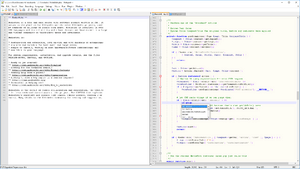
Notepad++ v7 on Windows 10, depicting MediaWiki 1.27.1 source code
|
|
| Developer(s) | Don Ho |
|---|---|
| Initial release | 24 November 2003 |
| Stable release | |
| Written in | C++ |
| Operating system | Windows |
| Platform | IA-32, x86-64, AArch64 |
| Available in | 90 languages |
|
List of languages
Afrikaans, Albanian, Arabic, Aragonese, Aranese, Azerbaijani, Basque, Belarusian, Bengali, Bosnian, Brazilian portuguese, Breton, Bulgarian, Catalan, Chinese Traditional, Chinese Simplified, Corsican, Croatian, Czech, Danish, Dutch, English, Esperanto, Estonian, Extremaduran, Persian, Finnish, French, Friulian, Galician, Georgian, German, Greek, Gujarati, Hebrew, Hindi, Hungarian, Indonesian, Irish, Italian, Japanese, Kabyle, Kannada, Kazakh, Korean, Kurdish, Kyrgyz, Latvian, Ligurian, Lithuanian, Luxembourgish, Macedonian, Malay, Marathi, Mongolian, Norwegian, Nynorsk, Occitan, Piglatin, Polish, Portuguese, Punjabi, Romanian, Russian, Samogitian, Sardinian, Serbian, Serbian Cyrillic, Sinhala, Slovak, Slovenian, Spanish, Spanish Argentinian, Swedish, Tagalog, Tajik Cyrillic, Tamil, Tatar, Telugu, Thai, Turkish, Ukrainian, Urdu, Uyghur, Uzbek, Uzbek Cyrillic, Venetian, Vietnamese, Welsh, Zulu
|
|
| Type | Source code editor |
| License | 2021: GPL 3.0 or later 2003: GPL 2.0 or later |
Notepad++ is a special computer program for Microsoft Windows computers. It works as a text editor, which means you can use it to write and edit plain text. It's also a source code editor, which is super helpful for people who write computer programs.
One cool thing about Notepad++ is that it lets you open many files at once in different tabs, just like a web browser. This makes it easy to work on several projects at the same time. The "++" in its name comes from a programming term that means "add one" or "make better."
Notepad++ is a free and open-source software. This means anyone can use it for free, and its code is open for others to see and improve. It has been downloaded millions of times and has won awards for being a great tool for developers.
Contents
How Notepad++ Started
Notepad++ began in September 2003. A computer science student named Don Ho created it. He wanted a better text editor than the one he was using.
He decided to build his own editor using a programming language called C++. He worked on it in his free time. Notepad++ was made specifically for Windows computers.
The first version of Notepad++ came out on November 25, 2003. It was designed to be fast and small.
Moving Online
In 2010, Notepad++ moved its online home. This happened because of some US laws. These laws meant that certain countries couldn't access software hosted in the US.
The creator of Notepad++ believed in free and open-source software for everyone. So, he moved the project to a new host in France. This way, more people around the world could use it.
Later, in 2015, Notepad++ moved its community features, like forums and bug tracking, to GitHub. This is a popular place for developers to share and work on software projects.
Why People Love Notepad++
Notepad++ has become very popular over the years. In 2011, a tech website called Lifehacker said it was "The Best Programming Text Editor for Windows." They liked that it was simple, light, and could be expanded with new features.
In 2014, Lifehacker readers voted Notepad++ as the "Most Popular Text Editor." About 40% of people chose it as their favorite. They said it was "fast, flexible, feature-packed, and completely free."
A big survey in 2015 by Stack Overflow found that Notepad++ was the most used text editor worldwide. Over 34% of developers said they used it every day. This shows how many people rely on it for their work.
What Notepad++ Can Do
Notepad++ is great for editing text and writing computer code. It has many helpful features:
- Syntax Highlighting: This means it colors different parts of the code. For example, keywords might be blue, and comments might be green. This makes code easier to read and understand.
- Code Folding: You can hide parts of your code that you don't need to see right now. This helps keep your workspace tidy.
- Autocompletion: When you start typing a word, Notepad++ can suggest the rest of it. This saves time and helps prevent typos.
Notepad++ can highlight code for many different programming languages. It supports 78 different types of code! This includes popular languages like HTML, CSS, JavaScript, Python, and C++.
Handling Different Text Files
Notepad++ can work with text files from different computer systems. It understands different ways computers mark the end of a line. It can also change how text characters are stored, like converting files to UTF-8. This helps fix text that looks like gibberish because of wrong settings.
Other Useful Features
Notepad++ has many other tools to make editing text easier:
- Autosave: It can save your work automatically so you don't lose it.
- Find and Replace: You can quickly find words or phrases and change them. You can even use special patterns called regular expressions.
- Search in Files: You can search for text not just in open files, but also in a whole folder of files.
- Line Bookmarking: You can mark specific lines of text to easily find them later.
- Macros: You can record a series of actions and then play them back. This is useful for repeating tasks.
- Split Screen: You can view two parts of the same file, or two different files, side-by-side.
- Tabbed Interface: As mentioned, you can open many files in different tabs within one window.
Adding More Tools with Plugins
Notepad++ lets you add extra tools called plugins. These are like small apps that add new features. There are over 140 different plugins available! Some are even included when you first install Notepad++. These plugins can do things like check your HTML code or sort text.
Different Languages
Notepad++ supports many different human languages. You can change the language of the program's menus and buttons. This is done using special files that contain all the translated words. This makes it easy for people around the world to use Notepad++.
Notepad++ and World Events
Notepad++ is known for sharing its thoughts on important world events. The creator often uses the software's website and release notes to speak up about human rights and peace.
In 2008, Notepad++ put a banner on its website encouraging a boycott of the Beijing Olympics. This was because of concerns about human rights. After this, some users in China had trouble accessing the website.
In 2015, the Notepad++ website was hacked. This happened after the software showed support for "Je suis Charlie," a message of free speech. The hackers were against this message.
In October 2019, Notepad++ released a version called "Free Uyghur." The creator spoke about concerns for the Uyghurs in China. This led to attacks on the software's website and online pages. However, the site recovered and continued to share its message.
In July 2020, a version called "Stand with Hong Kong" was released. This showed support for people in Hong Kong regarding a new security law. In response, some web browsers in mainland China started blocking the Notepad++ download page.
In early 2022, Notepad++ released versions called "Boycott Beijing 2022." The creator again raised concerns about human rights in China. He suggested people not watch the Winter Olympics.
Later in February 2022, a version called "Declare variables, not war" was released. This condemned the Russian invasion of Ukraine and asked for support for Ukraine. Another version, "Make Apps, not war," continued this message.
In the summer of 2024, Notepad++ released updates supporting Taiwan. These versions included messages like "Support Taiwan's Sovereignty" and "Support Taiwan's return to the UN."
In November 2024, Notepad++ again showed support for Ukraine. One release was titled "in a world of Elon, be a Zelensky." Another release also criticized Elon Musk, saying "leaving X for Bluesky."
See also
 In Spanish: Notepad++ para niños
In Spanish: Notepad++ para niños
- Comparison of text editors
- List of text editors

