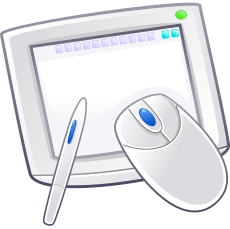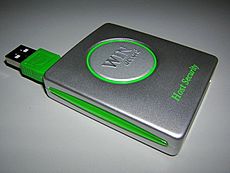Peripheral equipment facts for kids
Peripheral equipment helps your computer connect to other things. These devices add more features to a computer system. Think of them as extra tools that make your computer more useful!
There are two main types:
- Input devices send information into the computer.
- Output devices send information out from the computer.
Any part of a computer system that isn't the main brain (the CPU) or its main memory is usually called peripheral equipment. Your computer can often work without these devices, but they make it much easier for you to use! For example, a computer monitor shows you what the computer is doing. A touchscreen is cool because it can be both an input and an output device!
Peripheral equipment is often called an I/O device (Input/Output device). Most peripherals connect to your computer using a cable. Some, like Bluetooth headphones, connect wirelessly using radio signals.
Sometimes, extra memory devices, like a second hard disk, are also called peripheral equipment. Even people who write computer programs often call everything except the processor and main memory an I/O device.

Contents
What Are Input Devices?
An input device is a piece of hardware that sends information into a computer. It's how you tell the computer what to do or give it new data. Without input devices, a computer would just show you things, like a TV, but you couldn't interact with it!
Common Input Devices
Here are some examples of input devices you might use:
- Computer mouse: This device helps you move the cursor (the arrow) around on your computer screen.
- Keyboard: You use a keyboard to type letters, numbers, and symbols into the computer.
- Digital camera: A digital camera takes pictures. You can then put these pictures into your computer.
- Image scanner: A scanner takes a picture of a paper document or photo and turns it into a digital file on your computer.
- Webcam: A webcam is a small camera that connects to your computer, often used for video calls.
- Joystick: Joysticks are often used for playing computer games, letting you control characters or vehicles.
What Are Output Devices?
An output device is anything the computer uses to send signals or information out to you. This could be something that displays information or makes sound.
Common Output Devices
Here are some examples of output devices:
- Computer monitor: This is the screen that shows you everything the computer is doing.
- Printer: A printer takes digital information from your computer and puts it onto paper.
- Computer speakers: These devices play sounds and music from your computer.
- Headphones: Like speakers, headphones let you listen to sounds from your computer, but privately.
- Projector: A projector displays the computer screen onto a larger surface, like a wall.
Input/Output Devices
Some devices can do both! They can send information into the computer and receive information from it.
Examples of Input/Output Devices
- Hard disk: This is a main storage device inside your computer. It saves all your files, programs, and the computer's operating system. It can read information (input) and write information (output).
- Optical drive: This drive reads and writes CDs and DVDs. It can read data from a disc (input) and burn data onto a blank disc (output).
- USB flash drive: Also known as a thumb drive or jump drive, this small portable device stores data. You can put files onto it (output) and take files off it (input).
- Touchscreen: You can touch the screen to give commands (input), and the screen also displays information (output).
See also
 In Spanish: Periférico (informática) para niños
In Spanish: Periférico (informática) para niños
 | Stephanie Wilson |
 | Charles Bolden |
 | Ronald McNair |
 | Frederick D. Gregory |