System requirements facts for kids
When you want to use a computer program or a game, your computer needs to have certain parts or other programs ready. These are called system requirements. Think of them as a checklist for your computer to make sure it can run the software smoothly.
Most software has two lists of requirements:
- Minimum requirements: These are the basic things your computer needs to just barely run the software.
- Recommended requirements: These are what your computer should have for the best experience.
Over time, as software gets more advanced, it usually needs more powerful computers. This often encourages people to upgrade their computers.
Contents
Recommended System Requirements
Game makers and software companies often give you a list of "recommended" requirements. These are usually much higher than the minimum requirements. They show you the ideal setup for the software to run perfectly. If your computer meets these, you'll likely have a much better and more fun experience using the software.
Hardware Requirements
Hardware requirements are about the physical parts of your computer. This includes things like the CPU (the computer's brain), RAM (its short-term memory), and graphics card (for visuals). Sometimes, software comes with a list of compatible hardware, especially for operating systems. This list tells you which devices work well with the software.
Computer Architecture
Every operating system is made for a specific type of computer architecture. This is like the basic design of the computer's brain. Most software programs are also built to work with certain operating systems on certain architectures. So, a program made for one type of computer might not work on another unless it's changed.
Processing Power
The power of your computer's CPU is super important for any software. For many computers, this power is often described by the CPU's speed (like 2.4 GHz). However, different CPUs can have different performance even at the same speed, so it's not always a perfect way to compare.
Memory
When you run any software, it uses your computer's RAM. The amount of RAM needed depends on the software itself, your operating system, and any other programs running at the same time. Having enough RAM helps everything run smoothly.
Storage Space
Storage requirements depend on how big the software is, how many temporary files it creates, and if it needs extra space for virtual memory (which helps when you don't have enough RAM).
Display Adapter
Software that needs great graphics, like graphics editing programs or high-end games, often needs a powerful graphics card (also called a display adapter). This card helps your computer show amazing visuals on your screen.
Peripherals
Some software needs special peripherals to work best. These are extra devices you connect to your computer. Examples include CD-ROM drives, keyboards, mice, or network devices for online games.
Software Requirements
Software requirements are about other programs or tools your computer needs to have installed for an application to work correctly. These are usually not included with the main software and you might need to install them separately first.
Platform
A computing platform is like the foundation your software runs on. This can include your computer's design, its operating system, or even specific programming language tools.
Your operating system is a key software requirement. Software might not work with different versions of the same operating system. For example, a game made for Microsoft Windows XP might not run on an older Microsoft Windows 98 computer.
APIs and Drivers
Software that uses special hardware, like advanced graphics cards, often needs special APIs (Application Programming Interfaces) or newer device drivers. For example, DirectX is a collection of APIs that helps games and multimedia programs work well on Microsoft computers.
Web Browser
Many online programs and software use web technologies and rely on the default web browser installed on your computer.
Other Requirements
Some software has other needs for the best performance. For example, a fast Internet connection might be required for online games, or a certain screen resolution might be needed for the best viewing experience.
Examples
Here are some examples of how system requirements have changed for popular PC games over the years, showing how computers need to get more powerful:
For instance, StarCraft (released in 1998) needed:
| Requirements | ||
|---|---|---|
| Windows | ||
| Operating system | Windows 95 or NT or newer | |
| CPU | Pentium processor at 90 MHz or higher | |
| Memory | 16 MB RAM | |
| Free space | 80 MB available | |
| Media | CD-ROM, 2x speed or higher | |
| Graphics hardware | DirectX 3.0 or higher | |
Doom 3 (released in 2004) needed more:
| Requirements | ||
|---|---|---|
| Windows | ||
| Operating system | Windows 2000/XP | |
| CPU | Pentium 4 1.5 GHz or Athlon XP 1500+ processor or higher | |
| Memory | 384 MB RAM | |
| Free space | 2.2 GB free space | |
| Media | 8x Speed CD-ROM | |
| Graphics hardware | 3D Hardware Accelerator - 64MB of memory minimum DirectX 9.0b | |
| Sound hardware | DirectX 9.0b compatible 16-bit sound card | |
Star Wars: The Force Unleashed (released in 2009) needed even more power:
| Requirements | ||
|---|---|---|
| Windows | ||
| Operating system | Windows XP SP3, Windows Vista SP2, Windows 7 | |
| CPU | Core 2 Duo or Athlon X2 at 2.4 GHz | |
| Memory | 2 GB RAM | |
| Free space | 8 GB of free space, 23.8 GB + 1 GB Swap File space | |
| Graphics hardware | DirectX 9.0c compatible video card. 3D Hardware Accelerator - 256MB of memory minimum | |
| Sound hardware | DirectX 9.0c compatible sound card | |
Grand Theft Auto V (released in 2015) shows how much requirements grew:
| Requirements | ||
|---|---|---|
| Windows | ||
| Operating system | Windows 8.1 64-bit, Windows 8 64-bit, Windows 7 Service Pack 1 64-bit, Windows Vista Service Pack 2 64-bit | |
| CPU | Core 2 Quad Q6600 at 2.4 GHz or AMD Phenom 9850 at 2.5 GHz | |
| Memory | 4 GB RAM | |
| Free space | 65 GB of free space | |
| Graphics hardware | DirectX 10-compatible GPU: GeForce 9800GT 1GB or ATI Radeon HD 4870 1GB | |
| Sound hardware | DirectX 10 compatible sound card | |
See also
- Requirement
- Requirements analysis
- Software Requirements Specification
- Specification (technical standard)
- System requirements specification (SyRS)
 | Dorothy Vaughan |
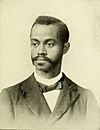 | Charles Henry Turner |
 | Hildrus Poindexter |
 | Henry Cecil McBay |

