WordPress facts for kids
 |
|
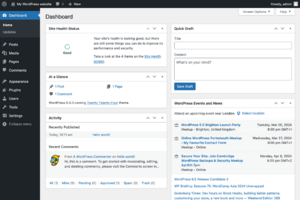
WordPress 6.4 Dashboard
|
|
| Original author(s) |
|
|---|---|
| Developer(s) |
|
| Initial release | May 27, 2003 |
| Stable release |
Lua error in Module:Wd at line 1575: attempt to index field 'wikibase' (a nil value). / Lua error in Module:Wd at line 1575: attempt to index field 'wikibase' (a nil value).; 22 months ago
|
| Written in | PHP |
| Operating system | Unix-like, Windows, Linux |
| Size | 23.2 MB (compressed) |
| Type | Blog software, content management system, content management framework |
| License | GPLv2 or later |
WordPress (also called WP or WordPress.org) is a special tool for building websites. It helps you create and manage content on the internet. It started as a way to publish blogs, which are like online diaries or journals. But now, WordPress can do much more! You can use it to make regular websites, online stores, and even learning sites.
WordPress is free to use and change. It is one of the most popular website-building tools in the world. About 22.52% of the top one million websites use WordPress.
WordPress is written in a computer language called PHP. It works with a MySQL or MariaDB database to store information. It has cool features like "plugins" that add new abilities and "themes" that change how your website looks.
To use WordPress, you need to install it on a web server. This is like a special computer that stores your website files. You can get this from an Internet hosting service or even run it on your own computer.
WordPress was first released on May 27, 2003. It was created by Matt Mullenweg and Mike Little. The WordPress Foundation now owns WordPress and its related trademarks. This foundation helps make sure WordPress stays free and open for everyone.
Contents
What is WordPress?
Think of WordPress as a factory that makes webpages. It stores all your content, like text and pictures. Then, it helps you create and publish webpages online. You just need a website address and a hosting service to get started.
WordPress uses a special system called a web template system. This system helps organize how your website looks. It also has a smart way of handling website addresses. This makes your website links easy for people to read and remember.
How Themes Change Your Website Look
WordPress lets you pick from many different "themes." A theme is like a design template for your website. Themes change how your WordPress website looks and works. You can change themes without touching your website's main code or content.
Every WordPress website needs at least one theme. You can install themes directly from your WordPress dashboard. Or, you can copy theme files into a special folder. Many free themes are available in the WordPress theme directory. You can also buy premium themes or even create your own!
What are Plugins?
Plugins are like apps for your WordPress website. They let you add new features or change how your site works. As of December 2021, there were almost 60,000 free plugins available on WordPress.org. There are also many paid plugins.
Plugins can do many things. They can help your site show up better in search engines. They can also add special features like photo galleries or navigation menus. It is important to keep your plugins updated. If a plugin is too old, it might not work well with the newest WordPress version.
Developers who create plugins use a special system called "hooks." These hooks help plugins connect with WordPress. Plugins can even turn WordPress into completely different types of software. For example, they can create online services or special applications.
Sometimes, hackers might try to use problems in plugins to attack websites. This is why keeping plugins updated is very important for your website's safety.
WordPress on Your Phone
You can use WordPress on your phone too! There are apps for Android, iOS, and other mobile devices. These apps let you do many things on the go. You can write new blog posts, add pages, and manage comments. You can also check your website's statistics.
Making WordPress Easy for Everyone
WordPress tries to be easy for everyone to use. This includes people with disabilities. The WordPress team follows special rules to make sure all new code is accessible. This means people using screen readers or other tools can still use WordPress.
Other Cool Features
WordPress has other helpful features. It can manage your website links. It also creates website addresses that are easy for search engines to understand. You can put your posts into different categories and add tags. WordPress also automatically formats your text. It can even show links to other websites that mention your content. You can edit your posts using a visual editor or by writing HTML code.
Multiple Websites with WordPress
Before version 3, WordPress usually ran one blog per installation. But you could set up multiple copies in different folders. Then, a special version called WordPress Multisites (or WPMU) came out. This allowed you to run many blogs from one WordPress installation. A single person could manage all these blogs from one dashboard.
When WordPress 3 was released, WordPress Multisites became part of the main WordPress software. So now, you can easily create many websites or blogs from a single WordPress setup.
How WordPress Started
WordPress grew out of an older blogging tool called b2/cafelog. About 2,000 blogs used b2/cafelog in 2003. Michel Valdrighi created it using PHP and MySQL.
When b2/cafelog development slowed down, Matt Mullenweg thought about creating a new version. He wrote about his ideas in a blog post in January 2003. Mike Little, a developer, offered to help. Together, they released the first version of WordPress, version 0.70, on May 27, 2003. Matt's friend, Christine Selleck Tremoulet, suggested the name WordPress.
In 2004, another popular blogging tool, Movable Type, changed its rules. Many users then moved to WordPress. By 2009, WordPress was known as the strongest open-source content management system.
As of December 2024, WordPress is used by 62.0% of all websites whose content management system is known. It powers 22.52% of the top one million websites.
Awards and Recognition
WordPress has won several awards for being great open-source software:
- 2008: InfoWorld's "Best of open source software awards: Collaboration"
- 2009: Open Source CMS Awards's "Overall Best Open Source CMS"
- 2010: Digital Synergy's "Hall of Fame CMS category in the 2010 Open Source"
- 2011: InfoWorld's "Bossie award for Best Open Source Software"
WordPress Versions and Their Names
Major WordPress releases are named after famous jazz musicians. This started with version 1.0. Even though only the newest version is fully supported, older versions still get security updates. This is done as a courtesy to users.
| Version | Codename | Release date | Notes | |||
|---|---|---|---|---|---|---|
| 0.7 | N/A | May 27, 2003 | This was the very first version. It used a similar file structure to its older version, b2/cafelog. | |||
| 1.0 | Davis | January 3, 2004 | Added easy-to-read website links, multiple categories for posts, and simple installation. | |||
| 1.2 | Mingus | May 22, 2004 | This version added support for plugins, which let you add new features. | |||
| 1.5 | Strayhorn | February 17, 2005 | Added important features like managing static pages and a new theme system. | |||
| 2.0 | Duke | December 31, 2005 | Improved editing tools, image uploading, and a faster way to post. | |||
| 2.1 | Ella | January 22, 2007 | Fixed security issues and made the website interface look better. | |||
| 2.2 | Getz | May 16, 2007 | Added support for widgets in themes and made the software faster. | |||
| 2.3 | Dexter | September 24, 2007 | Added native tagging for posts and an easier way to get updates. | |||
| 2.5 | Brecker | March 29, 2008 | A big update to the dashboard, making it easier to use. | |||
| 2.6 | Tyner | July 15, 2008 | Added features to track changes to posts and pages. | |||
| 2.7 | Coltrane | December 11, 2008 | The administration area was completely redesigned. | |||
| 2.8 | Baker | June 10, 2009 | Made speed improvements and allowed installing themes from inside WordPress. | |||
| 2.9 | Carmen | December 19, 2009 | Added a global undo feature and a built-in image editor. | |||
| 3.0 | Thelonious | June 17, 2010 | WordPress and WordPress MU (for multiple sites) were combined. | |||
| 3.1 | Reinhardt | February 23, 2011 | Added the Admin Bar for quick access to important functions. | |||
| 3.2 | Gershwin | July 4, 2011 | This version focused on making WordPress faster and lighter. | |||
| 3.3 | Sonny | December 12, 2011 | Made WordPress easier for new users and those on tablets. | |||
| 3.4 | Green | June 13, 2012 | Focused on improving theme customization. | |||
| 3.5 | Elvin | December 11, 2012 | Improved image handling and added a new default theme. | |||
| 3.6 | Oscar | August 1, 2013 | Added a new revision system and improved autosave. | |||
| 3.7 | Basie | October 24, 2013 | Started automatically applying security updates in the background. | |||
| 3.8 | Parker | December 12, 2013 | Improved the admin interface and made it work better on mobile devices. | |||
| 3.9 | Smith | April 16, 2014 | Improved the editor for media and added live previews for widgets. | |||
| 4.0 | Benny | September 4, 2014 | Improved media management and the writing interface. | |||
| 4.1 | Dinah | December 18, 2014 | Introduced a new default theme and a distraction-free writing mode. | |||
| 4.2 | Powell | April 23, 2015 | Added emoji support and improved the customizer. | |||
| 4.3 | Billie | August 18, 2015 | Focused on mobile experience and better passwords. | |||
| 4.4 | Clifford | December 8, 2015 | Introduced the "Twenty Sixteen" theme and improved responsive images. | |||
| 4.5 | Coleman | April 12, 2016 | Added inline linking and formatting shortcuts. | |||
| 4.6 | Pepper | August 16, 2016 | Streamlined updates and improved the editor. | |||
| 4.7 | Vaughan | December 6, 2016 | Came with a new default theme "Twenty Seventeen" and video header support. | |||
| 4.8 | Evans | June 8, 2017 | Introduced new media widgets and improved the text widget. | |||
| 4.9 | Tipton | November 16, 2017 | Improved the theme customizer and added syntax highlighting. | |||
| 5.0 | Bebo | December 6, 2018 | Introduced the new block-based editor called Gutenberg. | |||
| 5.1 | Betty | February 21, 2019 | Improved the block editor and added PHP version notices. | |||
| 5.2 | Jaco | May 7, 2019 | Included Site Health Check and PHP error protection. | |||
| 5.3 | Kirk | November 12, 2019 | Made user interfaces more friendly and added a new default theme "Twenty Twenty". | |||
| 5.4 | Adderley | March 31, 2020 | Added Social Icons and Buttons blocks and improved block customization. | |||
| 5.5 | Eckstine | August 11, 2020 | Added lazy-loading images and automatic updates for plugins and themes. | |||
| 5.6 | Simone | December 8, 2020 | New default theme "Twenty Twenty-One" and improved Gutenberg. | |||
| 5.7 | Esperanza | March 9, 2021 | New editor is easier to use, and simpler default color palette. | |||
| 5.8 | Tatum | July 20, 2021 | Added block widgets, query loop blocks, and WebP image support. | |||
| 5.9 | Joséphine | January 25, 2022 | New default theme "Twenty Twenty-Two" and the new Site Editor. | |||
| 6.0 | Arturo | May 24, 2022 | Improved Gutenberg writing and expanded template options. | |||
| 6.1 | Misha | November 1, 2022 | Improved design tools and menu management. | |||
| 6.2 | Dolphy | March 29, 2023 | Reimagined Site Editor interface and improved Navigation block. | |||
| 6.3 | Lionel | August 8, 2023 | Full content management through Site Editor and new My Patterns section. | |||
| 6.4 | Shirley | November 7, 2023 | New default theme "Twenty Twenty-Four" and writing enhancements. | |||
| 6.5 | Regina | April 2, 2024 | Google Fonts management and enhanced background tools. | |||
| 6.6 | Dorsey | July 16, 2024 | Added color palette and font set choices, and quick page previews. | |||
| 6.7 | Rollins | November 12, 2024 | New default theme "Twenty Twenty-Five" and Zoom Out preview. | |||
| 6.8 | Cecil | April 15, 2025 | Style Book update, editor improvements, speculative loading, stronger password security with bcrypt. | |||
|
Old version
Older version, still maintained
Latest version
|
||||||
WordPress 5.0 "Bebo" and the Gutenberg Editor
WordPress 5.0, released in December 2018, was a big update. It was named "Bebo" after a Cuban jazz musician. This version brought a new editor called "Gutenberg."
Gutenberg is a "block-based" editor. This means you build your website content using different "blocks." Each block is a piece of content, like a paragraph, an image, or a heading. You can easily move these blocks around to design your page. Before Gutenberg, other block editors were available as WordPress plugins.
Using the Classic Editor Plugin
Some users preferred the old way of editing. So, the Classic Editor plugin was created. This plugin brings back the editing style that WordPress had before version 5.0. It also helped website developers whose old plugins only worked with WordPress 4.9. This gave them time to update their plugins.
The Classic Editor plugin is still very popular. As of August 2023, over 5 million WordPress websites use it. It will be supported at least until 2024.
Keeping WordPress Safe
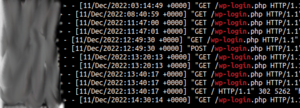
Like any software, WordPress has had security issues over time. But the developers work hard to fix them quickly. For example, in 2007, some blogs were attacked using a WordPress problem. WordPress quickly released an update to fix it.
In 2007, a study showed that many WordPress blogs were at risk because they were using old versions. To help with this, WordPress made updating much easier. Now, you can update with just "one-click" from version 2.7 onwards.
It is very important to keep your WordPress software, themes, and plugins updated. Hackers often look for problems in old versions to get into websites. Using security plugins can also help protect your site. These plugins can hide important files and stop bad attacks.
Developers can also use special tools to check for problems. These tools look for common website attacks. But it is always a good idea to check the code of plugins and themes yourself if you can.
In 2017, a problem was found in WordPress 4.7 that allowed people to change posts without logging in. WordPress developers quickly released a fix for this.
WordPress recommends using a newer version of PHP, the language it is written in. This helps keep your website more secure.
Who Develops and Supports WordPress?
Key People Behind WordPress
Matt Mullenweg and Mike Little started the WordPress project. Many other people from the community also help develop it. There is a group called WP tester who are volunteers. They test new versions of WordPress before they are released.
Even though many people help, WordPress is closely connected to Automattic. This company was founded by Matt Mullenweg.
The WordPress Foundation
The WordPress Foundation is a non-profit group. Its main goal is to make sure WordPress software stays open and free forever. It owns and manages the trademarks for WordPress and WordCamp events. Matt Mullenweg created this foundation in 2010. Before that, Automattic temporarily owned the trademarks.
WordPress Photo Directory
In December 2021, Matt Mullenweg announced the WordPress Photo Directory. This is a place where you can find open-source images. It is maintained by the WordPress project. The idea is to offer a free alternative to other image websites that have strict rules. These images can be used freely in WordPress themes and other projects.
WordCamp Conferences
WordCamps are fun, local conferences about everything WordPress. The first WordCamp was in San Francisco in 2006. Over 500 people attended. Since then, there have been over 1,022 WordCamps in many cities and countries around the world. These events help people learn about WordPress and connect with others who use it.
Where to Get Help
The main place for WordPress support is WordPress.org. This website has the WordPress Codex, which is like an online manual. It also has WordPress Forums, where you can ask questions and get help from other WordPress users.
How to Host Your WordPress Site
To have a WordPress website, you need a hosting service. These services store your website files on their servers. Many hosting services offer special WordPress hosting. This often includes easy one-click installations, automatic updates, and backups. They also have security features to protect your site.
There are two main types of WordPress hosting:
- Shared WordPress hosting: This is a cheaper option. Many websites share space on one server.
- Managed WordPress hosting: This costs more but offers more help. The hosting company manages your WordPress site for you. This includes technical support, security, and making sure your site runs fast.
See also
 In Spanish: WordPress para niños
In Spanish: WordPress para niños
- List of content management systems
- WordPress.com
 | Jewel Prestage |
 | Ella Baker |
 | Fannie Lou Hamer |




