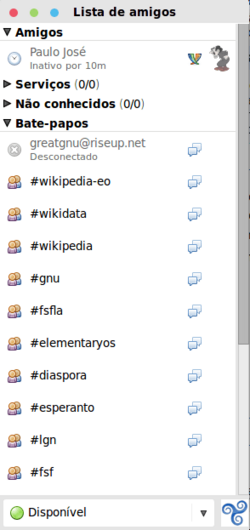Pidgin (software) facts for kids
 |
|
| Initial release | December 31, 1998 (as Gaim) |
|---|---|
| Stable release | |
| Preview release | None |
| Written in | C (C#, Perl, Python, Tcl are used for plugins) |
| Platform | Linux macOS (unofficial) Microsoft Windows Solaris(unofficial) FreeBSD NetBSD(unofficial) OpenBSD(unofficial) |
| Available in | Multiple languages |
| Type | Instant messaging client |
| License | GPL-3.0-or-later |
Pidgin is a computer program that lets you chat with friends using many different instant messaging services all at once. It used to be called Gaim. It's a free and open-source program, which means anyone can use it and even help improve it.
Pidgin works on many different computer systems, like Linux, macOS, and Microsoft Windows. It uses a special part called libpurple to connect to various chat services. This means you can log into services like AIM or Discord from one app. You don't need a separate program for each chat service.
Back in 2007, it was thought that over three million people used Pidgin. It's also known for its "Off-the-Record Messaging" (OTR) plugin. This plugin helps keep your messages private with end-to-end encryption. Because of this, Pidgin is included in the Tails operating system, which focuses on privacy.
Contents
How Pidgin Started
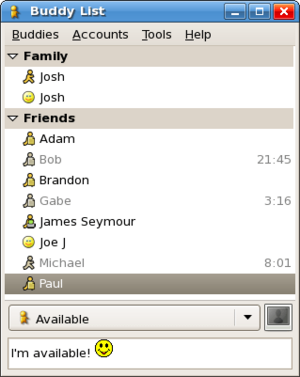
The program was first created by Mark Spencer. He was a college student at Auburn University. He wanted to make a program that worked like AOL's chat program, AOL Instant Messenger, on Linux computers. He released the first version on December 31, 1998. He called it GAIM, which stood for GTK+ AOL Instant Messenger.
Mark used information that AOL had shared online to build his program. Some of AOL's own tech staff even helped him. Soon after, GAIM started to support other instant messaging services too.
The Name Change
As AOL Instant Messenger became very popular, AOL trademarked its short name, "AIM." This led to a long legal discussion with the creators of GAIM. The Pidgin team kept this issue mostly quiet for a while.
On April 6, 2007, the team announced they had settled things with AOL. As part of the agreement, they had to change the names of their programs. Gaim became Pidgin, libgaim became libpurple, and gaim-text (the text-only version) became Finch.
The name Pidgin was chosen because a "pidgin" is a way people communicate when they don't share a common language. The name "purple" came from "prpl," which was the internal name for an instant messaging protocol plugin in libgaim.
Because of these legal issues, version 2.0 of the software was delayed. Pidgin 2.0.0 was finally released on May 3, 2007. This version also brought new looks and updated icons to the program.
In July 2015, Pidgin received a perfect score from the Electronic Frontier Foundation. This group checks how secure messaging apps are. Pidgin scored well because it encrypts messages, keeps them private even if keys are stolen, and its code is open for review.
A new preview version, Pidgin 3.0.0 Experimental 1 (also called 2.90), was released on December 31, 2024. It included support for IRC. Another preview, version 2.91, came out in April 2025.
What Pidgin Can Do
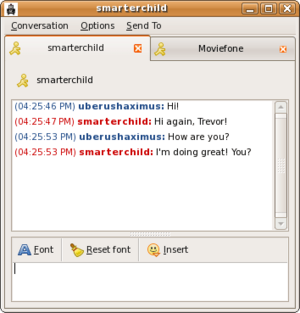
Pidgin gives you an easy-to-use screen to control libpurple. Libpurple is the part that handles all the different chat languages, or protocols.
Pidgin works on many computer systems. These include Windows and Unix-like systems like Linux and BSD. It comes built-in with operating systems like Tails, Trisquel, and Xubuntu.
Adding More Features
Pidgin is designed so you can add extra features called plugins. Other developers often create these plugins. Plugins can add support for new chat services like Skype or Discord. They can also add other useful tools. For example, the "Off-the-Record Messaging" (OTR) plugin adds end-to-end encryption to your chats.
Pidgin also lets you use different security systems for encryption. GnuTLS is the usual one, but others like NSS can also be used.
Managing Your Contacts
You can group friends who use different chat services into one contact in Pidgin. This makes it easier to manage your friends list. You can also give your contacts nicknames or put them into different groups.
Pidgin has a feature called Buddy Pounces. These are automated actions that happen when a friend logs on or changes their status. For example, you could set it up to send a message when a friend comes online.
Sending Files
Pidgin lets you send files to your friends through many different chat services. It supports direct file transfers between computers for some protocols, like XMPP.
Voice and Video Calls
Since version 2.6, released in 2009, Pidgin has supported voice and video calls. As of July 2015, you could only start calls using the XMPP protocol.
Other Cool Things
Pidgin also lets you change its look with themes. It has emoticons, a spell checker, and can show notifications in your computer's system tray.
Chat Services Pidgin Supports
Pidgin 2.14.12 officially supports these chat services without needing extra plugins:
Some XMPP servers offer "transports." These let you connect to other chat networks without needing to install more plugins. Pidgin's support for XMPP means you can use these transports to chat on services it doesn't directly support. This can even include things like SMS or email.
Many other chat services are supported through plugins made by other developers. These include Discord, Telegram, Facebook Messenger, QQ, WhatsApp, and Signal.
Useful Plugins
Here are some other features you can add with third-party plugins:
- Chat on Discord using the purple-discord plugin.
- Chat on Facebook using purple-facebook.
- Chat on Google Chat using purple-googlechat.
- Connect to microblogging sites like GNU social and Twitter.
- Chat on Slack (software) using slack-libpurple.
- Chat on Telegram (software) using tdlib-purple.
- Get End-to-end encryption for your messages with Off-the-Record Messaging (OTR).
- Add mathematical formulas to your conversations using LaTeX.
- Get notifications, like pop-up messages or flashing lights on your laptop.
- Show your friends what music you are listening to.
- Watch videos directly in your chat window when someone shares a link from sites like YouTube or Vimeo.
Things People Have Noticed
- In 2015, a magazine called Wired mentioned that the libpurple code had many security issues. In 2011, problems were found in popular OTR plugins that used libpurple.
- Since version 2.4, you can no longer manually change the size of the text box where you type messages. This led to a different version of the program called Carrier.
- Pidgin stores your Passwords in a simple text file. Anyone who can access your computer's files could read them. Version 3.0 of Pidgin will store passwords more securely in system keyrings.
- Pidgin does not let you pause or try again if a file transfer stops working.
- You cannot turn off the way Pidgin sorts groups in your contact list.
Other Programs Like Pidgin
Some other programs are also built using libpurple:
- Adium and the older Proteus (both for macOS)
- Meebo (a web-based chat service that is no longer available)
- Telepathy Haze (a part of the Telepathy framework)
- QuteCom (a program for many systems, focused on voice and video calls, no longer updated)
- Instantbird (no longer updated) (works on many systems, based on Mozilla's Gecko engine)
BitlBee and Minbif are programs that act like bridges to many chat networks. They can use libpurple to add more features.
See also
 In Spanish: Pidgin (software) para niños
In Spanish: Pidgin (software) para niños
- Multiprotocol instant messaging application
- Comparison of instant messaging protocols
- Comparison of cross-platform instant messaging clients
- Comparison of Internet Relay Chat clients
- Online chat
- List of computing mascots
- Category:Computing mascots
 | Bayard Rustin |
 | Jeannette Carter |
 | Jeremiah A. Brown |