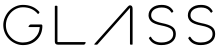Google Glass facts for kids

Google Glass Explorer Edition
|
|
| Also known as | Project Glass |
|---|---|
| Developer | |
| Manufacturer | Foxconn |
| Type | Optical Head-Mounted Display (OHMD), Peripheral Head-Mounted Display (PHMD), Wearable technology, Head-up display |
| Release date | Developers (US): February 2013 Public (US): Around 2013 |
| Introductory price | Explorer version: $1,500 USD Standard edition: $1,500 USD |
| Operating system | Glass OS (Google Xe Software) |
| Power | 570 mAh Internal lithium-ion battery |
| CPU | OMAP 4430 System on a chip, dual-core processor |
| Memory | 2 GB RAM |
| Storage | 16 GB flash memory total (12 GB of usable memory) |
| Display | Prism projector, 640×360 pixels (equivalent of a 25 in/64 cm screen from 8 ft/2.4 m away) |
| Sound | Bone conduction transducer |
| Input | Voice command through microphone, accelerometer, gyroscope, magnetometer, ambient light sensor, proximity sensor |
| Controller input | Touchpad, MyGlass phone mobile app |
| Camera | 5 Megapixel photos 720p video |
| Connectivity | Wi-Fi 802.11b/g, Bluetooth, micro USB |
| Weight | 36 g (1.27oz) |
| Backward compatibility |
Any Bluetooth-capable phone; MyGlass companion app requires Android 4.0.3 "Ice Cream Sandwich" or higher or any iOS 7.0 or higher |
| Related articles | Microsoft HoloLens, Magic Leap |
Google Glass, also called Glass, is a type of smart glasses made by Google. It was created by X (which used to be called Google X). The goal was to make a computer that you could use everywhere, all the time. Google Glass shows information right in front of your eyes using a special screen called a head-up display. People could talk to the internet using their voice, like giving commands in everyday language.
Google first sold a test version of Google Glass to special "Glass Explorers" in the US. This happened on April 15, 2013, for a short time, and it cost $1,500. It then became available to the public on May 15, 2014. The device had a camera that could take 5 megapixel photos and record 720p video. Many people worried about privacy when Google Glass came out.
On January 15, 2015, Google announced they would stop making the first Google Glass. Later, two new versions called "Enterprise Editions" were released for businesses. Their sales stopped on March 15, 2023.
Contents
How Google Glass Was Made
Google Glass was created by Google X. This is a special part of Google that works on new technologies, like driverless cars.
The first test version of Google Glass looked like regular eyeglasses. But instead of a normal lens, it had a small screen that showed information. In 2011, Google made a test version that weighed about 8 pounds (3.6 kg). By 2013, they had made it much lighter, even lighter than regular sunglasses.
In April 2013, the "Explorer Edition" was offered to people who develop software at Google I/O in the United States. It cost $1,500.
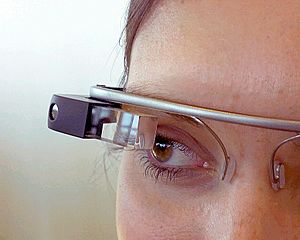
Google officially announced the product in April 2012. Sergey Brin, one of Google's founders, wore a test version of Glass at an event in San Francisco on April 5, 2012. In May 2012, Google showed for the first time how Google Glass could record videos.
Google also offered four types of frames for prescription lenses. They cost $225, or were free if you bought a new Glass unit. Google worked with an Italian eyewear company called Luxottica, which owns brands like Ray-Ban and Oakley. This partnership allowed them to offer more frame styles.
In June 2014, the government of Nepal started using Google Glass. They used it to help catch poachers (people who illegally hunt animals) in places like Chitwan National Park.
In January 2015, Google ended the test period for Glass, known as the "Google Glass Explorer" program.
When Google Glass Was Released
In early 2013, people who wanted to try Glass could send a message on Twitter using the hashtag #IfIHadGlass. About 8,000 people were chosen as "Glass Explorers" in March 2013. They were invited to pay $1,500 and pick up their device at a Google office in Los Angeles, New York, or San Francisco. They also received training on how to use it. On May 13, 2014, Google announced that Glass would be more widely available to the public.
In February 2015, The New York Times reported that Google Glass was being redesigned. Tony Fadell, a former executive from Apple, was in charge of the redesign. The report said it wouldn't be released until he thought it was "perfect."
In July 2017, Google announced the second version, called Google Glass Enterprise Edition. It was released in the US for companies like Boeing. This version has been used to help children with autism learn social skills.
In May 2019, Google announced the Google Glass Enterprise Edition 2. They also partnered with Smith Optics to create safety frames that work with Glass.
What Google Glass Can Do
- Touchpad: Google Glass has a touchpad on its side, like the one on a laptop. Users can swipe on it to move through information shown on the screen. Swiping back shows things happening now, like the weather. Swiping forward shows past events, like phone calls or photos.
- Camera: The first Google Glass could take 5-megapixel photos and record 720p HD video. The Glass Enterprise Edition 2 has an even better 8-megapixel camera.
- Display: The Explorer version of Google Glass used a special screen that made it look like you were seeing a 25-inch TV screen from 8 feet away.
Software for Google Glass
Apps for Google Glass
Google Glass had many free apps made by different companies. It also used existing Google apps like Google Maps and Gmail. Developers created apps for news, recognizing faces, exercise, photo editing, translation, and sharing on social media like Facebook and Twitter.
On March 23, 2013, Google released something called the Mirror API. This allowed developers to start making apps for Glass. At first, developers were not allowed to put ads in their apps or charge money for them.
On May 16, 2013, Google announced seven new apps. These included reminders from Evernote, fashion news from Elle, and news alerts from CNN.
In November 2013, Google showed off its Glass Development Kit. They highlighted successful apps like the translation tool Word Lens, the cooking app AllTheCooks, and the exercise app Strava. In May 2014, Google announced three more apps for travelers: TripIt, Foursquare, and OpenTable. On June 25, 2014, Google said that notifications from Android Wear (smartwatches) would also be sent to Glass.
In October 2014, the European University Press published the first book that could be read with Google Glass. You could read it like a normal paper book, or use Google Glass (or other devices) to see extra videos and pictures.
MyGlass App
Google had a special app called MyGlass for Android and iOS phones. This app helped users set up and manage their Google Glass device. However, it was removed from app stores on February 22, 2020.
Voice Commands
Besides the touchpad, you could control Google Glass using only your voice. To wake up Glass, you could tilt your head up or tap the touchpad, then say "O.K., Glass." Once it was on, you could say commands like "Take a picture," "Record a video," or "Google 'What year was Wikipedia founded?'"
When Glass read search results back to you, the sound was sent through a special part that sat next to your ear. This used bone conduction, which meant only you could hear the sound clearly, making it private.
Google Glass in Medicine
In Hospitals
A company called Augmedix made an app for Google Glass that lets doctors show a patient visit live to someone else. They say this helps doctors with electronic health records, saving them time and making records better. The live video goes to people who type notes in secure rooms. This lets doctors focus more on their patients.
In July 2013, Lucien Engelen started studying how Google Glass could be used in health care. He was the first healthcare professional in Europe to try out Glass. His research included using Glass in operating rooms, ambulances, and even a trauma helicopter. He also looked at how it could help with general practice and home care. Doctors used Glass to take pictures, stream videos, record operations, and even have students watch procedures from far away.
In June 2014, doctors showed for the first time how Google Glass could take pictures of a patient's eye retina. This technique was even featured on the cover of a medical journal. Doctors also showed how Glass could help during surgery, like with a liver biopsy. They said Google Glass could make surgeries safer and more efficient.
In 2015, researchers from Columbia University Medical Center wrote an article about how smart glasses could be used in clinics and surgeries. They found that Google Glass was useful for taking hands-free photos and videos, helping with remote doctor visits (telemedicine), and getting patient records. It also helped with education and live broadcasting of medical procedures.
In 2017, researchers in Switzerland tested Google Glass to see if it could help emergency teams follow important medical guidelines during practice scenarios.
In Surgical Procedures
On June 20, 2013, Rafael J. Grossmann, a doctor from Venezuela, was the first surgeon to show Google Glass being used during a live surgery. In August 2013, Google Glass was used at Wexner Medical Center at Ohio State University. Surgeon Dr. Christopher Kaeding used Glass to talk with a colleague who was far away. Students also watched the operation on their laptops. Dr. Kaeding said that once the surgery started, he often forgot he was wearing the device because it felt so natural.
On June 21, 2013, Dr. Pedro Guillen in Madrid also broadcast a surgery using Google Glass. In July 2014, a new company in Italy launched a way for medical students to learn remotely. Students could join any operating theater thanks to Google Glass worn by the surgeon. Also in July 2014, an app called MindRDR was released. It connected Glass to a special headset that could read brain signals. This allowed people to take photos and share them on social media just by thinking about it. This was hoped to help people with severe physical disabilities use social media.
In Breastfeeding Support
In Australia, in January 2014, a tech company worked with the Australian Breastfeeding Association (ABA). They created the first hands-free Google Glass app for new mothers who were breastfeeding. The app, called Breastfeeding Through Glass, let mothers see instructions about common breastfeeding problems while nursing their baby. They could also call a lactation consultant (someone who helps with breastfeeding) through a secure video call. The consultant could see the problem through the mother's Google Glass camera.
The test lasted seven weeks, from March 1 to April 13, 2014. Five mothers, fifteen volunteer counselors from ABA, and seven project team members took part. The counselors were in different parts of Australia, sometimes thousands of kilometers away from the mothers. They gave support using video calls with Google Glass, live and whenever needed.
Many people in the media said that this project showed how wearable devices could help communities provide health and family support over long distances. This positive use of wearable devices was a contrast to some of the privacy worries that these devices often faced.
In May 2014, the breastfeeding project won a Gold Questar Award. In June 2014, it won the Questar Best of Category Grand Prize for Emerging Media. The ABA is hopeful about how wearable technologies can help their work in the future.
Google Glass in the News
Journalism
In 2014, reporters from Voice of America started a project called VOA & Google Glass. They explored how the technology could be used in journalism. They looked at how Glass could help with live reporting, including doing interviews and covering stories from the reporter's point of view.
In the fall of 2014, the University of Southern California offered a course called Glass Journalism. It taught students how to use the device in reporting.
The WWF also used Google Glass in mid-2014. They used it with drones to track animals and birds in the jungle. This might have been the first time a non-profit group used the device.
By 2022, Google Glass was often seen as a product that didn't quite succeed as expected. However, its technology has influenced newer products.
Public Events
In 2014, a program for young reporters at the International Olympic Committee used Google Glass at the Nanjing 2014 Youth Olympic Games. They put Glass on athletes from different sports to try out new ways of filming from their point of view.
A dancer named Benjamin Yonattan, who had limited vision, used Google Glass to help him. In 2015, Yonattan performed on the TV show America's Got Talent.
Concerns About Google Glass
Privacy Worries
Many people worried about privacy when Google Glass came out. They wondered if it was right to use the device in public and record people without their permission. Some thought Glass might make people feel more isolated, but Google co-founder Sergey Brin said the goal was the opposite. He thought Glass could help people avoid constantly checking their phones by giving them important updates directly.
There were also concerns that Google Glass could cause security problems and go against privacy rights. Some groups work to protect privacy through guidelines called Fair Information Practice Principles (FIPPS).
Privacy advocates worried that people wearing Glass could identify strangers using facial recognition apps. They also worried about secret recordings of private conversations. Google's "Find my Face" feature on Google+ could create a model of your face and people you know to make tagging photos easier.
Some businesses in the US put up signs banning Google Glass. In July 2013, before Glass was officially released, a software company found a way to get around Google's block on facial recognition apps. They created their own app that could scan faces and show information about people, like mutual friends. Another program called Winky let users take a photo just by winking. A security researcher also found that Glass could be hacked if a user was tricked into taking a picture of a bad QR code.
In February 2013, a Google+ user pointed out that Google Glass might be against the law in Russia and Ukraine. These countries have laws against using "spy gadgets" that can secretly record video, audio, or photos.
People also worried about the privacy and safety of Glass users if their device was stolen or lost. Google said they were working on a locking system for the device. They also reminded users that Glass could be reset remotely. Police in some areas warned Glass wearers to be careful of thieves.
A deaf journalist named Lisa A. Goldstein tested Google Glass for people with disabilities. She wrote in August 2013 that Google Glass didn't work well with hearing aids and wasn't good for people who couldn't understand speech. She also mentioned that customer support options were limited.
Some places banned Google Glass before it was even released to the public because of privacy worries. For example, Las Vegas casinos banned it because recording devices are not allowed near gambling areas. In October 2014, movie studios and theater owners announced a ban on wearable technology like Google Glass, treating them like mobile phones and video cameras.
There were also concerns about potential eye pain for new Glass users.
Experts at the University of Massachusetts found a way to steal smartphone and tablet passwords using Google Glass. They created a program that used Glass to track finger shadows as someone typed their password. This allowed them to figure out the passcodes.
Another concern was about the camera's ability to record conversations. The device had a light to show when it was recording, but many thought there might be an app to turn this light off.
People who wore Google Glass were sometimes called "Glassholes" by others.
Safety Concerns
People also worried about driving while wearing Google Glass. In the UK, it was reported in July 2013 that driving with Google Glass would likely be banned. It would be considered careless driving.
In the US, a politician in West Virginia suggested adding a ban on "using a wearable computer with head mounted display" to the state's law against texting while driving. He said it was mainly a safety concern because the device could show text or video in your line of sight, which could be distracting.
In October 2013, a driver in California received a ticket for "driving with monitor visible to driver (Google Glass)." This was after being pulled over for speeding. The driver was reportedly the first to be fined for driving while wearing Google Glass. However, the case was later dismissed because there was no proof the device was turned on at the time.
In November 2014, a study found that using Google Glass for messages while driving could still be distracting, even if it was less distracting than a smartphone. The study also suggested that just wearing Glass might be a small distraction for drivers. Using either device for messaging made driving worse compared to driving without doing other tasks.
In February 2014, a woman wearing Google Glass said she was attacked at a bar in San Francisco. A person at the bar confronted her while she was showing off the device. Witnesses said people were upset about the possibility of being recorded.
Rules for Use
The rules for the Google Glass Explorer program said, "You may not resell, loan, transfer, or give your device to any other person." It also said that if you did, Google could turn off the device, and you wouldn't get a refund or support.
Some people thought this was strange because it meant Google still controlled the product even after it was sold. Others pointed out that Glass was not for public sale yet. It was still in a private test program for developers, so not allowing them to sell it was different from banning regular customers from reselling a product.
Technical Details
Google Glass Explorer
Explorer Version 1
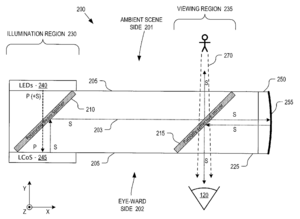
Here are some details for the first Explorer units:
- Used Android 4.4 (KitKat) software.
- Had a 640×360 pixel display.
- Included a 5-megapixel camera that could record 720p video.
- Connected using Wi-Fi and Bluetooth.
- Had 16 GB of storage (12 GB usable).
- Used a Texas Instruments OMAP 4430 processor.
- Had 1 GB of RAM.
- Included sensors for movement (gyroscope, accelerometer) and direction (magnetometer).
- Had light and closeness sensors.
- Used Bone conduction to send sound to your ear.
Explorer Version 2
The second Explorer version had some improvements:
- All features from Version 1.
- RAM was increased to 2 GB.
- Frames for prescription lenses became available.
Google Glass Enterprise Edition
The Google Glass Enterprise Edition was an improved version for businesses:
- Used an Intel Atom processor.
- Had faster Wi-Fi.
- Included GPS.
- Had 32 GB of storage.
- Came with a larger 780 mAh battery.
- Used a regular speaker instead of bone conduction for sound.
Google Glass Enterprise Edition 2
The Google Glass Enterprise Edition 2 was the latest version with more upgrades:
- Used a Qualcomm Snapdragon XR1 processor.
- Ran on Android Oreo software.
- Had 3 GB of RAM.
- Used Bluetooth 5.x.
- Featured an 8-megapixel camera with a wider view.
- Had 3 microphones for clearer sound.
- Used a USB Type-C port for charging and data.
- Came with an 820 mAh battery that could charge quickly.
- Included sensors for movement and to detect if it was on your head or if you were looking at the screen (to save power).
- Was resistant to water and dust.
- Weighed about 46 grams.
See also
 In Spanish: Google Glass para niños
In Spanish: Google Glass para niños
 | William L. Dawson |
 | W. E. B. Du Bois |
 | Harry Belafonte |