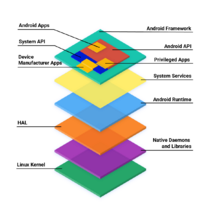Android (operating system) facts for kids
Wordmark and logo used since 2023
|
|
| Company / developer | Open Handset Alliance (led by Google) |
|---|---|
| Programmed in | Java, Kotlin (UI), C (core), C++, Rust and others |
| OS family | Unix-like (modified Linux kernel) |
| Working state | Active |
| Source model | Open source, freeware (most devices include proprietary components, such as Google Mobile Services) |
| Initial release | Android 1.0 / September 23, 2008 |
| Latest stable release | Android 16 / June 10, 2025 |
| Marketing target | Smartphones, tablet computers, smart TVs (Android TV), cars (Android Automotive) and smartwatches (Wear OS) |
| Package manager | APK-based |
| Supported platforms | ARM64 (previous versions were also compatible with ARMv7, ARMV6, x86, x86-64 and MIPS; these architectures are still unofficially supported via third-party solutions). RISC-V has unofficial experimental support. |
| Kernel type | Monolithic (Linux kernel) |
| Userland | Bionic libc, mksh shell, Toybox as core utilities |
| Default user interface | Graphical (multi-touch) |
| License |
|
Android is a popular computer program, called an operating system, that helps your phone or tablet work. It's based on a special version of the Linux kernel and other open-source software. Android was made mostly for devices with touchscreens, like smartphones and tablet computers.
A group of developers called the Open Handset Alliance first created Android. But the version most people use today is mainly made by Google. Android was first released in 2008. It is now the most used operating system in the world, especially on smartphones. The newest version, Android 16, was released on June 10, 2025.
The main part of the operating system is called the Android Open Source Project (AOSP). This part is free and open-source software (FOSS). This means its code is available for anyone to see and change. However, most Android devices use a special version from Google. This version comes with extra programs that are not open-source, like Google Mobile Services (GMS). GMS includes popular apps like Google Chrome, the digital distribution store Google Play, and Google Play Services.
While AOSP is free, the "Android" name and logo are owned by Google. Google controls how companies can use the Android brand. Many smartphones use Google's Android system, but some companies add their own special look and apps, like One UI. There are also many changed versions of Android. These include Fire OS from Amazon and LineageOS, which is made by a community of developers. Android's code is also used for other devices, like Android TV for televisions, Wear OS for smartwatches, and Meta Horizon OS for VR headsets.
Apps for Android come in a special file type called APK. You usually get them from an application store. The main store is Google Play Store. Other stores include Amazon Appstore, Samsung Galaxy Store, and Huawei AppGallery. Since 2011, Android has been the most used operating system on smartphones worldwide. It has over three billion people using it every month.
Contents
How Android Started
Early Days (2000s)
Android Inc. started in October 2003 in Palo Alto, California. It was founded by Andy Rubin, Chris White, Rich Miner, and Nick Sears. Andy Rubin had previously created the T-Mobile Sidekick. At first, they wanted to build an operating system for digital cameras. They called it FotoFrame. The company's name changed to Android because Rubin already owned the website name android.com.
After trying to get money from investors, they changed their plan in April 2004. Nick Sears suggested they build an operating system for phones. They wanted to compete with Symbian and Microsoft Windows Mobile. Andy Rubin said Android could make "smarter mobile devices that are more aware of its owner's location and preferences." It was hard to find investors early on. A friend of Rubin, Steve Perlman, gave him $10,000 in cash to help.
In 2005, Rubin tried to make deals with Samsung and HTC. Soon after, Google bought Android Inc. in July 2005 for at least $50 million. Google's then-vice president, David Lawee, called it Google's "best deal ever" in 2010. The main people from Android Inc., including Rubin, joined Google. At Google, Rubin's team worked on a mobile platform using the Linux kernel. Google told phone makers and carriers that it would be a flexible system that could be updated.
People started guessing that Google wanted to get into the mobile phone market. An early version of Android looked like a BlackBerry phone. It had no touchscreen and a physical keyboard. But when Apple's iPhone came out in 2007, Android had to change its plans. Google then said that Android would support touchscreens. By 2008, Android focused only on touchscreens. The first phone to use Android was the HTC Dream, also known as T-Mobile G1. It was announced on September 23, 2008.
On November 5, 2007, the Open Handset Alliance was formed. This was a group of tech companies, including Google, HTC, Motorola, Samsung, Sprint, T-Mobile, and Qualcomm. Their goal was to create "the first truly open and comprehensive platform for mobile devices."
Android was officially introduced on September 23, 2008. Since then, Android has had many updates. These updates have added new features and fixed problems. The first two Android versions were called Astro Boy and Bender internally. But because of legal issues, later versions were named after desserts or sweet treats in alphabetical order. Some early names were "Cupcake", "Donut", "Eclair", and "Froyo". In 2013, Google said, "Since these devices make our lives so sweet, each Android version is named after a dessert."
Recent Years (2010s and 2020s)
In 2010, Google started its Nexus series of devices. For these, Google worked with different companies to make new phones and introduce new Android versions. These phones were known for having "clean" software and getting updates quickly.

From 2008 to 2013, Hugo Barra was the main speaker for Android at events. He left Google in 2013. Before that, Larry Page, Google's CEO at the time, announced that Andy Rubin would move to new projects. Sundar Pichai became the new head of Android. Pichai later became the CEO of Google in 2015.
In June 2014, Google announced Android One. This was a plan to help companies make good, low-cost phones for people in developing countries. Google also launched the Pixel and Pixel XL smartphones in October 2016. These were marketed as the first phones made by Google. They had special features like the Google Assistant. The Pixel phones took the place of the Nexus series.
In May 2019, Android became part of the China–United States trade war. This involved Huawei, a Chinese tech company that relied on Android. Huawei announced it would create its own operating system called Harmony OS.
On August 22, 2019, Google announced that Android "Q" would officially be called Android 10. This ended the tradition of naming versions after desserts. Google said these names were not "inclusive" for people around the world. Android 10 was released on September 3, 2019, first for Google Pixel phones.
In late 2021, some users had trouble calling emergency services. This was due to problems in Android and the Microsoft Teams app. Both companies released updates to fix it.
On December 12, 2024, Google announced Android XR. This is a new operating system for virtual reality and augmented reality devices, like VR headsets and smart glasses. Google worked with Samsung and Qualcomm to build it.
In March 2025, Google said it would keep Android development more internal. This means public contributions will not be accepted, but the Android code will still be shared.
What Android Can Do
How You Use It
Android's main way of working is through touch. You use your fingers to swipe, tap, and pinch on the screen. It also has a virtual keyboard. You can use Game controllers and physical keyboards with Bluetooth or USB. The screen reacts quickly to your touch.
Android devices use special parts inside, like accelerometers and gyroscopes. These help apps respond to how you move the device. For example, the screen can turn from tall to wide if you turn your device. Or you can steer a car in a game by tilting your phone.
Home Screen
When you turn on an Android device, you see the home screen. This is like the desktop on a computer. It's where you find app icons and widgets. App icons open apps. Widgets show live, updating information, like the weather forecast or your emails. You can have several home screen pages and swipe between them. You can also change how your home screen looks with apps from Google Play. Many phone makers change the look of Android to make their devices unique.
Status Bar
At the top of the screen is the status bar. It shows things like battery life and Wi-Fi signal. You can pull this bar down to see notifications. Notifications show important messages or updates from your apps. You can also quickly change settings like screen brightness or Wi-Fi.
Notifications
Notifications are "short, timely, and relevant information about your app when it's not in use." If you tap a notification, it takes you to that part of the app. Since Android 4.1, you can expand notifications to see more information or do actions right from the notification.
App Lists
There's an "All Apps" screen that lists every app you have. You can drag apps from this list to your home screen. A "Recents" screen, also called "Overview," lets you switch between apps you've used recently.
Older Android phones had physical buttons for "home," "menu," and "back." Newer phones often use on-screen buttons or gestures. The "menu" button is not used much anymore. Instead, there's often a button to see your recently used apps.
Split-Screen View
Since Android 7.0 Nougat, you can use two apps at the same time on the screen. This is called split-screen view. Some older Samsung phones had this feature even before Android officially added it.
Charging When Off
When your device is off and you plug it in, a battery picture appears. This lets you quickly see how much charge your device has without turning it on. Some even show the battery percentage.
Apps You Can Use
Most Android devices come with Google apps already installed. These include Gmail, Google Maps, Google Chrome, and YouTube.
Apps for Android are made using the Android software development kit (SDK). Developers often use the Kotlin programming language, which Google prefers now. Java and C++ are also used.
The SDK has tools for developers, like a debugger to find problems and an emulator to test apps. The main tool for making Android apps is Android Studio.
Android has many apps from other companies. You can get them by downloading an APK file or from an application store. The Google Play Store is the main one. As of January 2021, there were over three million apps in the Play Store.
Because Android is open, there are other app stores too. These include the Amazon Appstore and F-Droid. F-Droid only offers apps that are free and open source.
In October 2020, Google removed some apps from the Play Store. These apps were collecting too much data from children.
In June 2021, Microsoft announced that Windows 11 would let users run Android apps. This feature was later removed in March 2024.
How Android Stores Things
Android devices can use extra storage like SD cards. Android treats these cards in two ways:
- Portable storage: This is like a USB stick. You can easily take it out and use it with other devices.
- Adoptable storage: This makes the SD card act like part of the device's built-in storage. It makes your device seem like it has more space. But you can't easily use the card with other devices after this.
Since Android 11, apps can only automatically access certain folders, like those for pictures or music. For other files, apps need to ask your permission using a special system.
How Android Manages Memory
Android devices usually run on battery power. So, Android is designed to save battery. When you're not using an app, the system pauses it. This means the app is ready to use quickly, but it doesn't use battery or power. If your device runs low on memory, Android will quietly close apps you haven't used in a while.
Developer Options
There are special settings for app developers and advanced users. These are in a "Developer options" menu. You can find settings like showing where you touch the screen or speeding up animations.
This menu is hidden by default since Android 4.2 "Jelly Bean." To turn it on, you tap the "build number" in your device's settings seven times.
Android Devices
Android runs on many different devices. These include smartphones, tablets, cars, computers, smartwatches, and smart TVs. Most Android devices are smartphones. Unlike Apple's iOS, many different companies make Android devices. Some of these companies are Samsung, Xiaomi, Google, Sony, and OnePlus.
How Android is Made
Google develops Android. When a new version is ready, the code is shared with the Android Open Source Project (AOSP). AOSP is an open-source project led by Google. The first time the code was shared was in 2007. All the code is available under the Apache License.
Some devices, like Google's own Pixel phones, use the AOSP code with very few changes. But most phone makers change the code to work with their specific hardware.
The AOSP code does not include all the parts needed for a device to work. It also doesn't include Google Play Services, which many apps need. So, most Android devices use a mix of free and open source code and private code. The private code is needed to use Google services. Because of this, some projects create full operating systems based on AOSP that are completely free. One example is LineageOS.
Updates for Android
| Version | Release date |
|---|---|
| 1.0 | September 23, 2008 |
| 1.1 | February 9, 2009 |
| 1.5 (Cupcake) | April 27, 2009 |
| 1.6 (Donut) | September 15, 2009 |
| 2.0−2.1 (Eclair) | October 26, 2009 |
| 2.2 (Froyo) | May 20, 2010 |
| 2.3 (Gingerbread) | December 6, 2010 |
| 3.0 (Honeycomb) | February 22, 2011 |
| 4.0 (Ice Cream Sandwich) | October 18, 2011 |
| 4.1−4.2−4.3 (Jelly Bean) | July 9, 2012 |
| 4.4 (KitKat) | October 31, 2013 |
| 5.0−5.1 (Lollipop) | November 12, 2014 |
| 6.0 (Marshmallow) | October 5, 2015 |
| 7.0−7.1 (Nougat) | August 22, 2016 |
| 8.0−8.1 (Oreo) | August 21, 2017 |
| 9 (Pie) | August 6, 2018 |
| 10 | September 3, 2019 |
| 11 | September 8, 2020 |
| 12−12L | October 4, 2021 |
| 13 | August 15, 2022 |
| 14 | October 4, 2023 |
| 15 | October 15, 2024 |
| 16 | June 10, 2025 |
Google releases new Android versions every year. These are for new devices and for updates to older ones. The latest major version is Android 16.
Getting updates to Android devices can take a long time. This is because there are many different types of Android devices. Each update needs to be changed for each device. Updates often arrive months after a new version is released, or not at all for older phones. Phone makers often focus on their newest devices. Phone companies also add their own changes and test updates before sending them out.
In 2012, Google started to update some parts of Android through the Google Play store. This means they can add new features and update apps without needing a full operating system update.
In May 2017, Google introduced Project Treble with Android 8.0. This project changed how Android is built. It makes it easier and faster for phone makers to update devices to newer Android versions.
In May 2019, Google introduced Project Mainline with Android 10. This project helps deliver updates to important parts of Android through the Google Play Store. This means security and performance improvements can be downloaded like app updates.
Linux Kernel
Android's core, called the kernel, is based on the Linux kernel. The Linux kernel is a very important part of the operating system. It manages the device's hardware and software.
Android's version of the Linux kernel has some changes made by Google. Some people say Android is a type of Linux, while others say it's different because it doesn't use all the same parts as other Linux systems.
Rooting Your Device
Android devices have different storage areas. One is for the operating system, and another is for your data and apps.
Normally, Android device owners don't have "root" access. This means they can't make deep changes to the system. But some people get root access by finding security flaws or by unlocking the bootloader. This lets them change their device more. Unlocking the bootloader usually erases all your data.
How Android Software Works
On top of the Linux kernel, Android has other parts called middleware and libraries. These are written in C. Then there are the apps, which run on a special framework.
Android uses something called Android Runtime (ART). This helps apps run faster by changing their code into a language the device understands when you install them.
Android also has a special library called Bionic. Google made Bionic for Android to be small and work well on phones.
Android doesn't have a traditional desktop system like Windows. But developers can use a special kit to write apps in C or C++.
Open-Source Community
Android's source code is open-source. This means anyone can see and use it. This has led to a large community of developers who create their own versions of Android. These community-made versions can bring updates to older devices, add new features, or put Android on devices that didn't originally have it.
CyanogenMod was a very popular community-made Android version. After it stopped in 2016, a new project called LineageOS started.
Phone makers and carriers used to not like these third-party versions. They worried about devices not working right. But now, many companies like HTC, Motorola, Samsung, and Sony support this development. More devices now come with unlockable bootloaders, which makes it easier to install custom Android versions.
Keeping Android Safe and Private
In 2020, Google started the Android Partner Vulnerability Initiative to make Android more secure. They also created an Android security team.
Common Security Issues
Some Android problems involve apps that send text messages to expensive numbers without you knowing. Other apps show unwanted ads or send your personal information to others. Google says that serious malware is rare.
In 2021, a type of spyware called Pegasus was found. This software could infect both Android and Apple phones. It could steal data, track locations, and turn on cameras and microphones without the user knowing.
Security Updates
In August 2015, Google announced that its Google Nexus phones would get monthly security updates. Other phone makers like Samsung and LG also promised monthly updates.
In May 2017, Google said that over 735 million devices from more than 200 companies received a security update in 2016. They are working to make security updates easier for phone makers to send out.
Tracking Your Location
Android phones can share the location of Wi-Fi hotspots they find. This helps create maps that can locate smartphones. This is used by apps like Foursquare and Google Maps. It also helps deliver ads based on your location.
Other Security Concerns
In 2018, a security flaw was found that could steal login details and track location. This flaw was in all Android versions. It allowed a bad app to show fake login screens over real apps.
In 2020, a group called Which? said that over a billion Android devices from 2012 or earlier were at risk of being hacked. This was because these older Android versions (below 7.0) did not get security updates in 2019.
On August 5, 2020, Twitter asked users to update their app. There was a security problem in Android 8 and 9 that could let others access direct messages.
How Android Protects You
Android apps run in a sandbox. This is an isolated area that limits what the app can do. Apps need your permission to access things like your microphone or photos. However, some apps that come pre-installed might not let you turn off certain permissions.
Since February 2012, Google has used a scanner called Google Bouncer to check apps in the Google Play store for malware. A "Verify Apps" feature also scans all apps for bad behavior.
In Android 6.0, the way permissions work changed. Apps now ask for permissions (like using your camera) only when they need them for the first time. You can choose to allow or deny each permission. You can also take back permissions later.
In August 2013, Google launched Android Device Manager (now called Find My Device). This service lets you find, lock, or erase your Android device if you lose it.
On October 8, 2018, Google announced new rules for the Google Play store. These rules help stop apps from asking for too much personal information, like call logs. Google wants apps to only ask for permissions they truly need.
Verified Boot
Android uses a "verified boot" system. This checks that the code running on your device, like the kernel, comes from an official source. This helps make sure no one has changed the software to harm your device.
How Android is Licensed
The source code for Android is open-source. Google develops it privately, then releases the code when a new version comes out. Most of the code is under the Apache License version 2.0. This license lets people change and share the code. However, the "Android" name and logo are trademarks of Google. So, phone makers need a special agreement with Google to use them.
Only the basic Android operating system is open-source. Most Android devices also come with a lot of private software, like Google Mobile Services. This includes apps like Google Play Store and Google Search. Phone makers need to get a license from Google for these apps. They can only ship them on devices that meet Google's rules.
Richard Stallman and the Free Software Foundation have criticized Android. They suggest using alternatives like Replicant. This is because many parts of Android, like drivers, are private. Also, the Google Play Store can install or uninstall apps without your permission.
Google's Influence Over Phone Makers
Google licenses its Google Mobile Services software and Android trademarks to phone makers. But only if their devices meet Google's rules. This means that if a company makes big changes to Android, they can't include Google's private apps. An example is Amazon's Fire OS, which is used on Kindle Fire tablets. It focuses on Amazon's services. Android devices without Google Mobile Services are also common in mainland China, where Google doesn't do business.
In 2014, Google started requiring all Android devices with Google Mobile Services to show a "Powered by Android" logo when they start up. Google also makes sure its apps are placed in important spots on devices.
Some open-source apps in Android were replaced by Google with private versions. This might be to encourage companies to license Android from Google.
Companies in the Open Handset Alliance, which includes most Android phone makers, are not allowed to make Android devices based on changed versions of the OS. In 2012, Acer Inc. had to stop making a device with Alibaba Group's Aliyun OS. Google said it was an incompatible version of Android.
Other Ways Android is Used
Google has made different versions of Android for specific uses:
- Wear OS for smartwatches.
- Android TV for televisions.
- Android Things for smart home devices.
- Android Automotive for cars.
Android's open nature lets device makers use it on other electronics too. This includes laptops, cameras, headphones, home automation systems, game consoles, and media players. Android has even been put on calculators, coffee machines, and refrigerators!

Ouya, a video game console that ran Android, was very popular. Other Android-based consoles followed, like Nvidia's Shield Portable.
In 2011, Google showed "Android@Home." This was a technology to control home devices like lights and power sockets using Android.

In 2014, Google announced the Open Automotive Alliance. This group, including car makers like Audi and Honda, aims to create Android-based entertainment systems for cars.
Android also comes on some laptops and can be installed on personal computers. On these, Android works with keyboards and mice. Some people even use Android as their main computer operating system.
In May 2016, Google announced Google Daydream. This was a virtual reality platform that used a smartphone and a special headset. However, it was stopped in 2019.
Android's Mascot
The mascot for Android is a green robot. It didn't have an official name for a long time, but the Android team at Google called it "Bugdroid." In 2024, Google said its official name is "The Bot."
Irina Blok, a Google graphic designer, created the robot on November 5, 2007. She made it open source. The robot design quickly became popular with the Android development team. They liked it because it was free to use. Its popularity led Google to make it the official Android logo when the software launched in 2008.
See also
 In Spanish: Android para niños
In Spanish: Android para niños
- Booting process of Android devices
- Comparison of mobile operating systems
- Index of Android OS articles
- List of Android smartphones
- Custom Firmware § Android
- HarmonyOS
 | John T. Biggers |
 | Thomas Blackshear |
 | Mark Bradford |
 | Beverly Buchanan |