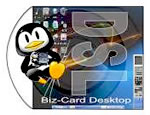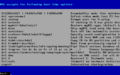Damn Small Linux facts for kids
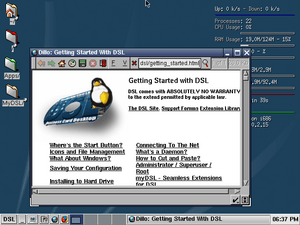
Damn Small Linux 4.0
|
|
| Company / developer | John Andrews, et al. |
|---|---|
| OS family | Linux |
| Working state | Current |
| Source model | Open source |
| Latest stable release | 4.4.10 / November 18, 2008 |
| Kernel type | Monolithic kernel |
| Default user interface | JWM |
| License | Free software licenses (mainly GPL) |
| Official website | www.damnsmalllinux.org |
Damn Small Linux, or DSL, is a special type of operating system that is free to use. It works on older personal computers, especially those with less powerful parts like older 486 or Pentium processors and not much memory.
DSL is super small! It fits on a 50 MB disc, which is tiny for an operating system. It started as an experiment to see how much software could fit into such a small space. Because it's so small, you can even put it on things like USB flash drives or memory cards. It's also a Live CD, meaning you can run it directly from a CD without installing it on your computer's hard drive.
Contents
How Damn Small Linux Started
DSL was first thought up by a person named John Andrews. Over time, a community of people helped make it better. One important person was Robert Shingledecker, who created useful parts like the MyDSL system and the DSL Control Panel.
DSL was first based on a tiny version of Knoppix, another Linux system. Later, it used the full Knoppix system. This made it easier to update and improve DSL.
What Your Computer Needs
DSL works only on x86 type computers. For it to run, your computer needs at least a 486 processor and 8 MB of RAM.
Even with just 16 MB of RAM, DSL can do cool things! You can browse the internet using a web browser called Dillo, play simple games, and listen to music. If you want to use bigger programs like Mozilla Firefox or OpenOffice.org, you will need a bit more memory.
What You Can Do with DSL
The current version of DSL is 4.4.5, released on September 3, 2008. It comes with many useful programs already built-in:
- Writing and Editing: You get simple Text editors like Beaver, Nano, and Vim.
- Managing Files: There are file managers like DFM and emelFM to help you organize your files.
- Pictures: You can use MtPaint for drawing and xzgv to look at images.
- Music and Videos: It has XMMS for playing music and supports some video formats.
- Office Work: You get SIAG for spreadsheets, Ted (word processor) for writing documents with a spell checker, and Xpdf to view PDF files.
- Internet:
- Web browsers: Dillo, Firefox, Netrik.
- Sylpheed for sending and receiving emails.
- naim for chatting on services like AIM, ICQ, and IRC.
- Tools for sending and receiving files, like AxyFTP and BetaFTPD.
- Monkey, a small web server.
- Tools to connect to other computers, like Rdesktop and VNC viewer.
- Other Tools: DSL also has tools for connecting to the internet (like PPP and ADSL support), connecting to USB devices, Wi-Fi, and more. It even has a calculator, some games, and a system monitor to check how your computer is doing.
DSL also has a special way to get even more programs. It can use something called APT to install software from Debian's 'Woody' collection. Plus, there's the "MyDSL" system.
The MyDSL System
The MyDSL system is a place where you can easily download and install more software for DSL. Think of it like an app store for DSL! These extra programs are called "extensions."
MyDSL is managed by Robert Shingledecker and hosted by groups like ibiblio. It has two main areas:
- Regular: This area has extensions that have been tested and work well for everyday use.
- Testing: This area is for new extensions that might still have some small issues.
As of June 2008, the MyDSL servers had over 900 different programs and tools you could add to DSL!
Different Ways to Use DSL
The most common way to use DSL is as a Live CD, where you run it directly from a disc. But there are other ways too!
Live USB
You can also put Damn Small Linux on a Live USB drive. This means you can carry DSL around on a small USB stick and run it on almost any computer. You can create a Live USB manually or use a tool like UNetbootin.
Related pages
- Mini Linux
- Feather Linux
- Puppy Linux
- Damn Small Linux at DistroWatch
Images for kids
See also
 In Spanish: Damn Small Linux para niños
In Spanish: Damn Small Linux para niños
 | George Robert Carruthers |
 | Patricia Bath |
 | Jan Ernst Matzeliger |
 | Alexander Miles |