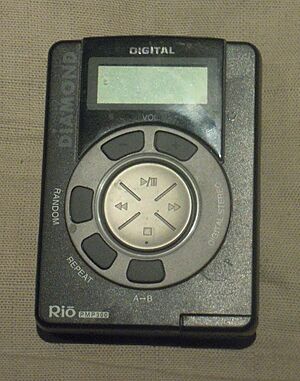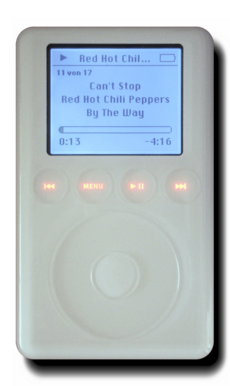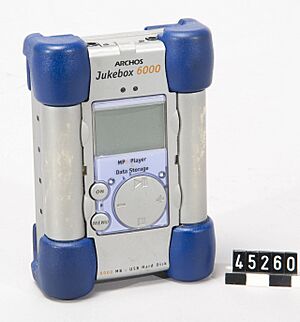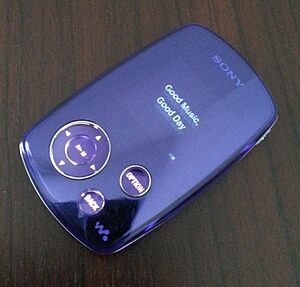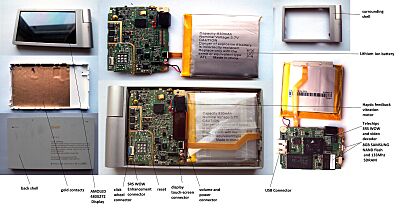Portable media player facts for kids
A portable media player (PMP) or digital audio player (DAP) is a small electronic device you can carry with you. It stores and plays digital files like music, pictures, and videos. These files are usually saved on flash memory or a hard drive. Older players sometimes used compact discs (CDs) or DVDs.
Many digital audio players were called MP3 players. This was true even if they could play other types of files. The term PMP came later for devices that could also play videos. Most of these players run on batteries. They usually have a 3.5 mm headphone jack for headphones or to connect to other sound systems. Some even have radio tuners or can record voices.
Digital audio players first appeared in the late 1990s. This was after the MP3 music format was created. South Korean companies were among the first to make these devices. But the Apple iPod became the most famous player. In 2006, about 20% of Americans owned a PMP. This number was much higher for teens, with over half of them owning one. By 2008, players that could play video became more popular than music-only players. Today, most people use smartphones and tablet computers for media. This has caused sales of separate PMPs to drop. However, some special devices, like the Sony Walkman, are still made.
Contents
Different Kinds of Portable Players
Portable media players come in different types, mainly based on how they store files.
Flash-Based Players

These players use flash memory to store digital files. Flash memory is like a tiny, solid chip with no moving parts. This means they use less battery power. They also won't skip if you move around. Flash-based players are tough and can hold a lot of music, sometimes up to 128 GB.
Hard Drive-Based Players
These devices store files on a small hard disk drive. They can hold much more data than flash players. Some can store up to 500 GB, which is tens of thousands of songs! The downside is that hard drives use more power. They are also bigger, heavier, and more easily damaged if dropped.
MP3 CD/DVD Players

These are portable CD players that can play MP3 music files saved on CDs. They were often cheaper than flash or hard drive players. You could also use inexpensive blank CDs to store music. A cool thing about them is they can play regular music CDs too. However, they can skip if shaken. Also, a CD only holds about 700 MB of data. So, you'd need many discs for a big music collection. Some advanced players could also play videos from DVDs.
Networked Audio Players
These players connect to the internet using Wi-Fi. They get and play audio files from a server, like a computer on the same network. They usually don't have much storage of their own.
History of Portable Media Players
Before smartphones, many different handheld players stored and played music. The first portable music players were portable CD players. Before that, people used personal stereos like the Sony Walkman. These were the ancestors of today's digital players.
Early Digital Audio Players
The very first digital audio player was invented by British scientist Kane Kramer in 1979. He called it the IXI. His early models could play music for up to an hour. However, they were never sold to the public.
In 1996, Audio Highway released the Listen Up Player. It could store an hour of music. Only a few of these were made. Around the same time, AT&T developed the FlashPAC player. It used special ways to compress music. These ideas later helped create the Apple iPod and iTunes.
The first digital audio player sold to the public was the Audible Player in January 1998. It cost $200. It could only play spoken word recordings and had limited storage.
The MP3 Music Standard
The MP3 format was created in 1994. It used clever ways to make audio files smaller without losing too much sound quality. MP3 quickly became very popular. Because of this, most digital audio players supported it. That's why they were often called MP3 players. Even though they were called MP3 players, most could play other file types too. These included Windows Media Audio (WMA) and Advanced Audio Coding (AAC).
First Portable MP3 Players
The first portable MP3 player was the MPMan F10. It was launched in South Korea in 1997. It was sold in North America in 1998 as the EigerMan F10 and F20. These players had 32 MB or 64 MB of storage. That was enough for about 6 to 12 songs. They also had a small screen to show the song playing.
The Rio PMP300 came out in September 1998. It also had 32 MB of storage. It was very successful during the holidays. A music industry group tried to sue the company, saying the device helped illegal music copying. But the court ruled that MP3 players were legal. Because of this lawsuit, many people mistakenly think the Rio was the very first digital audio player.
Hard Drive Players Emerge
In 1999, the first hard drive-based DAP appeared. It was called the Personal Jukebox (PJB-100). It had 4.8 GB of storage, enough for about 1,200 songs. This type of player, known as a "jukebox" player, became very popular.
The Rise of the iPod
On October 23, 2001, Apple Computer introduced the first generation iPod. It had a 5 GB hard drive and a small black-and-white screen. The iPod had a simple design and was easy to use. It quickly became the most popular DAP. The iPod helped the market for these players grow very fast in the early and mid-2000s.
In 2002, Archos released the first portable media player (PMP) that could play video. It was called the Archos Jukebox Multimedia. It had a small color screen.
The term "MP4 player" was often used for cheaper players. It was a bit confusing because they didn't always use the actual MP4 video format. Instead, it just meant they could play more file types than just MP3s.
PMPs in Other Devices
The first mobile phone with a built-in MP3 player was the Samsung SPH-M2100 in 1999. By 2005, more than half of all music sold in South Korea was bought directly on mobile phones. By 2006, more MP3-playing phones were sold than all stand-alone MP3 players combined. This rapid growth of music players in phones was a big reason Apple decided to create the iPhone. Other devices, like the PlayStation Portable, also had PMP features.
Decline and Today
After the late 2000s, DAPs and PMPs became less popular. This was because more and more people started using smartphones. Smartphones already had all the features of a PMP. Sales of PMPs peaked in 2007.
However, DAPs are still made today by companies like SanDisk, Sony, and Apple. They often have special features. Some are very small and easy to carry. Others focus on high-quality sound for audiophiles, who love great sound.
What Portable Media Players Can Do
PMPs can play digital audio, show pictures, and play videos. Most players with screens use a color liquid crystal display (LCD) or OLED screen. Many players can also record video or audio. Some have slots for memory cards to add more storage. Some even have simple games or act like a personal organiser.
Playing Audio
Almost all players can play MP3 audio files. Many also support Windows Media Audio (WMA) and Advanced Audio Coding (AAC). Some players can even play open-source formats like Ogg Vorbis and Free Lossless Audio Codec (FLAC). Music bought from online stores might have digital rights management (DRM) protection. Many modern players can handle this.
Viewing Images
The JPEG picture format is widely supported by players. Some players, like the iPod series, can also show GIF, PNG, and TIFF files. Others come with software to convert pictures for you.
Playing Video
Most newer players can play MPEG-4 Part 2 video files. Many also work with Windows Media Video (WMV) and AVI. Software that comes with the player can often convert video files into a format the player understands.
Recording Sounds
Many players have a small microphone built in for recording. The sound quality is usually good enough for talking, but not always for music. There are also special recorders for professional music recording.
Radio Features
Some DAPs have FM radio tuners. This lets you listen to radio stations. They usually don't have AM radio.
Internet Access
Newer portable media players often have Wi-Fi for internet access. Devices like Android OS players and iOS devices (like the iPod Touch) are examples. Internet access lets you stream music from services like Pandora or watch videos on YouTube.
Last Position Memory
Many digital media players remember where you stopped listening. So, when you turn it back on, you don't have to find your song again. This is helpful for audiobooks or long playlists.
Common Audio Formats
Audio formats can be grouped into three types:
- Uncompressed Audio: These files are very large because they keep all the original sound information. WAV files are an example.
- Lossless Audio Formats: These formats compress the audio but don't lose any sound quality. They are like a perfect copy of a CD. Apple Lossless and FLAC are popular lossless formats.
- Lossy Compression Formats: These formats make files much smaller by removing some sound information that humans usually can't hear. There's a balance between file size and sound quality. MP3 files, for example, can be saved at different quality levels. Vorbis and Opus are other examples of lossy formats.
The types of formats a player supports depend on its software. Sometimes, updating the player's software can add support for more formats. MP3 and AAC are the most common formats and are supported by almost all players.
Software for Players
PMPs used to come with a CD to install software. This software helped transfer files between the player and your computer. Now, you can usually download this software online. Or, your computer might recognize the player automatically.
Some players, like the Apple iPod, need special software like iTunes to manage your music. You add music to a "library" in the software. Then, you "sync" the library to your player. This software also helps if your music library is too big for the player.
Newer players, like the iPod Touch, can also download music and videos directly from online stores.
Hardware of Portable Media Players
Storage
PMPs use either flash memory or hard drives for storage. Flash memory players can hold up to 64 GB. Hard drive players can hold much more, sometimes up to 1 TB! Many players also have slots for memory cards like SD cards. These let you add more storage or transfer content from other devices.
Controls
Most PMPs use a 5-way button pad to move through menus. Other players use wheels or touch controls, like the iPod and Sansa players. Some devices also have touchscreens for easy control. Some very simple players don't have any screen at all to save costs.
Screen
Screens on PMPs can be very small or up to 7 inches (18 cm) big. They come in different resolutions and colors. Most screens have a matte finish, but some are glossy for brighter colors. Touchscreens are becoming more common for easier use.
Radio
Some portable media players have a radio receiver, usually for FM stations.
Other Features
Some PMPs have extra features. These might include a simple camera, games, or basic text readers. Newer PMPs can even tell time. Some, like the 6th-gen iPod Nano, can even be worn like a wristwatch!
Modern MP4 players can play many different video formats without needing to convert them first. Some have USB ports to connect to a computer. Others have memory card slots to add more storage.
How They Work
When you play music on a digital player, the audio wave is turned into binary numbers. These numbers are stored in a digital format like MP3. All MP3 players have a memory device, a small computer chip, and an audio chip. This audio chip turns the digital file back into an analog sound signal.
When you play a song, the player reads the audio file from storage. It puts it into a temporary memory. Then, the audio chip processes it to create sound. To save battery, players often go into a low-power mode. They only power up briefly to process more audio when needed.
Most DAPs use rechargeable batteries. They have a 3.5 mm jack for earbuds or headphones. You can also connect them to external speakers. Some devices even have small built-in speakers, but these are usually not very high quality.

Almost all DAPs have a screen and controls. The screen can be a simple black-and-white display or a large, colorful, high-resolution screen. The controls can be simple buttons or full touchscreens. A common control method is a scroll wheel with buttons, first seen on the Apple iPod.
You usually put content on DAPs by "syncing" them with a computer. You connect the device to your computer, often with a USB cable. Then, you use special software to transfer files. Some devices just show up as a regular disk drive on your computer. You can then copy music files to them like any other file. More advanced players can also sync wirelessly using Wi-Fi or Bluetooth.
Sound Processing Features
Many portable media players now have special chips that improve sound. These chips can add 3D audio effects or adjust the sound to make it clearer. Some players work with Noise-cancelling headphones. These headphones use special technology to block out background noise.
De-noise Mode
De-noise mode helps you listen to audio in noisy places. It makes the sound clearer by reducing background noise. This is great for listening on trains, in cars, or on planes. It helps you hear your music or podcasts better without turning up the volume too high. This can also help protect your hearing.
Natural Mode
Natural mode tries to balance different sound frequencies. It makes the sound feel more natural, no matter how the device usually plays it. It can even adjust for how well you hear different sounds.
Sound Around Mode
Sound around mode lets you hear your music and the sounds around you at the same time. It uses a microphone to pick up outside sounds and mixes them with your music. This can be safer, especially in busy places. You can hear your music but also hear things like cars or people talking near you.
Images for kids
See also
- Comparison of portable media players
- Digital video recorder
- Internet radio device
- Mixtape
- Notel
- Portable DVD player
- Walkman Circ
- Tekpix
 | George Robert Carruthers |
 | Patricia Bath |
 | Jan Ernst Matzeliger |
 | Alexander Miles |