Hyphen-minus facts for kids
Quick facts for kids - |
|
|---|---|
|
Hyphen-minus
|
|
The hyphen-minus (-) is a special character you see on keyboards. It looks like a short line: '-'. It's used in computers and digital writing to stand for a hyphen or a minus sign.
What is the Hyphen-Minus?
The hyphen-minus is a single character used for both hyphens and minus signs. This started because old typewriters and early computer screens could only show a limited number of characters. It was a simple way to have both symbols.
Even today, the hyphen-minus is still very common. It's easy to type on any keyboard. It's also found in the same spot in almost all computer character sets. However, in professional typesetting and graphic design, there are different, specific characters for hyphens, dashes, and the actual minus sign.
Using the Hyphen-Minus as a Minus Sign
In many programming languages, the hyphen-minus is used for subtraction. It also shows negative numbers. This is because early programming often used a simple set of characters called ASCII.
A true minus sign in math is usually the same width as a plus sign. In fancy fonts, it's also longer than a hyphen. When you are writing, a hyphen-minus can cause a word wrap (where a word breaks to the next line). A proper minus sign, used in math, does not do this. Because of these differences, the hyphen-minus is not ideal for professional design.
Hyphen-Minus in Computer Commands
The hyphen-minus character is often used when you give commands to a computer. This happens in a command-line interface, which is like typing instructions directly to the computer.
Command Options
Usually, the hyphen-minus is followed by one or more letters. These letters tell the computer what specific action to take. For example, `-h` might mean "help."
Some programs also use two hyphen-minus characters (`--`). This lets you use longer, more descriptive names for commands. For example, `--help` is clearer than just `-h`.
Using Hyphen-Minus for Standard Streams
Another clever use is when programs work with pipelining. A single hyphen-minus can stand in for a filename. When a program sees a hyphen, it knows to work with a "standard stream" of data. This means it gets information directly from another program, instead of from a file.
Other Ways the Hyphen-Minus is Used
On old typewriters, people often typed two hyphens together to make an em dash. An em dash is a long dash used to separate parts of a sentence, like this—it adds a pause. This old habit is still sometimes seen in computer text.
The hyphen-minus is also often used instead of an en dash. An en dash is a medium-length dash. It's used to show ranges, like "2000–2004" for years, or directions, like "The Los Angeles–London flight."
- A hyphen connects things very closely (like "well-known").
- An en dash connects things less closely (like "New York–London").
- An em dash separates ideas (like "This is a thought—a new idea.").
In some programming languages, two hyphen-minus characters (`--`) can mark the start of a comment. A comment is text in the code that programmers read, but the computer ignores. It can also sometimes start a signature block in emails or other text.
 | Sharif Bey |
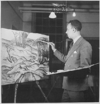 | Hale Woodruff |
 | Richmond Barthé |
 | Purvis Young |


