GarageBand facts for kids
 |
|
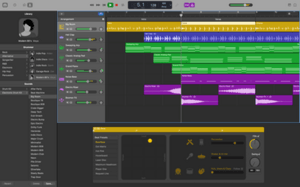
GarageBand 10.4.1 on macOS Big Sur
|
|
| Developer(s) | Apple |
|---|---|
| Initial release | January 6, 2004 |
| Stable release |
10.4.12 / January 30, 2025
|
| Operating system | macOS 13.5 or later |
| Available in | 31 languages |
|
List of languages
English, Catalan, Croatian, Czech, Danish, Dutch, Finnish, French, German, Greek, Hindi, Hungarian, Indonesian, Italian, Japanese, Korean, Malay, Norwegian Bokmål, Polish, Portuguese, Romanian, Russian, Simplified Chinese, Slovak, Spanish, Swedish, Thai, Traditional Chinese, Turkish, Ukrainian, Vietnamese
|
|
| Type | Digital audio workstation |
| License | Proprietary |
GarageBand is a cool computer program made by Apple. You can use it on macOS, iPadOS, and iOS devices. It lets you create your own music or even podcasts! Think of it as a simpler version of a professional music studio program called Logic Pro.
GarageBand first came out for Mac computers in 2004. Later, in 2011, it became available for iPhones and iPads. With GarageBand, you can make songs using different sounds. You can use virtual instruments, pre-made sound clips called loops, and cool sound effects. You can also record your own voice or instruments.
Contents
How GarageBand Started
GarageBand was created by Apple, led by Dr. Gerhard Lengeling. Dr. Lengeling used to work for a German company called Emagic. They made a music program called Logic Audio. Apple bought Emagic in 2002.
Apple then made GarageBand as an easier version of Logic Pro. Each new GarageBand version looks similar to Logic Pro. It also uses the same powerful sound engine.
Steve Jobs, who was the head of Apple, first showed GarageBand to the world. He did this at a big event in San Francisco on January 6, 2004. The famous musician John Mayer even helped show how it worked. GarageBand was part of a software package called iLife '04.
GarageBand Updates Over Time
Apple kept making GarageBand better with new versions.
- GarageBand 2 came out in 2005. It let you see and edit music like real musical notation. You could also record up to eight sounds at once. It helped fix timing and pitch in your recordings.
- GarageBand 3 was released in 2006. This version added a special 'podcast studio'. It had over 200 effects and jingles for podcasts. You could even use iChat to do interviews with people far away.
- GarageBand 4 (also called GarageBand '08) arrived in 2007. It allowed you to record different parts of a song separately. For example, you could record the bridge or the chorus. It also had a "Magic GarageBand" feature. This let you have a virtual jam session with a cool 3D view of instruments.
- GarageBand 5 was part of iLife '09. It added music lessons, where you could buy videos from famous artists. It also had new tools for electric guitar players. These included virtual stomp boxes and virtual amplifiers.
- GarageBand 6 (also known as GarageBand '11) came out in 2010. This version brought new tools like Flex Time. Flex Time helps you adjust the rhythm of a recording easily. It also added more guitar amps and stomp boxes. Plus, it had 22 new lessons for guitar and piano.
- GarageBand 10 was released in 2013. This version changed some things. It removed the Magic GarageBand and podcast features.
- GarageBand 10.0.2 was updated in 2014. It added the ability to save your tracks as MP3 files. It also included a new drummer module.
- GarageBand 10.0.3 came out later in 2014. This update added a special Bass Amp Designer. It also brought global track effects and dynamic track resizing.
- GarageBand 10.2 was released in 2017.
Cool Features of GarageBand
Recording Sounds
GarageBand is a digital audio workstation (DAW). This means it can record and play back many sound tracks at once. It has built-in sound filters that add cool effects. These include echo, distortion, and reverb. GarageBand can also record high-quality sound. It even has a tuning system to help fix your pitch. This can make your voice sound like the popular Auto-Tune effect.
Virtual Instruments
GarageBand has many realistic virtual instruments. It also has software-made synthesizers. You can use these to create your own songs. You can play them live using a USB MIDI keyboard connected to your computer. There's also a keyboard on your screen you can use. Or, you can play notes using your computer's regular keyboard.
The synthesizers have many settings you can change. This lets you create a huge variety of sounds. Some of the famous synthesizers it looks like are the ARP 2600 and the Yamaha DX7.
Guitar Tools
Besides regular tracks, GarageBand has special tracks for guitars. These tracks can use different virtual amplifiers and effects pedals. They copy the sounds of popular guitar gear. You can layer up to five virtual effects on top of the amps. Guitars can connect to your Mac using a special cable or a USB device.
Editing Music Notes (MIDI)
GarageBand can open MIDI files. These files contain musical notes. You can edit these notes using a "piano roll" or musical notation view. You can change the pitch, how loud a note is (velocity), and how long it lasts. GarageBand also helps you fix the rhythm of your notes. This is called quantizing.
One thing to know is that you can't easily send MIDI files you make in GarageBand to other music programs. You usually have to turn them into audio files first.
Music Lessons
A cool feature in GarageBand '09 and newer versions is the Lesson Store. Here, you can download music lessons for guitar and piano. There are free "Basic Lessons" and "Artist Lessons" you can buy. The first Basic Lessons for both guitar and piano come with GarageBand.
In these lessons, a music teacher guides you. You see high-quality video and hear clear audio. The lessons show a virtual guitar or piano. This helps you see where to put your fingers. It also shows the musical notes. The songs used in these lessons are often popular tunes.
In an Artist Lesson, the teacher is the actual musician who wrote the song! As of November 2009, some artists featured included:
- Sting (The Police)
- Sarah McLachlan
- Patrick Stump of Fall Out Boy
- Norah Jones
- Colbie Caillat
- Sara Bareilles
- John Fogerty (Creedence Clearwater Revival)
- Ryan Tedder (OneRepublic)
- Ben Folds
- John Legend
- Alex Lifeson (Rush)
In June 2018, Apple made all Artist Lessons free with the GarageBand 10.3 update.
Extra Sound Loops
GarageBand comes with many pre-made sound loops. These are short musical phrases you can use in your songs. You can also add your own custom loops. There are extra loop packs you can buy from the App Store. All loops can be edited and have effects added to them.
Jam Packs
Jam Packs are official add-ons from Apple for GarageBand. Each pack has loops and virtual instruments. They are grouped by different music styles.
Some Jam Packs include:
- GarageBand Jam Pack: Remix Tools
- GarageBand Jam Pack: Rhythm Section
- GarageBand Jam Pack: Symphony Orchestra
- GarageBand Jam Pack: World Music
- GarageBand Jam Pack: Voices
MainStage 2 Sounds
MainStage 2 is another Apple program. It includes 40 built-in instruments. These can be used in GarageBand. It also has many sound effects and sounds.
Third-Party Sounds
Many other companies also make virtual instruments and loops for GarageBand. GarageBand can use any virtual instrument that follows the Core Audio (Audio Units) standard.
You can also record your own loops. You can use a microphone, a virtual instrument, or connect a real guitar to your computer.
Sample Songs from Artists
Some famous musicians have shared their GarageBand song files. This lets people experiment with their music. For example, Trent Reznor from Nine Inch Nails released the GarageBand files for "The Hand That Feeds". This allowed fans to remix the song.
The band Evermore also shared files for their song "Never Let You Go". Ben Folds released a special album called Stems & Seeds. It had GarageBand files for each song. This let fans remix his music.
What GarageBand Can't Do (Limitations)
GarageBand has some limits. It's not easy to control external MIDI instruments with it. It also doesn't let you change the time signature in the middle of a song. However, you can change the tempo (speed) of a song.
GarageBand mostly uses standard musical tuning. So, it doesn't easily support other types of tunings. Before GarageBand 10, you couldn't easily export your songs. You had to save them as a special GarageBand file or send them to iTunes. There's also no easy way to export MIDI files directly.
GarageBand for iOS (iPhone & iPad)

GarageBand for iOS
|
|
| Developer(s) | Apple |
|---|---|
| Stable release |
2.3.15 / September 19, 2023
|
| Operating system | iOS 17 or later, iPadOS |
| Type | Digital audio workstation |
| License | Proprietary |
On March 2, 2011, Apple announced a version of GarageBand for the iPad. It has many features like the Mac version. You can make music using the on-screen instruments. These include keyboards, drums, and various "smart instruments." It also works as a recording studio with effects and guitar amps.
You can email your songs or send them to your iTunes Library. You can also send projects to GarageBand for macOS to keep working on them. This means you can start a song on your iPad and finish it on your Mac. The app works on iPhone 3GS or newer, iPod Touch (3rd generation or newer), and all iPads. It used to cost money, but in 2017, it became free!
Instruments in GarageBand for iOS
GarageBand for iOS comes with many instruments. Most non-drum instruments let you limit the notes to different musical scales.
Keyboard
The keyboard looks like a regular piano keyboard. It has sounds like grand piano, electric piano, and different organs. It also has synth sounds. In version 2.2, it added the powerful Alchemy Synth engine from Logic Pro. The keyboard has cool features like pitch bend and "autoplay." Many instruments have settings you can change.
Drums
There are three types of drum instruments.
- Touch drums have acoustic drum kits that look like real drums. They also have electronic drum kits.
- Smart Drums let you arrange drum sounds on a grid. You can change how complex and loud they are.
- Beat Sequencer lets you create drum patterns step-by-step. You can choose from many pre-set patterns.
Smart Guitar
GarageBand has five guitars: one acoustic guitar and four electric guitars. Each guitar has different sound options. You can play chords or individual notes. This instrument also has an "autoplay" feature.
Smart Bass
The bass instrument is like the guitar, but it plays four strings. It cannot play chords. It includes electric basses, an acoustic bass, and synth basses. Like other smart instruments, it has an "autoplay" feature.
Smart Strings
Smart Strings were added in 2012. They include violins, violas, cellos, and bass. You can play notes smoothly (legato), short and sharp (staccato), or by plucking (pizzicato). You can also choose which instruments play in your orchestra.
World Instruments
World instruments were added in 2018. They let you play traditional Chinese and Japanese instruments. These include the pipa, erhu, koto, and guzheng.
Drummer
The Drummer was added in 2016. It's a virtual player that creates realistic drum beats. You can choose from many drummers in different music styles. Each drummer has a unique drum kit. You can also change their playing style.
Sampler
With the sampler, you can record or import your own sounds. Then, you can play them on the keyboard. You can edit the sound, like trimming it or making it loop. The app comes with fun sound effects like a dog bark.
Audio Recorder
The audio recorder lets you record and edit sounds. You can use your device's microphone or an external one. After recording, you can add many sound effects. It has presets for recording different sounds, like guitar or vocals.
Amp
The amp is for plugging in a guitar or bass to record. It also works with sounds from the audio recorder or imported music. It has many customizable amplifiers and effects pedals. This lets you create a wide range of sounds.
External Apps
You can use other music apps inside GarageBand. The Audio Unit Extensions feature lets you use third-party instruments and effects. The Inter-App Audio feature lets you record sound from another app into GarageBand.
Sound Library
The Sound Library was added in 2017. It lets you download more free instruments, drummers, and loops. These are released as Sound Packs over time.
Updates for iOS Version
Apple has regularly updated GarageBand for iOS.
- In 2011, GarageBand for iOS 1.1 added support for iPhone and iPod Touch. It also allowed custom time signatures.
- In 2012, version 1.2 added the Smart Strings instrument. It also included a note editor and the ability to upload songs to Facebook, YouTube, and SoundCloud. It also added Jam Session, letting up to four devices play together.
- Later in 2012, version 1.3 added importing music from your library. It also allowed creating ringtones.
- In 2013, version 1.4 added support for Audiobus.
- In October 2013, GarageBand 2.0 got a new look to match iOS 7. It also increased the number of tracks per song.
- In 2016, version 2.1 added Live Loops. This lets you create music by triggering loops in real-time. It also added a virtual Drummer and more tracks.
- In 2017, version 2.2 added the Alchemy Synth.
- Later in 2017, a new Sound Library was added. It also included a new Beat Sequencer.
- MIDI support was added in 2018 with update 2.3.6.
- In 2021, GarageBand released new Sound Packs. It also added Remix Sessions from artists like Dua Lipa and Lady Gaga.
- In 2022, Remix Sessions from Seventeen and Katy Perry were released.
- In December 2022, a Remix Session from Zedd was released.
Differences from Mac Version
The iOS version of GarageBand is a bit different from the Mac version:
- It does not have Music Lessons.
- It has fewer time signature options.
- It does not have a master track for overall song control.
- You can only automate volume.
- It has a Live Loops layout.
- It supports Audio Unit Extensions from the App Store.
- It has a Sound Library for free downloadable content.
- It has limited ways to export songs.
How to Get GarageBand
Before Apple had the Mac App Store, GarageBand was only available as part of iLife. This was a set of apps that included iPhoto and iMovie. You also got it when you bought a new Mac.
On January 6, 2011, GarageBand became available on its own in the Mac App Store. Since then, many more people have started using GarageBand.
Famous Users of GarageBand
Many musicians, both famous and just starting out, use GarageBand to record music.
- Steve Lacy used the GarageBand app on his old iPhone to make music. That phone is now in the Smithsonian museum!
- Nine Inch Nails made their song "The Hand That Feeds" using GarageBand. They even shared the files online so others could remix it.
- Musicians who have worked with Apple to promote GarageBand include Katy Perry, John Mayer, Dua Lipa, Billie Eilish, and Lady Gaga.
- Artists like Charlotte Day Wilson, Doja Cat, Ellie Rowsell (from Wolf Alice), Sloan Struble (from Dayglow), Meghan Trainor, Ethel Cain, and Awkwafina all started learning music production with GarageBand.
- T-Pain used GarageBand.
- Grimes used it for her album Visions.
- St. Vincent used it for many projects.
- Danielle Haim used it for Haim songs. Their song "Summer Girl" started as a GarageBand demo.
- Jesse Rutherford named his solo album GARAGEB& because he made most of the songs in the app.
- Rihanna's hit song "Umbrella" started with a basic drum track from GarageBand.
- Fiona Apple recorded much of her album Fetch the Bolt Cutters at home using GarageBand.
- The music for the viral internet video Charlie the Unicorn was also recorded in GarageBand.
Music File Types GarageBand Uses
GarageBand works with many music file types. These include AIFF, WAV, and MIDI. You can save your songs as AAC, MP3, MP4, or AIFF files.
Older versions of GarageBand used to support 8-bit audio files, but this was removed in version 10.
See also
 In Spanish: GarageBand para niños
In Spanish: GarageBand para niños
- List of MIDI editors and sequencers
- List of music software
 | Calvin Brent |
 | Walter T. Bailey |
 | Martha Cassell Thompson |
 | Alberta Jeannette Cassell |

