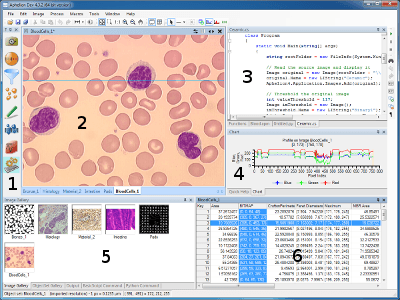Aphelion (software) facts for kids
 |
|
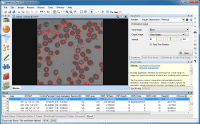
The user screen for Aphelion Dev, one of the main programs.
|
|
| Developer(s) | ADCIS French company |
|---|---|
| Initial release | 1996 |
| Stable release |
4.6.1 / 15 June 2023
|
| Written in | C sharp, C++ |
| Operating system | Windows 7 or later |
| Size | 242 MB (x86) / 972 MB (x64) |
| Available in | 2 languages |
|
List of languages
English, French
|
|
| Type | Image processing |
| License | Proprietary commercial software |
The Aphelion Imaging Software Suite is a collection of computer programs made for image processing and image analysis. Think of it like a super-powered photo editor. Instead of just adding filters to a selfie, Aphelion helps scientists and engineers study images to find important information.
This software can be used to build new tools for looking at pictures. It can also be added to other systems, like a set of special building blocks, to give them powerful image-viewing abilities.
What is Aphelion?
Aphelion is a set of software tools used to process and analyze images. It can work with 2D pictures, like a photo, or even 3D images, like a model you can spin around. It handles black-and-white, color, and even special images with information our eyes can't see.
The software is made by ADCIS, a French company. It is used by many scientists and engineers to solve tricky problems using images.
How does it work?
The main idea of image processing is to teach a computer to "see" and understand a picture. The software looks at all the tiny dots, or pixels, that make up a digital image. It then follows a set of instructions to find important things, called "objects of interest."
For example, in a medical image, the objects might be cells. In a factory, they might be tiny cracks in a product.
Once the software finds these objects, it can measure them. It can check their size, shape, or color. This information helps people make decisions, like figuring out if a cell is healthy or if a product is made correctly.
What programs are included?
The Aphelion software suite has three main parts:
- Aphelion Lab: This is for people who are not experts in image processing. It has helpful guides that walk the user through the steps, from opening an image to creating a report.
- Aphelion Dev: This is a more powerful version with over 450 functions. It's for developers who want to build their own image analysis applications. It can even be set up to automatically process thousands of images at once.
- Aphelion SDK: This is a toolkit for programmers. It lets them use Aphelion's powerful libraries to build completely new software with its own look and feel.
A Brief History
The story of Aphelion began in 1995. A French company, ADCIS, and an American company, Amerinex Applied Imaging, worked together to create it. The first version was released in 1996.
Over the years, the software was rewritten and improved. In 2000, a new version was released that used modern Microsoft technology. This made it easier for developers to create their own tools with it.
In 2001, ADCIS took over as the main developer of Aphelion. They created a brand new version in 2004 that was designed for the powerful 64-bit computers that were becoming common. They also redesigned the program to be easier for both beginners and experts.
Today, ADCIS continues to update Aphelion with new features. They have even made versions that can work on tablets and smartphones.
The name "Aphelion" comes from astronomy. It is the point in a planet's orbit where it is farthest from the Sun. The creators chose this name as a metaphor because their software, which ran on Windows, was very different from the Unix systems that were popular for science in the 1990s.
What is Aphelion Used For?
Aphelion is used in many different fields to see things in new ways.
Security and Tracking
The software can be used for video surveillance. For example, it has been used to watch over subway stations and count how many people enter a room. It can also track cars on a road or even an airplane landing on a ship.
-
Reading car license plates automatically.
Road traffic safety -
Tracking cars in traffic.
Object tracking
Remote Sensing
Satellite images can be analyzed with Aphelion to automatically find roads, buildings, and farms. Since satellites can capture light that humans can't see, like infrared, the software can find details that would otherwise be hidden.
Quality Control
Factories use Aphelion to check the quality of their products. It can inspect printed circuit boards for mistakes, find defects on printed paper, or even check the quality of cosmetics like nail polish and face cream.
Materials Science
Scientists use Aphelion to study different materials under a microscope. They can look at the structure of steel, study how new materials are made, and analyze the tiny particles inside composite polymers. This helps them create stronger and better materials.
Life Sciences
In medicine and biology, Aphelion is a very important tool.
- Ophthalmology: It helps doctors study images of the eye to find signs of diseases.
- Oncology: It can help find and classify cancerous cells in images from a microscope.
- Cytogenetics: It helps scientists study chromosomes.
- Radiology: It can analyze X-ray images to study conditions like osteoporosis in bones.
Software Details
All Aphelion programs run on personal computers with the Windows operating system. Users can get help from an online guide and video tutorials to learn how to use the software.
There are also optional extensions that can be added to Aphelion for special tasks. These include tools for working with 3D images, classifying objects using artificial intelligence, and connecting to cameras and microscopes.
See also
- PIL
- VTK
- CVIPtools
- LabVIEW
- R
- SciPy
 | Emma Amos |
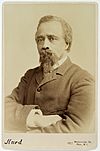 | Edward Mitchell Bannister |
 | Larry D. Alexander |
 | Ernie Barnes |