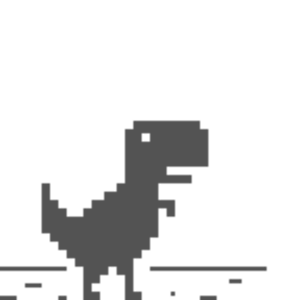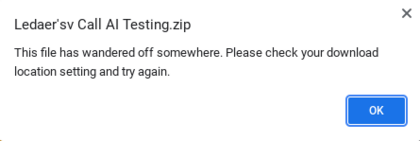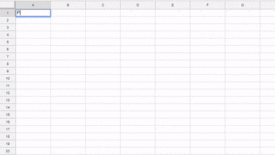List of Google Easter eggs facts for kids
Google, the big American tech company, loves to hide fun surprises called Easter eggs in its products and services. You can find them in places like Google Search, YouTube, and even on Android phones! They've been doing this since at least the year 2000.
Easter eggs are secret features or messages that aren't easy to find. They can be inside jokes or references to popular culture. They're often hidden well, so it feels really cool when you discover one! These little surprises help Google connect with its users. Google employees are even encouraged to spend some of their time working on projects they're interested in, and sometimes these projects become Easter eggs. Google usually avoids putting Easter eggs on very popular search pages so they don't get in the way of what people are trying to do.
There's even a website called elgooG (that's Google spelled backward!) which collects all the Google Easter eggs, even ones Google has stopped using. It's not officially run by Google, though.
Contents
Google Search: Hidden Fun!
When you search on Google, it doesn't care if you use capital letters or not. So, search terms are usually listed in small letters here.
General Search Surprises
- Searching for "Total Eclipse 2024" or "Solar eclipse" makes an eclipse appear on your screen!
- If you search for "2022 FIFA World Cup" or "World Cup 2022", you'll see Argentina's flag pop up because they won that World Cup.
- Searching "Women's World Cup 2023" shows Spain's flag since they won that tournament.
- On February 22, 2022, searching "2/22/22" or "Twosday" made confetti with the number 2 appear, saying "Happy Twosday 2You!".
- Searching "a long time ago in a galaxy far far away" used to make the results scroll like the start of Star Wars movies, with music! This was removed in 2017.
- "ascii art" used to show the Google logo made from text characters. This is gone now.
- Typing "askew" makes the search results page tilt a little to the right.
- Search for "baby yoda", "grogu", "the child", "the mandalorian", or "Din Grogu". A Grogu (Baby Yoda) button will appear. If you press it, Grogu uses the Force to pull a search result off the screen! You can press it many times to clear more results.
- Searching "barbie", "ryan gosling", or "margot robbie" used to show pink fireworks and turn the whole page pink for the 2023 Barbie movie. This was removed.
- "<blink>", "blink tag", or "blink html" shows examples of blinking text in the results.
- "Cha Cha Slide" adds a sparkling microphone. Click it to make the browser recreate the song's dance moves! This was temporarily removed when DJ Casper passed away but is now back.
- "chicxulub", "chicxulub asteroid", or "meteorite" shows an asteroid falling and makes the page shake a bit.
- "christmas", "hanukkah", and "kwanzaa" show special decorations next to the search bar for each holiday. "hanukkah" also changes the "Goooo...gle" at the bottom of the page to show Hanukkah cakes.
- "Cricket World Cup" or "2023 Cricket World Cup" brings up a mini-game called Mini Cup where you can play cricket.
- "conway's game of life" on a computer makes a running pattern of the game appear next to the results. You can even stop and change it!
- "diwali" shows a lamp. Click it to start a lamp-lighting game.
- "do a barrel roll" or "z or r twice" makes the whole results page spin around, like in the Star Fox video game!
- Searches like "drag queen", "gay pride", "homosexuality", or "stonewall" sometimes make the results page have a rainbow-themed header during pride events.
- "drop bear" shows a sign. Click it, and a drop bear will fall!
- "dutch angle" tilts the results page slightly.
- "dvd screensaver" makes the Google logo bounce around the screen, changing colors every time it hits the edges. If you click away and come back, it will always be perfectly in a corner!
- "festivus" shows a Festivus pole and the message "A festivus miracle!" next to the number of results.
- "fireworks" or "fourth of july" (around US Independence Day) displays colorful fireworks for a few seconds.
- Searching for "Forrest Gump" makes a runner appear at the top of the screen, with more runners following.
- "Flyana Boss" searches make two female runner emojis glide across the top.
- "Friends glossary" shows definitions for quotes from the TV show Friends.
- "google in 1998" on a computer shows Google's old look from 1998.
- "Ghostbusters" (around October) makes three ghost emojis and a van emoji glide across the search area.
- "googly eyes" makes googly eyes slide onto the "O"s in the Google logo and follow your mouse! This also happens when you search for actors from the movie Everything Everywhere All at Once.
- "Halloween" used to show a ghost that played the 2016 Halloween Google Doodle. Now, green team ghosts from other Halloween doodles appear.
- "haunted house" brings up house and spider web emojis above the results.
- "heartstopper" makes animated leaves glide across the page.
- "It Follows" shows a walking person emoji chasing a running person emoji.
- "It's the Great Pumpkin, Charlie Brown" (around October) makes a pumpkin and football emoji appear.
- "is google down" simply answers "No".
- "Is the earth flat" answers "No, the Earth is roughly a sphere."
- "Jack O Lantern" makes a jack-o'-lantern emoji appear.
- "Jawan" or "Shah Rukh Khan" used to show a walkie-talkie that played audio and covered the screen with bandages, referencing the movie. This was removed.
- "kerning" adds spaces between the letters of "kerning" in the results. Kerning is about adjusting space between letters.
- "keming" removes spaces between letters, showing what bad kerning looks like.
- "la tomatina" adds a jumping tomato. Click it to throw tomatoes onto the page! A button appears to wash them off.
- "lunar new year", "chinese new year", or "year of the rabbit" used to show fireworks, sometimes forming a rabbit, for the Year of the Rabbit in 2023. This was removed.
- "<marquee>", "marquee tag", or "marquee html" makes the results count at the top scroll like an old-school marquee.
- "memorial day" on Memorial Day shows "For all who sacrificed" and "Thank you" with poppies.
- Searching "Mean Girls" (for the 2004 or 2024 movies) shows a pencil icon. Click it to turn the screen pink and add icons from the "Burn Book".
- "meteor shower" dims the screen and shows three meteors passing by.
- "nasa dart" used to show the Double Asteroid Redirection Test satellite crashing and tilting the screen. Now, you need to search for "dart mission" or "double asteroid redirection test" for this.
- "new year's eve 2022" (or other years) shows a party popper. Click it for confetti!
- "pele" or "Pelé" changes the "Goooo...gle" at the bottom to "Gooo..al!" with a soccer ball. Click it for an animation honoring the soccer player.
- "pi" (or "calculator" then pressing P) and clicking the "π" symbol starts a memory game where you repeat digits of pi.
- "puppy", "puppies", "dog", or "canine" makes a button appear. Click it, and then click anywhere on the page to make dog paws appear with barking sounds!
- A similar thing happens for "kitten" or "cat", but with cat paws and meows.
- "rabbit rabbit rabbit" shows three rabbit emojis moving up and down.
- "rat czar" makes a rat and crown emoji move across the results, referencing New York City's "Rat Czar".
- "RRR" shows a horse rider and a person biking emoji, referencing characters from the Indian film.
- "solar eclipse" (near an eclipse) shows an animation of the moon covering the sun.
- "star wars" (on May 4th, Star Wars Day) makes confetti appear, some shaped like Star Wars characters.
- "suez canal" or "ever given" used to show a boat emoji scrolling across the top, referencing the 2021 Suez Canal blockage.
- "Super Bowl" shows fireworks celebrating the winning team.
- "1989 (Taylor's Version)" or "Taylor Swift" often shows a blue vault. Clicking it opens to show scrambled letters that spell out 1989 (Taylor's Version). It also shows a global puzzle to solve for new song titles!
- "The Nightmare Before Christmas" (around October) makes emojis of pumpkins, gifts, and other spooky items glide over the search.
- "text adventure" (in most modern browsers) and opening the developer console starts a text-based adventure game.
- "the last of us" or "cordyceps" brings up a red mushroom button. Press it to make cordyceps mushrooms appear on the screen! You can press it many times.
- "Toni Stone" (on February 9) shows confetti.
- "velma" shows confetti with pride and lesbian flags, added after Velma was confirmed to be lesbian.
- "webdriver torso" turns the Google logo into moving colored blocks, referencing a YouTube test channel by Google.
- "wordle" turns the Google logo into a game of Wordle that guesses "COLUMN", "GOALIE", and "GOOGLE".
- "zerg rush" used to make an army of Google "O"s attack your search results. You could click them to defeat them, but you'd always lose. Then they'd form "GG" (Good Game). This is gone now.
- "it" shows a scared emoji being chased by a clown emoji with balloons, referencing the IT book and movies.
- "valentine's day" shows "H" and "Cl" with a heart. Click it to play a chemistry cupid game from a 2024 Valentine's Day Google Doodle.
- If a search returns no results, Google sometimes shows a cartoon yeti fisherman. Clicking him makes him catch random objects. This only works if you're signed in.
- Searching for any big tennis tournament brings up a Pong-like mini-game next to the scores.
Also Search For: Fun Suggestions
Sometimes Google suggests a different search that's a clever joke!
- "alex trebek" suggests "Did you mean: who is alex trebek", like the answers on Jeopardy!.
- "assistant regional manager" suggests "Did you mean: assistant to the regional manager", a joke from The Office.
- "anagram" suggests "Did you mean: nag a ram".
- "define anagram" suggests "Did you mean: nerd fame again".
- "brighter" or "darker" will change your website theme if you type the opposite of what you're currently using.
- "bruno madrigal" suggests "Did you mean: we don't talk about bruno", from the movie Encanto.
- "emacs" suggests "Did you mean: vi", and vice versa for "vi". This is a long-running joke between users of two different text editors.
- "mia thermopolis" suggests "Did you mean: amelia mignonette thermopolis renaldi princess of genovia", referencing The Princess Diaries.
- "olivia newton john" suggests "Did you mean: the one that i want", referencing her famous song.
- "recursion" suggests "Did you mean: recursion", linking to the same search over and over, like a never-ending loop!
- "groundhog day" also suggests "Did you mean: groundhog day", linking to itself, like the movie where the day repeats.
- "snakecase vs camelcase" suggests "Did you mean: snake_case vs camelcase", referencing how programmers name things.
- "steamed hams" suggests "Did you mean: steamed clams", a joke from The Simpsons.
- "the one ring" suggests "Did you mean: my precioussss", referencing Gollum from The Lord of the Rings.
- "tina turner" suggests "Did you mean: simply the best", referencing her song.
- "war in ba sing se" suggests "Did you mean: THERE IS NO War in Ba Sing Se", a joke from Avatar: The Last Airbender.
- "wingardium leviosa" suggests "Did you mean: win gar dium levi ohhh sa", referencing a famous line from Harry Potter and the Philosopher's Stone.
- "world's best boss" suggests "Did you mean: Michael Scott", referencing The Office.
- "wubba lubba dub dub" suggests "Did you mean: i am in great pain please help me", a line from Rick and Morty. If you ask Google Assistant this, it gives funny responses!
- "french military victories" used to show no results and suggest "Did you mean: french military defeats", a joke about World War II. Now it just links to the military history of France.
Knowledge Graph: Interactive Boxes
The Knowledge Graph is the box of information that sometimes appears next to your search results.
- "axolotl" or "lake xochimilco" shows a yellow axolotl. Click it to see a doodle celebrating Lake Xochimilco.
- "bletchley park" shows the name of the famous code-breaking place being decoded in the Knowledge Graph.
- "bts" shows a purple heart with a microphone. Click it to make purple balloons fly! Clicking the heart balloons shows a message from a BTS member saying "I purple you."
- "cat" shows a paw print button. Click it to make cat paws appear and leave prints with meowing sounds!
- "cherry blossom" or "sakura" shows a pink flower. Click it to make petals fall down.
- "doctor who" shows a 3D TARDIS spinning. Click it to see a Doctor Who doodle.
- "earth day" shows a bee flying. Click it to start a doodle Google made for Earth Day's 50th anniversary.
- "fresh prince of bel-air" (for its 30th anniversary) showed a "FRESH" license plate. Clicking it made a taxi drive by, and the search results got a 90s theme with sounds and animations from the show!
- "gotham city", "batman", or "bruce wayne" used to show the Bat-Signal. Clicking it made a stormy night appear with the Bat-Signal and Batman's shadow swinging by! This was for The Batman movie and was only available for a short time.
- "holi" shows bowls of colored powder. Click them to throw virtual powder onto the page! A raindrop icon appears to wash it clean.
- Searching for instruments like "Drums" or "Saxophone" will play their sounds in the Knowledge Graph.
- "juneteenth" shows a button. Clicking it displays an animation and red, black, and green confetti.
- "jerry lawson" shows an 8-bit image of Jerry. Click it to start a doodle celebrating his birthday.
- "Katamari" or "Katamari Damacy" shows a ball. Click it to play a game where you roll up page elements like in the video game!
- "legally blonde" shows a pink purse. Click it to see Elle Woods' chihuahua, Bruiser, jump out, get dressed, and hear Elle's famous line! Then, the links on the page turn pink.
- "mars 2020", "perseverance rover", or "ingenuity" shows the Ingenuity helicopter. Click it to make it fly around the screen.
- "newton" or "Isaac Newton" shows an apple tree button. Click it, and an apple falls!
- "new year's eve" or "new year's day" (for New Year's Eve 2020) showed a cannon. Click it for confetti!
- "panipuri" shows three types of panipuris. Click them to see a doodle celebrating panipuri.
- "pluto planet" describes Pluto as "Our favorite dwarf planet since 2006".
- "sonic the hedgehog game", "green hill zone", or "sonic" shows Sonic. Click him to make him spin. Click him 25 times, and he turns into Super Sonic!
- "splatoon", "splatoon 2", or "splatoon 3" displays colorful splat blobs. Click them to splat ink on the screen!
- "super mario brothers" shows a flashing "?" block. Click it to get coins and points! After 100 coins, you hear the "1UP" sound. This also worked for The Super Mario Bros. Movie.
- "thanos" and "infinity gauntlet" used to show the Infinity Gauntlet. Clicking it made half the links and images disappear, like in Avengers: Infinity War! Clicking it again brought them back. This feature is no longer available.
- "westminster dog show" or "puppy" (for the 2022 show) showed a purple paw print button. Click it to make dog paws appear on the page with barking sounds! An "X" button washes them off.
- "wizard of oz" used to show ruby slippers. Clicking them made the page spin like a tornado and played "there's no place like home," turning the page sepia-toned. Clicking the tornado brought it back to color. This is no longer available.
- For the 25th anniversary of Friends, Google added Easter eggs for each main character when you searched their names (like Chandler Bing).
Embedded Tools: Right in Search!
Google Search also has tools built right in:
- "breathing exercise" gives you a 60-second breathing exercise.
- "color picker" provides a tool to pick colors and convert between different color codes.
- "earth day quiz" brings up a quiz to find out what animal you are.
- "flip a coin" flips a coin for you: heads or tails.
- "fun facts" or "i'm feeling curious" shows a fun fact. You can keep asking for more!
- "google doodles" shows a random playable Google Doodle and an archive of others.
- "google logo history" shows a slideshow of how the Google logo has changed over time.
- "google tuner" provides an instrument tuner using your microphone.
- "memory game" brings up a memory game.
- "metronome" provides a metronome that you can adjust.
- "minesweeper" lets you play the game Minesweeper with different difficulty levels.
- "pac-man", "google pacman", or "play pacman" brings up the interactive Google Doodle from 2010. Click "Insert Coin" twice for a second player, Ms. Pac-Man!
- "periodic table" shows an interactive 3D element.
- "play dreidel" or "dreidel" spins a dreidel for you.
- "random number generator" or "rng" generates a random number. You can set the range.
- "roll a die" rolls a six-sided die. You can also choose other types of dice (4, 8, 10, 12, 20-sided) and roll multiple at once!
- "snake", "play snake", "snake game", or "snake video game" lets you play the classic Snake game. You can even customize it!
- "solitaire" lets you play solitaire (easy or hard mode).
- "spinner" gives you an interactive spinning wheel or a fidget spinner.
- "stopwatch" and "timer" provide timing tools.
- "tic tac toe" or "terni lapilli" lets you play tic-tac-toe against the computer (easy, medium, impossible) or a friend.
- "tip calculator" helps you calculate tips.
- "translate" shows an embedded Google Translate tool. For Thanksgiving 2020, they even added "turkey language"!
- "what sound does a dog make" plays a dog sound. You can replace "dog" with other animals.
Google Birthday Surprise Spinner
Search for "google birthday surprise spinner" to get a spinning wheel. It lands on a random playable Google Doodle, tool, or game. You can play it or spin again! This was added for Google's 19th birthday.
Calculator Fun
Google's calculator also has some fun hidden results:
- "baker's dozen" shows "1 baker's dozen = 13".
- "once in a blue moon" gives a scientific number: "once in a blue moon = 1.16699016 × 10−8 hertz".
- "the answer to life the universe and everything" gives the answer "42", a reference to the book The Hitchhiker's Guide to the Galaxy. This is thought to be Google's very first Easter egg!
- "the number of horns on a unicorn" shows "1".
- "what is the loneliest number" shows "1".
You can even combine them, like "the number of horns on a unicorn plus the answer to life the universe and everything" which gives "43".
Image Search Game
- A Google image search for "atari breakout" or "breakout" used to start a game of Breakout, using the image results as bricks! This was added for the game's 37th anniversary but is no longer available.
Google Maps and Google Earth: Explore with Surprises!
- If you visit "Salford Lads' Club" with 3D buildings on, you might see Morrissey from The Smiths band at the entrance!
- In Google Earth, a bridge jump scene from The Blues Brothers movie is recreated at the Tacony–Palmyra Bridge.
Directions with a Twist
- In early versions of Google Maps, if you asked for directions across an ocean (like Paris to New York), it would tell you to "Swim the Atlantic Ocean (3,500 miles)"!
- When Google Maps' walking directions were new, asking for directions from "The Shire" or "Rivendell" to "Mordor" would warn you: "Use caution – One does not simply walk into Mordor."
- Navigating from Snowdon to the Brecon Beacons in Wales let you choose to travel by dragon, which took 21 minutes!
- From Urquhart Castle to Fort Augustus, you could choose to travel by the Loch Ness Monster, taking 25 minutes.
- From Magdalene College to President's Lodge Queens College in Cambridge, you could choose to be punted (a type of boat ride), taking 45 minutes.
- Searching for public transport from Windsor Castle to Buckingham Palace would offer the Royal Carriage option!
Fictional Places You Can Visit
- You can explore the world of the Fantastic Beasts and Where to Find Them movie using Google Street View! Visit 1926 New York City locations from the film.
- On Earls Court Road in London, United Kingdom, in Street View, you can find a TARDIS from Doctor Who. You can even go inside and explore the set, which is "Bigger on the Inside"!
- For the movie Batman v Superman: Dawn of Justice, users could explore Bruce Wayne's house and the Batcave.
- Searching for "R'lyeh" would take you to the coordinates of the sunken city from H.P. Lovecraft's stories. It was even listed as a "Place of worship"!
Video Games on Maps
- For April Fools' Day 2015, Google Maps had a button that started a game of Pac-Man, using the roads as paths! A similar feature for Ms. Pac-Man came back for April Fools' Day 2017.
- On Mario Day (March 10) 2018, Google and Nintendo let you use Mario and his kart as your navigation arrow in Google Maps for a week. Tapping the icon 100 times would play a "1-UP" sound!
Extraterrestrial Exploration
- With Google Earth 5, the Mars feature let you talk to a simple computer program called "Meliza" on the planet.
- On July 20, 2005, Google showed a small part of the Moon's surface in Google Maps, based on NASA images. Zooming in used to show the Moon was made of cheese!
Pegman's Costumes
Pegman is the little orange person you drag to use Street View. He changes his look depending on where you drop him!
| Where you drag him | What Pegman looks like | What it references |
|---|---|---|
| Dragged onto Legoland in Carlsbad | A Lego minifigure | |
| Dragged onto Sun Valley, Idaho | A skier | |
| Dragged onto the coast of Hawaii, Florida, Bali, or The Galápagos Islands | A mermaid | |
| Dragged onto Telegraph Avenue in Berkeley, CA | Wearing a tie-dyed shirt | |
| Dragged near the Arthur Ashe Stadium | A tennis player holding a racket | |
| Dragged near the Kennedy Space Center | An astronaut | |
| Dragged around Groom Lake in Nevada and Area 51 | A UFO | |
| Dragged around the southern point of Half Moon Island, Antarctica | A Penguin | |
| Loch Ness | A green Loch Ness Monster wearing a tartan hat | |
| Around some royal residences, like Buckingham Palace | A representation of Queen Elizabeth II, called "PegMa'am". This was removed after her passing in 2022. | |
| For the release of Star Wars: The Force Awakens | A Star Wars Stormtrooper or X-wing fighter pilot | |
| For the release of the video game The Legend of Zelda: Twilight Princess HD | Link holding a Master Sword and a Hylian Shield | |
| Around February 8, Google Maps' launch day | Dressed as a birthday cake | |
| For Google Street View's 10th birthday & for your birthday | Celebrating a birthday, with a party hat and balloons. | |
| When viewing past Street Views | Emmett "Doc" Brown from Back to the Future | |
| Halloween | Rides a broomstick | |
| Valentine's Day | Stands upon a heart | |
| Christmas week | A snowman |
Google Translate: Beatboxing and More!
- In 2010, people found out that if you translated certain nonsense text made of consonants from German to German and clicked "Listen", Google Translate would make beatboxing sounds! Google later added a "Beatbox" message when you hovered over the speaker icon.
- In 2018, a user found that translating "the Funniest Joke in the World" from German to English resulted in "[FATAL ERROR]".
- Since August 27, 2023, translating "happy birthday" and pressing enter makes Google-colored confetti rain down, celebrating Google's 25th birthday.
Google Homepage: Lucky Buttons!
- If you roll your mouse over the "I'm Feeling Lucky" button on the Google homepage, the text spins and lands on a random phrase. Clicking it without typing anything in the search bar takes you to a special page!
| I'm feeling | What happens |
|---|---|
| Doodley | Shows a random Google Doodle |
| Artistic | Shows a random Google art project |
| Hungry | Searches for "restaurants" |
| Puzzled | Takes you to "A Google A Day" puzzle page |
| Trendy | Shows Google Hot Trends |
| Stellar | Takes you to the Google Earth homepage |
| Playful | Shows a random interactive Google Doodle |
| Wonderful | Shows a random "World Wonder" project |
| Generous | Takes you to the Google "One Today" homepage |
Google Languages: Speak Like a Pirate!
Google lets you change its interface to several fun, fictional languages:
| Language | How to find it (URL) |
|---|---|
| Bork | www.google.com/?hl=xx-bork |
| Elmer Fudd | www.google.com/?hl=xx-elmer |
| Hacker (Leet) | www.google.com/?hl=xx-hacker |
| Klingon | www.google.com/?hl=xx-klingon |
| Pig Latin | www.google.com/?hl=xx-piglatin |
| Pirate | www.google.com/?hl=xx-pirate |
Google Subpages: Hidden Messages
- "www.google.com/heart" takes you to an old Google page from Valentine's Day 2000 with an interactive jumping heart!
- "www.google.com/humans.txt" is a simple text file that reminds you Google is made by a team of humans and asks you to visit their careers page.
- "www.google.com/killer-robots.txt" used to be a text file telling The Terminator not to kill Google's founders! It has since been removed.
- "www.google.com/teapot" shows an error page that says "418. I'm a teapot. The requested entity body is short and stout. Tip me over and pour me out." Clicking the teapot or tilting your phone makes it pour tea! This is a reference to a funny internet joke.
Android: OS Surprises!
Since version 2.3 (Gingerbread), every Android operating system has a hidden Easter egg. You can usually find it by repeatedly tapping the "Android version" in your phone's "Settings" > "About phone" section. The animation changes with each version!
- In 2.3 (Gingerbread), there's an Android robot next to a zombie gingerbread man with other zombies.
- In 3.0 (Honeycomb), you see a blue honeybee with "REZZZZZZZ..." referencing Tron: Legacy.
- In 4.0 (Ice Cream Sandwich), there's pixel art of an ice cream sandwich Android. Long-pressing it makes many "nyan droid" ice cream sandwich Androids fly across the screen, a tribute to Nyan Cat.
- In 4.1 (Jelly Bean), a red jelly bean appears. Press it to see its face, then long-press for an interactive jelly bean game where you can fling them around!
- In 4.4 (KitKat), a spinning "K" appears. Tap it to turn into "Android" in a KitKat style. Long-press it to see a "Dessert Case" with icons from all past Android versions.
- In 5.x (Lollipop) and 6.x (Marshmallow), a colored circle appears. Tap it to change color, then long-press to play a Flappy Bird game with the Android mascot! In Marshmallow, you can add more players.
- In 7.0 (Nougat), an "N" appears. Tap it to enable "Android Neko," a cat-collecting game like Neko Atsume. You create virtual treats to attract kittens!
- In 8.0 (Oreo), an orange "O" appears. Long-press its center to open a blue screen with an octopus floating around. The "O" is for Oreo, and its eight legs are for version 8.0!
- In 9.0 (Pie), a white "P" appears with colored circles. Tap it multiple times to reveal a drawing app on Google Pixel phones.
- In 10.0, you see "android 10". You can move "1" and "0" to form "android Q". Tap the "Q" to play a Nonogram puzzle game.
- In 11.0, a dial appears. Turn it to 11 three times to unlock a virtual cat Easter egg, also called "Android Neko".
- In 12.0 and 13.0, a clock appears. Set it to 12 o'clock (or 13 o'clock in 13.0) to see many colorful circles, like an Ishihara color test plate. Tapping circles in 13.0 shows different emojis.
- In 14.0, the "Upside Down Cake" logo pops up. Hold it to start a space game where you pilot a ship and explore planets!
- You can "cast spells" on Android phones by saying "Ok Google" followed by "Lumos" or "Nox" to turn the flashlight on/off, or "Silencio" to silence your phone.
Android Applications: App Surprises
- In the Google Play Games app, if you swipe the Konami Code (up, up, down, down, left, right, left, right), a box appears. Press B, A, then the right arrow to unlock a secret achievement called "All your game are belong to us"!
- In the Google Phone (Dialer) app, if you dial "0118 999 881 999 119 725 3" (a funny emergency number from The IT Crowd), your phone will vibrate, and the call button will flash blue and red.
- In Google Sheets, to celebrate LGBT pride, if you type "PRIDE" into cells A1-E1 (one letter per cell), the columns will fill with rainbow colors!
- On the IOS Google app, opening the tabs page and scrolling down starts a pinball game.
- On the Google News site, you can choose to show the temperature in kelvin in the weather section.
Gallery
YouTube: Video Fun!
- On YouTube for game consoles, holding rewind at the start of a video used to make a small dog run across the progress bar. This is no longer available.
- A video by Numberphile called "Why do YouTube views freeze at 301?" intentionally freezes its view count at 301, referencing an old bug.
- Adding "&wadsworth=1" to a video URL used to skip the first third of the video.
- While watching any video, typing "awesome" makes the progress bar flash many colors! Type it again to stop.
- YouTube's `robots.txt` file (a file that tells web robots what to do) says it was "Created in the distant future (the year 2000) after the robotic uprising of the mid 1990s which wiped out all humans." This is a funny reference to a song.
- On December 12, 2015, for Star Wars: The Force Awakens, the progress bar changed to look like a Lightsaber! You could choose blue for the Light Side or red for the Dark Side. Google removed this on February 1, 2016.
- A Snake game used to be activated in the old Adobe Flash player by pressing arrow keys while videos were paused. This doesn't work with the newer HTML5 player.
- When watching a video with "fidget spinner" in the title, the buffering icon used to change into a spinning fidget spinner. This is no longer available.
- The Nyan Cat video on YouTube used to have a custom progress bar with an animated Nyan Cat and a rainbow trail. This was later removed.
- In December 2011, a button was added that would make snow fall over most YouTube videos.
- The title for Adult Swim's Too Many Cooks short on YouTube is displayed in the same font and color as the title cards in the video.
YouTube Search Surprises
- Searching "beam me up scotty" (from Star Trek) used to make the search results beam down onto the screen!
- "doge meme" used to change the font on the results page to the colorful Comic Sans font typical of the Doge meme. This has been removed.
- "do the harlem shake" plays the Harlem Shake song and makes the results dance around!
- "technoblade" shows a message under the search bar: "Did you mean: technoblade never dies". This is a tribute to Technoblade, a popular Minecraft Youtuber who passed away.
- "use the Force luke" makes the results levitate, as if by the Force from Star Wars.
- "webdriver torso" shows results with a red background and a blue rectangle around some videos. It also says "
aqua.flv – Slide 000[0–9]" at the bottom. This is a reference to a YouTube test channel by Google.
Chrome: Offline Dino Game!
- If you try to browse the internet when you're offline, Google Chrome shows a message that you're not connected. An illustration of a "Lonely T-Rex" dinosaur appears. If you tap the dinosaur (on a phone or tablet) or press the spacebar (on a computer), it starts a browser game called the Dinosaur Game! You control the running dinosaur by tapping or pressing space to avoid cacti and pterodactyls.
- When you reach 700 points, the game switches between day (white background) and night (black background). For Google Chrome's 10th birthday in 2018, a birthday cake was added that made the dinosaur wear a birthday hat when collected! The game's code is available online.
ChromeOS: Laptop Tricks
- On a Chromebook Pixel, typing the Konami Code makes the lights on the laptop's lid blink fast.
- After downloading a picture, then deleting it but leaving the notification, clicking the notification will say "This file has wandered off somewhere".
Other Google Surprises
- If you go to a 404-page on google.com (a page that doesn't exist), the title will say "Error 404 (Not Found)!!1" with an extra "1". This is a common internet joke.
- Pressing Ctrl+Shift+Y in the old Picasa desktop app used to make a teddy bear appear. Picasa no longer exists.
- In Google Glass, tapping through settings and then tapping the touchpad 9 times would show a "Tap Meet Team" option. Tapping again showed a photo of the Google Glass development team.
- Any photo with Christmas lights uploaded to the old Google+ would automatically turn into an animated GIF with sparkling lights.
- On the Google Play Store, clicking the search button with an empty search field will search for "unicorn".
- In Google's iPhone and iPod touch search app, swiping down repeatedly in the Settings would bring up a hidden menu called "Bells and Whistles" to customize the app.
- The model numbers for the first Chromecast and its power adapter were "H2G2-42" and "MST3K-US", references to The Hitchhiker's Guide to the Galaxy and Mystery Science Theater 3000.
- The password for Google Fi Wireless data-only SIM cards is "h2g2", another reference to The Hitchhiker's Guide to the Galaxy.
Images for kids
-
A Pac-Man related interactive Google Doodle from 2010.
See also
- elgooG – a mirrored website of Google Search with horizontally flipped search results.
 | Claudette Colvin |
 | Myrlie Evers-Williams |
 | Alberta Odell Jones |